Finding the best tactics in EA FC 25 is not easy due to the huge amount of customization, so deciding on the right fit for your team can be time-consuming. Fortunately, we’re here to help with the best tactics we’ve found.
Adjusting your tactics in EA FC 25 has been made simple with the introduction of codes. Each tactic created is provided with a unique code. By copying this code and adding it to your squad, you can quickly copy the approach without having to tweak all the settings.
To make things even simpler, we’ve collected a list of the best tactics we’ve found that fit any game mode, whether Ultimate Team, Career Mode, or Clubs.
How to use EA FC 25 Tactics Codes

Inputting tactics codes in EA FC 25 is easy when you know where to look, but you may find it difficult to work out exactly what you need to do the first time—something you’re not alone with, as I was also initially confused.
Fear not, though. We’ve laid out some simple steps to follow below. We’ve split them into the three main game modes: Ultimate Team, Career Mode, and Clubs.
How to use EA FC 25 Tactics codes in Ultimate Team
- Navigate to the Club section in the Ultimate Team menu.
- Select Squad and then hit Enter Squad.
- Hit the designated button (left-stick on Xbox, L3 on PlayStation) and select Team Management.
- Scroll right to the Use Code section.
- Select Import and then enter the code you want to use.
How to use EA FC 25 Tactics codes in Career Mode
- Navigate to the Squad section in the Career Mode menu.
- Scroll to Team Sheets and hit Enter Team Sheets.
- Select New Team Sheet on the page that appears.
- Scroll to Tactics on the Team Management menu that appears.
- Scroll right to the Use Code section.
- Select Import and enter the code you want to use.
How to use EA FC 25 Tactics codes in Clubs
- Make sure you are a Club Owner or Manager.
- Scroll to the Tactics tab inside the My Club section.
- Hit Enter Tactics.
- Select Edit Tactic.
- Hit the button for Manage Tactics (X on Xbox, Square on PlayStation).
- Select Import from the menu that appears.
- Enter the code you want to use.
Best EA FC 25 tactics codes
The changes to EA FC 25 with the introduction of FC IQ resulted in significantly more depth in the tactics system, allowing players to build approaches that play in different styles depending on the situation. For example, you can tweak your side to play one formation with the ball and a different formation without it.
Due to the system’s in-depth nature, this can be confusing and daunting for players. Fortunately, other players have taken it upon themselves to create the best tactics and share them with the community—and we’ve gathered them in one place.
You can see the codes below, along with their formation.
| Name | Formation | Code |
|---|---|---|
| Team Gullit 4-3-2-1 | 4-5-1 | E#d4vJsK%io |
| Team Gullit Defensive Prowess | 5-4-1 | L8$B6A&RVNb |
| Team Gullit Complete Coverage | 4-1-2-1-2 | J&h6rNdQTLt |
| Fut Doc FC | 4-4-2 | p4CKcuGv8LZ |
| CampaignZane | 4-4-2 | X4wZKsnfh&n |
| P0gba Elite Tactics | 4-3-1-2 | QQoUzk&XbM& |
| Yagi 4-3-2-1 | 4-3-2-1 | @#YzuTUFJ7T |
| FC Tactical Assist | 4-4-2 | N4mxkRdTXJd |



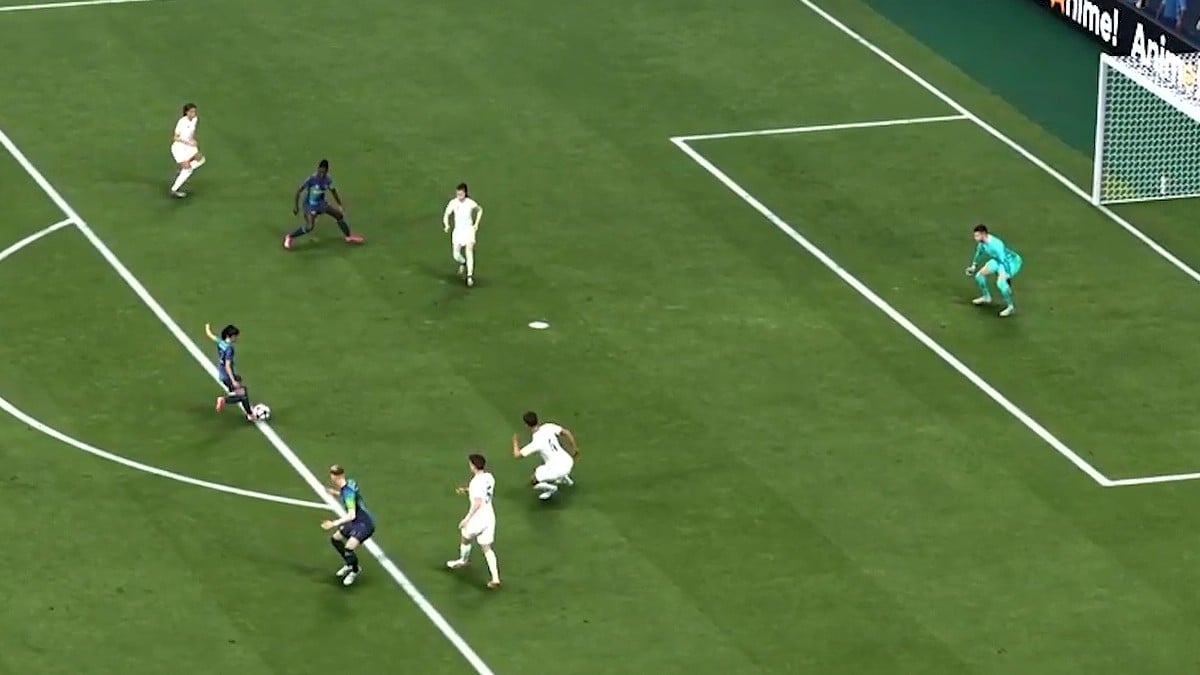








Published: Sep 24, 2024 08:56 am