Mike and Sulley are finally ready to meet you in Disney Dreamlight Valley, but there’s a massive Laugh Floor door blocking your access to them. Getting past this door is essential if you want to meet the iconic Monsters, Inc. duo.
Upon entering the Monsters, Inc. Ream, you have to get through the massive Laugh Floor door before you can explore the rest of the building. The monsters also need your help, so here’s how to open the Laugh Floor door in Disney Dreamlight Valley.
How do you open the Laugh Floor door in Disney Dreamlight Valley?
To open the Laugh Floor door in the Monsters, Inc. Realm, you need to equip a monster disguise since only monsters are allowed through onto the Laugh Floor. You don’t have anything monstrous available at this point, so you need to search around for something to disguise yourself as a monster before you can continue onwards.
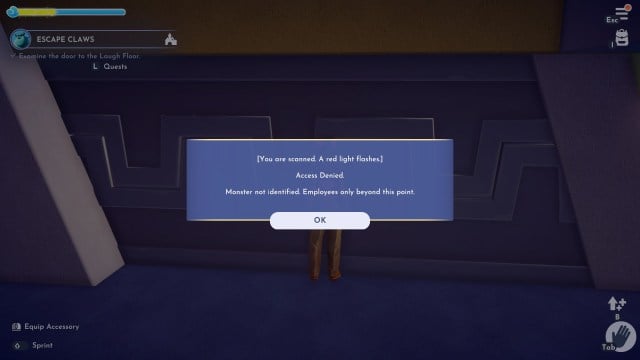
How to disguise yourself as a monster in Disney Dreamlight Valley
You can disguise yourself as a monster to pass through the Laugh Floor door by equipping some special monster clothing assets. Before you can do this, you first have to find these items, and they’re luckily located pretty close to the door.
From the Laugh Floor door, head back toward where you spawned into the Realm and open the colorful cabinet to the left of the entrance. Inside, there is a blue pouch you can collect and open to find an array of monstrous assets.

I equipped both the Monsters, Inc. Hard Hat and the Blue Pointed Monster Ears from the blue pouch. The Laugh Floor door then successfully registered me as a monster and opened up to reveal Mike and Sulley on the other side. You can also give your character a further monster makeover with the contact lenses and skin tones included as new content listed in the patch notes for this update, but this isn’t mandatory.
The Laugh Floor door should open as soon as you have these items equipped and walk up to it, but if it doesn’t, then you may need to restart your game. If it still doesn’t work, try removing the clothing and then equipping the assets again to see if that helps the door open. And if all else fails, you might be experiencing a bug, which means you may want to report the issue using Gameloft’s Trello bug tracker.
Others Asked
What is one of the rarer items that players need to collect in Disney Dreamlight Valley?
Gems are one of the rarer items that players need to collect in Disney Dreamlight Valley.
What is required to unlock the ability to access new biomes in Disney Dreamlight Valley?
To unlock the ability to access new biomes, players need to complete the pillar in the Peaceful Meadow by becoming friends with several Valley residents and fixing the Pillar of Friendship. This involves starting a quest with Merlin.
What key item do you need to find for Eve in Disney Dreamlight Valley?
You need to find the Ancient Dictionary for Eve in Disney Dreamlight Valley.















Published: Feb 28, 2024 10:54 am