In a game like Destiny 2, there are bound to be issues and errors. Every player, from newbies to dedicated veterans, has run across one or more Destiny 2 error codes in their time, especially if they’ve ever tried to connect right at the start of a new season.
Bungie’s Help section on its website lists at least 100 different possible error codes. But if you skim through them, you’ll see that most of them are for “general networking errors.” If that’s the case, if Bungie’s servers aren’t experiencing any problems, it’s likely a problem with your internet connection.
But there are a plethora of other problems that can arise with different error codes and potential solutions to them. Here’s a list of some of the most prevalent Destiny 2 error codes and how to fix them.
STINGRAY
STINGRAY occurs when players are having trouble connecting via their platform account, and typically occurs when a platform service such as PlayStation Plus, Xbox Live, or Steam is undergoing maintenance or facing problems.
In this situation, check the status of your platform:
- For PlayStation users, check the PlayStation Network Status page.
- For Xbox users, check Xbox Live Status.
- For Steam users, check Steam Support.
CAT
CAT occurs after Bungie deploys a hotfix while you’re playing. It means a new update is available, and either it was deployed while you were playing, or you started your game without updating.
On Steam, exit the game and check your Downloads tab for the update. If it’s not there, exit Steam and check again.
If the error is still appearing even after the update is installed, Destiny 2 might be undergoing maintenance as a result of the new update. Check Bungie Help’s Twitter account for status updates.
WEASEL
WEASEL can occur for a variety of reasons. Cross-save players who play on multiple platforms can get WEASEL if they log into their platforms simultaneously. Players who have received a ban will receive a WEASEL error code and get returned to the title screen.
But WEASEL can also appear as a general networking error since players on one platform with no bans have reportedly received it as well. It more frequently happens during big content launches and updates.
CHICKEN
CHICKEN is a common error code for players having trouble connecting to Destiny 2. Similar to the general networking errors, it can either be a user-based issue or a problem on Bungie’s side. For status updates on Destiny 2’s servers, check the BungieHelp Twitter account. When Season of the Splicer launched, Bungie reported an increase in CHICKEN error codes received. It’s not uncommon for this code to appear frequently, among others, soon after the launch of a new update, season, or expansion.
If the error repeats even after Bungie servers have returned to normal, it might be a connection issue. If you suspect that’s the case, try these networking solutions directly from the Bungie website:
- A wired connection is recommended to play Destiny. If the connection is being used for other things when playing Destiny, such as streaming, it’s recommended to quit those programs.
- Clear the Console Cache or clear the download cache in the Steam launcher.
- Power cycling the main router/modem.
- Review the guide on improving latency and packet loss.
- Follow the Networking Troubleshooting Guide for best optimizing the connection to Destiny, and the Advanced Steps Networking Guide for possible router solutions, including information on UPnP, NAT, and Port Forwarding.
- This may be an internet service provider issue, so players may need to contact their provider about possible service interruptions.
- If players still encounter this issue after following the previous steps, please create a thread in our #Help Forum.
HONEYDEW
HONEYDEW is another error code that players saw more of when the new Destiny 2 season launched. Unlike CHICKEN, which could be either Bungie or user-side, HONEYDEW is exclusively an issue on Bungie’s side. This error occurs when “public access to an Activity has been manually overridden by Bungie,” according to the Help section on Bungie’s website. It typically occurs when Bungie notices an issue with one or more of its activities or destinations and sometimes prevents players from doing anything in Destiny 2.
The solution to HONEYDEW? Nothing. Do nothing but wait. Keep checking @BungieHelp to see if maintenance is still ongoing and wait for it to be over.
OLIVE
OLIVE is an error code with a few different potential reasons and solutions. Before trying any of them, first try to recreate what you were doing when you got the error code and see if it happens again. For PC users, just restart your game. But console players should turn their device on and off before restarting Destiny 2. If the issue persists, here are some potential reasons why and the fixes for them.
Like HONEYDEW, it might be a Bungie server issue. If it is, you’ll just have to wait.
Destiny 2 doesn’t require a player’s account to be connected to a Bungie account, but this error code has popped up more on non-connected accounts. Visit Bungie’s website to create or log into a Bungie account and connect it to the platform you play on.
ENDIVE
ENDIVE occurs when the platform being played on is undergoing maintenance. Check the status of your platform (Steam, PSN, Xbox Live, Stadia) and try to connect again when that maintenance is over.
SHEEP
SHEEP occurs when a player on your fireteam doesn’t have the most recent update for the game. Check to make sure you and your teammates all have the most recent update. You may have to go to the Downloads section of your platform to update manually or check to make sure you have enough storage for the latest update.
CABBAGE
CABBAGE is a specific Destiny 2 networking error that occurs when “router settings block communications to or from Destiny services.” Try restarting your router, and if the error persists, follow these potential solutions.
This error can pop up if you’re connected to an alternate router instead of directly to the router via Wi-Fi or a wired connection. A direct connection may resolve the issue.
The issue can also be resolved in the router settings. Access the settings by entering your router’s IP address into the search bar. From the settings home page, go to Toolbox, then Game & Application Sharing, and configure the following settings:
- Enable UPnP.
- Disable “Extended Security”.
- Disable any “Assigned Games & Applications” settings.
GUITAR
GUITAR is a unique error that occurs in Destiny 2 when there are too many items on the ground during an activity. These items can be Orbs of Power, Glimmer, Engrams, Ammo, and Destination Materials.
The solution is to pick up the items on the ground. But if this error keeps happening, you may need to clear the console cache or clear the download cache in the Steam launcher.
BEAVER
BEAVER, which can also appear as FLATWORM or LEOPARD, is a console issue that arises when consoles fail to connect to each other.
Some players have been able to work around this issue by enabling UPnP on their router, which can be done by accessing the router settings. Players can also fix this by improving their latency and packet loss, which Bungie has a guide for. This includes potentially switching from Wi-Fi to a wired connection and following the Network Troubleshooting Guide.






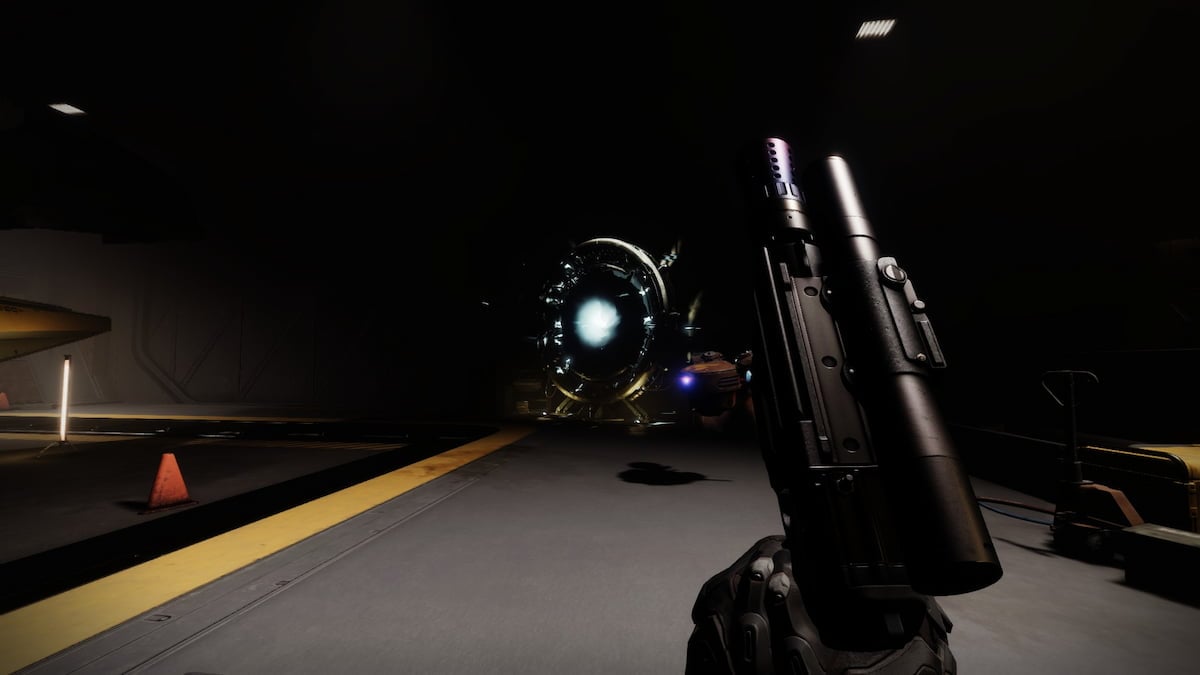






Published: Feb 19, 2022 06:08 pm