Dead by Daylight is better with friends by your side. But, with players scattered across PC, PlayStation, Xbox, and even mobile, teaming up can be difficult. Luckily, Dead by Daylight supports crossplay, allowing PC and console players alike to add each other as friends, only leaving out mobile users.
While adding friends on the same platform is typically straightforward, adding cross-platform friends in DBD requires a few extra clicks.
How do you add friends from other platforms on Dead by Daylight? – PS5, Xbox, PC

To add friends from other platforms on Dead by Daylight, you should first launch the game on PC, PS5, or Xbox. After starting the game, follow the steps below:
- Click on the Friends icon at the bottom left of your screen to open your Friends list.
- Select the Friends icon with a plus at the top left of your screen.
- Search for your friend’s Dead by Daylight ID.
If you don’t know your friend’s ID in Dead by Daylight, instruct them to follow steps one and two as well. Their ID will be displayed at the top of the friends menu.
How to add friends on Dead by Daylight Mobile


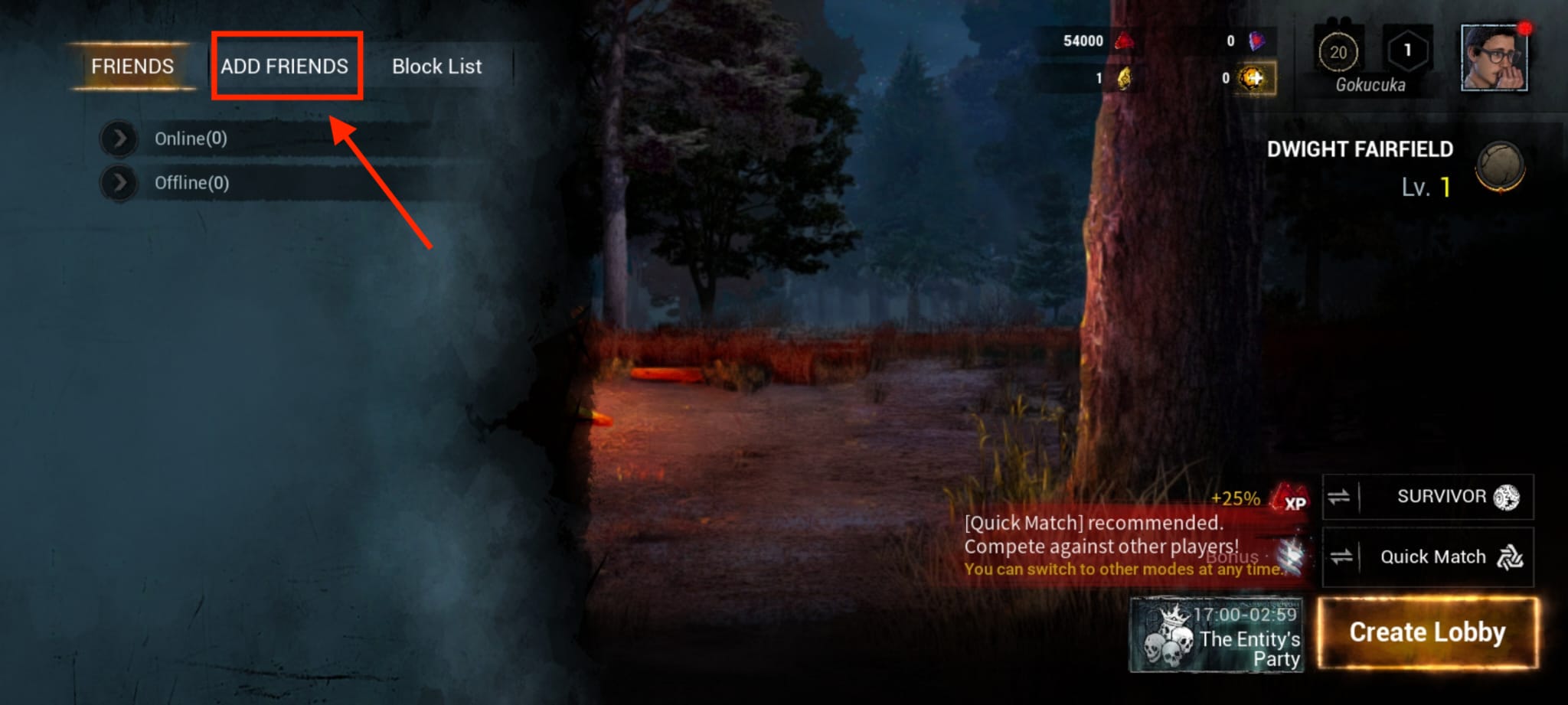
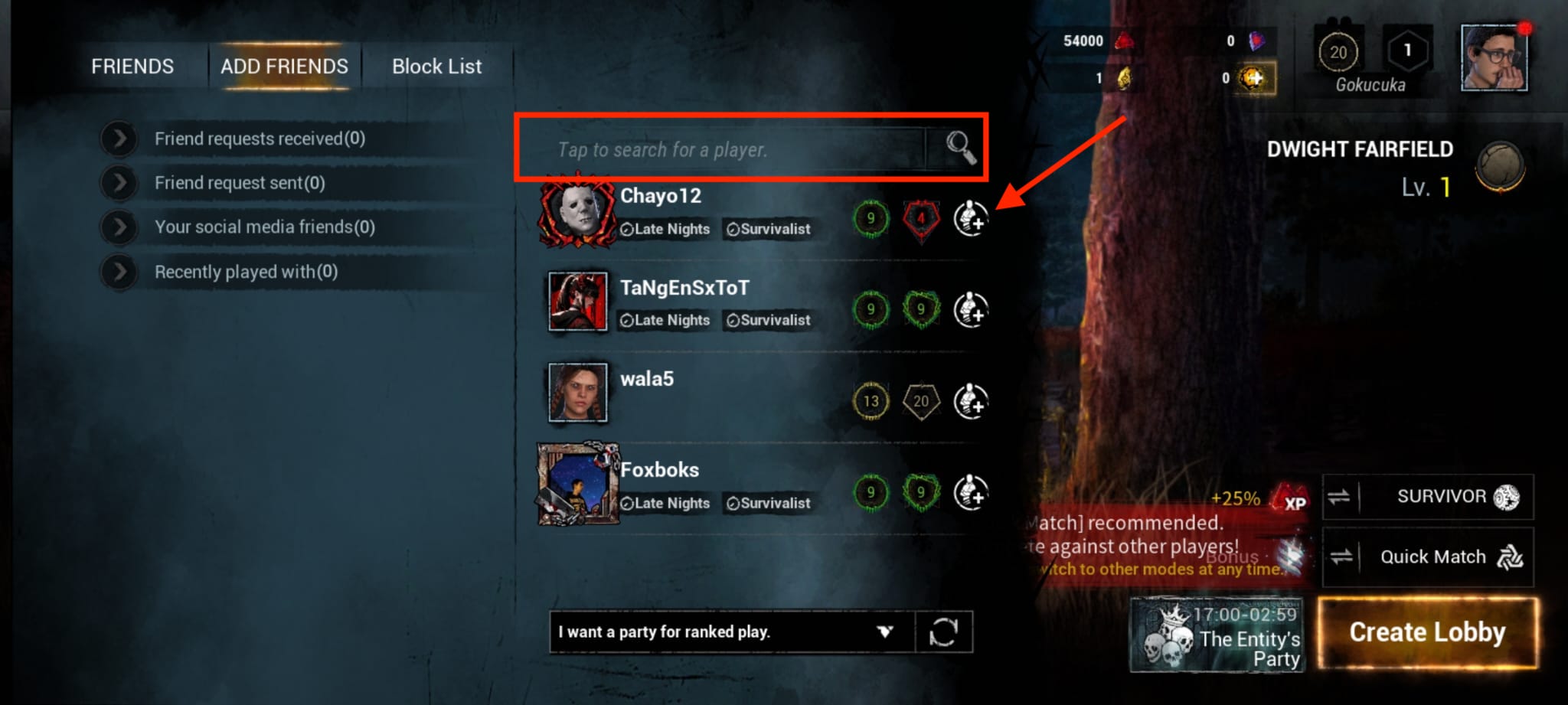
You can easily add friends on Dead by Daylight Mobile by:
- Open the Dead by Daylight Mobile app.
- Navigate to the main menu
- Tap on the friends icon at the bottom of your screen.
- Click on Add Friends.
- Search for your friend’s name and tap on the white add button.
Adding NVIDIA Now and Xbox Cloud players as friends in Dead by Daylight
Dead by Daylight players often run into problems while trying to add their friends on NVIDIA Now and Xbox Cloud. These two cloud services should technically support cross-platform, but adding friends may not work regardless.
If you can’t add a friend in Dead by Daylight, you might be entering their unique user ID incorrectly. Double-check their ID and try adding them via Steam, Epic Games, PSN, or Xbox if you’re on the same platform.
In most cases, you should be able to add them after a few sessions together, and you’ll need to manually find each other in the game’s lobbies until then.


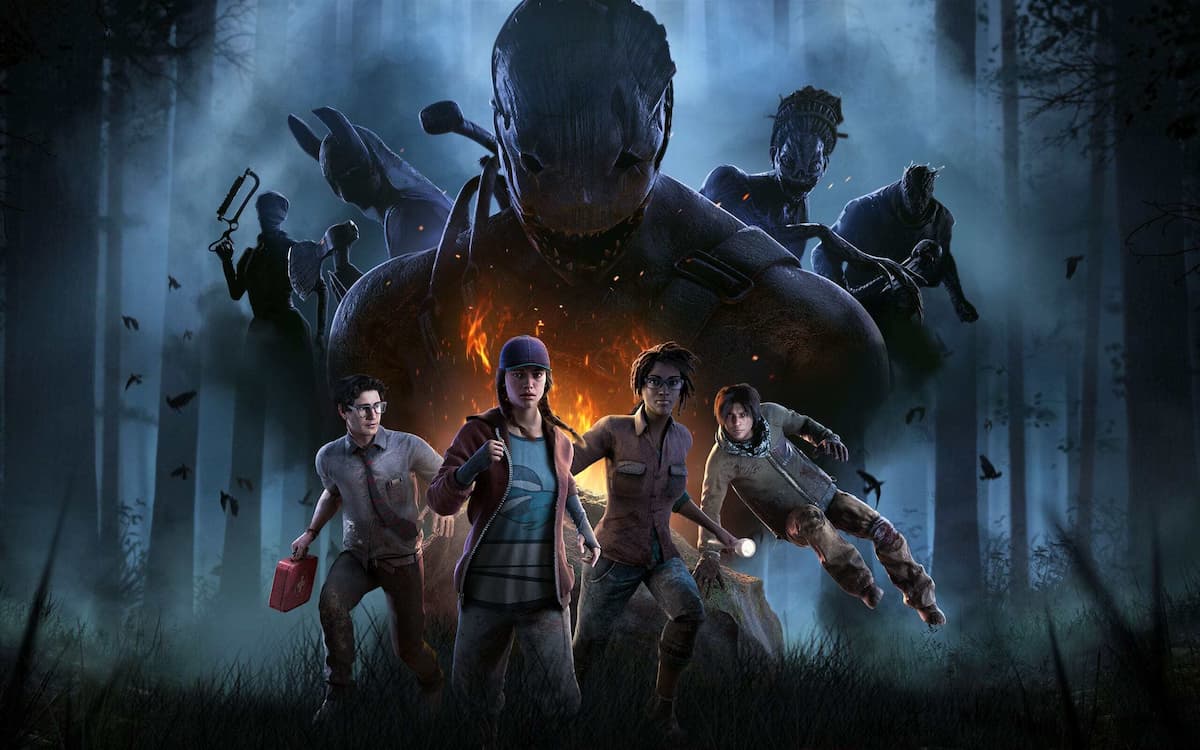
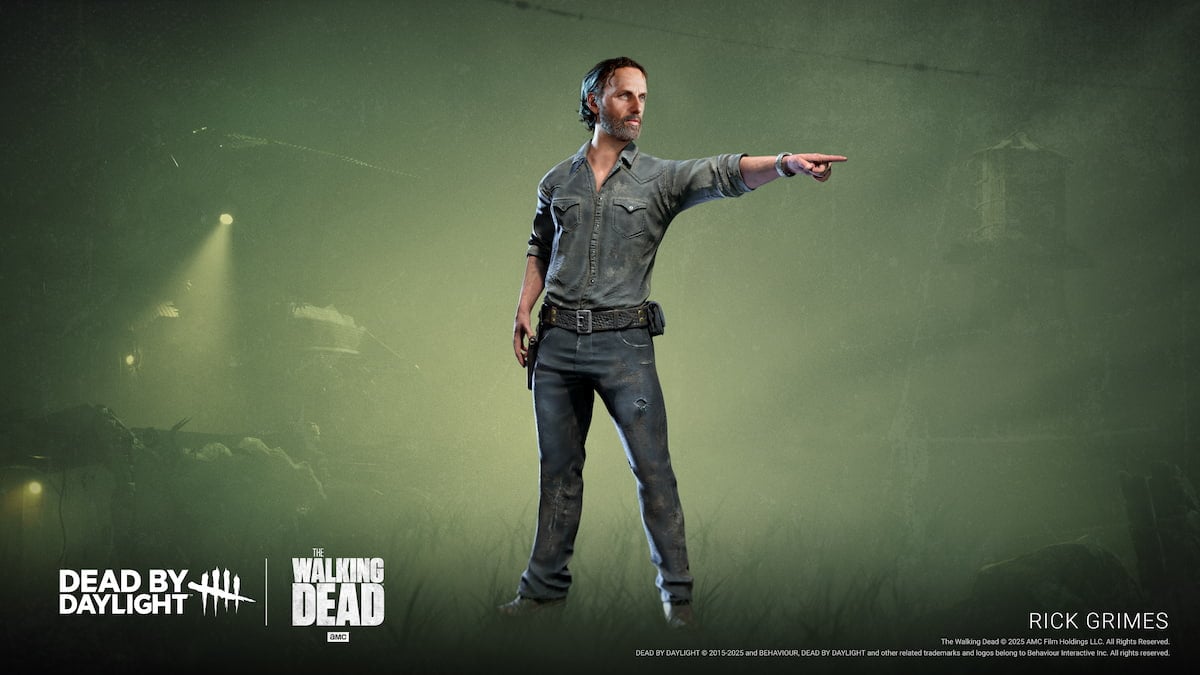



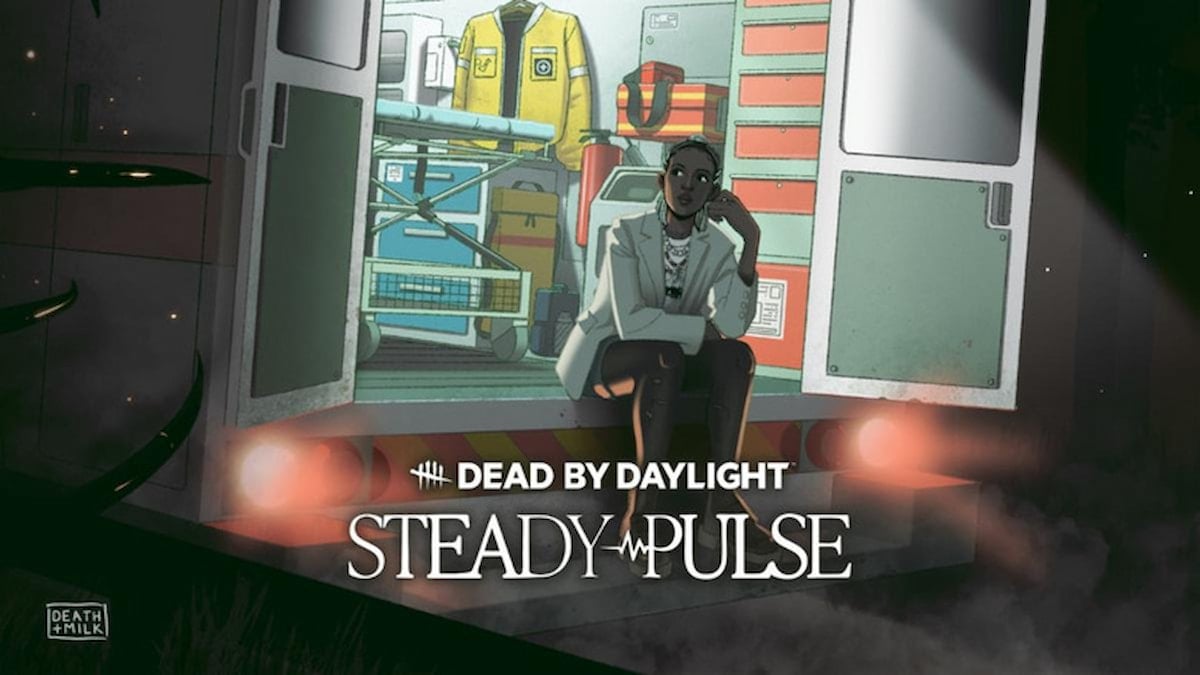




Published: May 16, 2024 11:03 pm