Cyberpunk 2077 elevated in quality after Phantom Liberty’s release, and CD Projekt is also treating the fans with free rewards like Chesapeake, an in-game weapon from Barghest’s illegal stash.
Chesapeake doesn’t get added to your inventory automatically since it’s an Amazon Prime Gaming reward. Players will need to claim a code for it and redeem it manually to start using it in Cyberpunk 2077.
There have been a few confusions when it comes to unlocking the weapon, however, since there looks to be a few bugs on Amazon’s side that are hard to notice by players.
How to get the Chesapeake Prime Gaming reward in Cyberpunk 2077
You’ll need an active Amazon Prime membership to get the Chesapeake in Cyberpunk 2077. If you aren’t subscribed to Prime, you can also unlock the Chesapeake during the one-month trial.
- Go to Chesapeake’s Amazon Prime Gaming page.
- Log in to your Amazon account and choose “Get in-game content.”
- Copy the code for the Chesapeake and navigate to Cyberpunk 2077’s redeem page.
- Choose “Redeem Your Code” and log in to your account.
- Paste the code you copied on Amazon’s page and activate it.
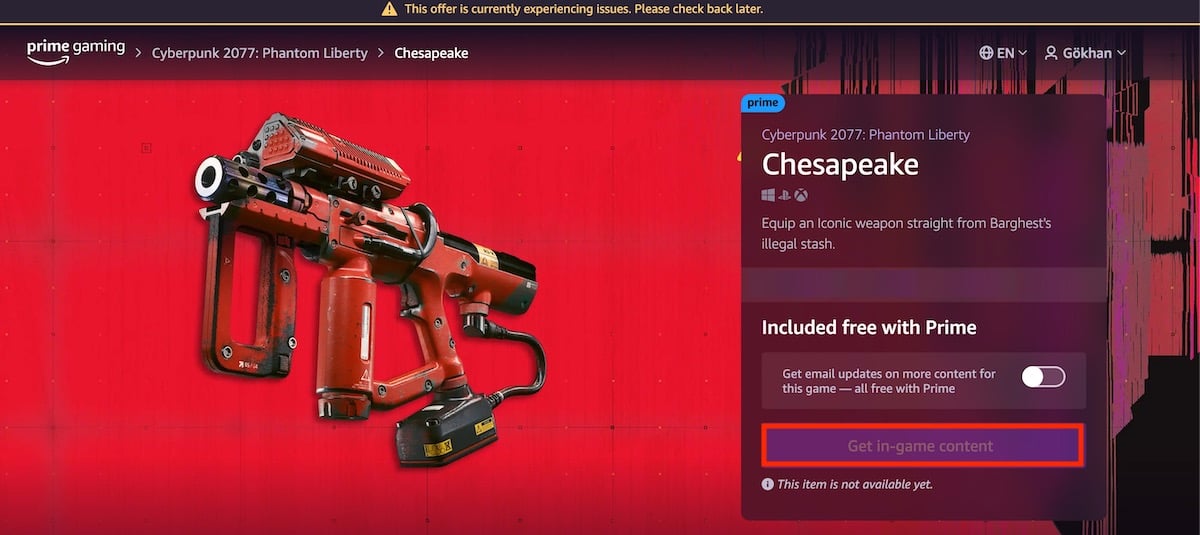
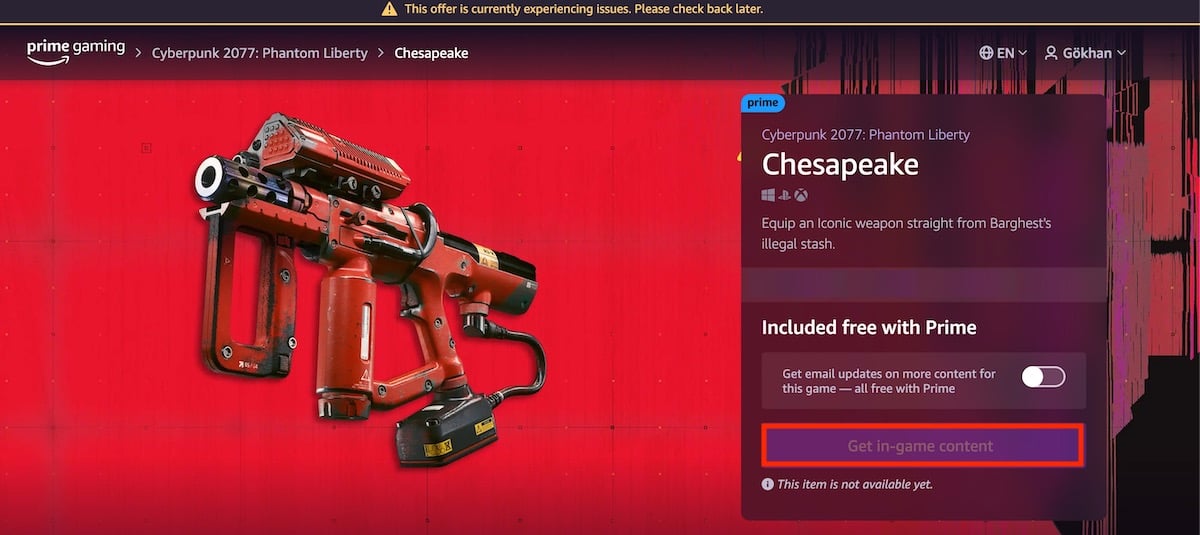
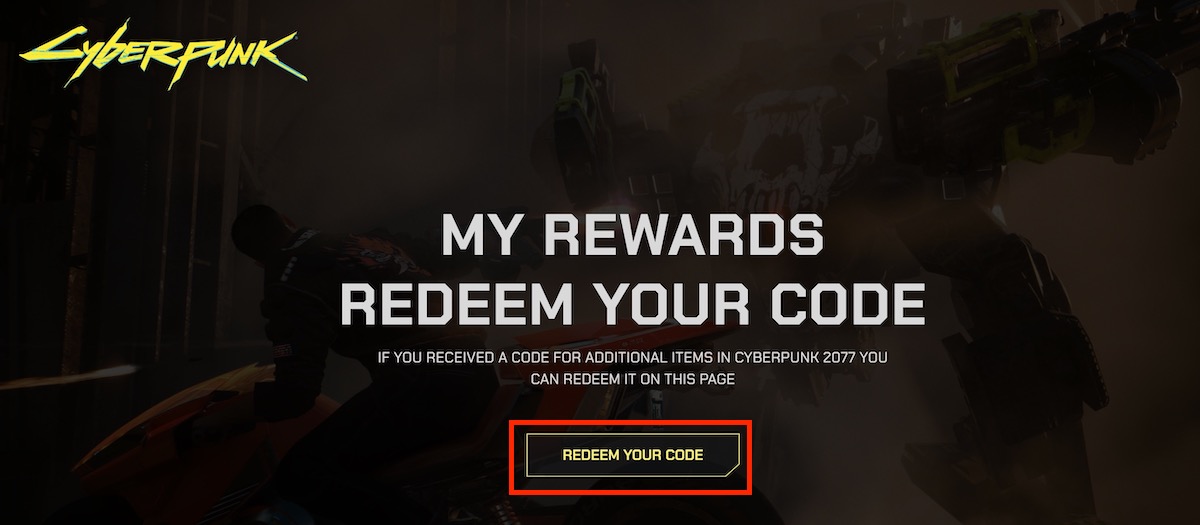
During my first few tries Cyberpunk 2077’s page kept telling me that my code was incorrect. This led me to realize that the “copy” button on Amazon Prime Gaming’s page left out the final letters of the code. To fix this, I manually highlighted the code and copied it myself.
If your code is correct, but you still can’t get Chesapeake, you should try redeeming your code at a later date. Though the weapon reward should be live and active, I noticed that its respective page on Amazon Prime Gaming stated that the deal wasn’t live from time to time.
When that’s the case, you should also see a message that reads “This offer is currently experiencing issues. Please check back later.” on Chesapeake’s Amazon Prime Gaming page.








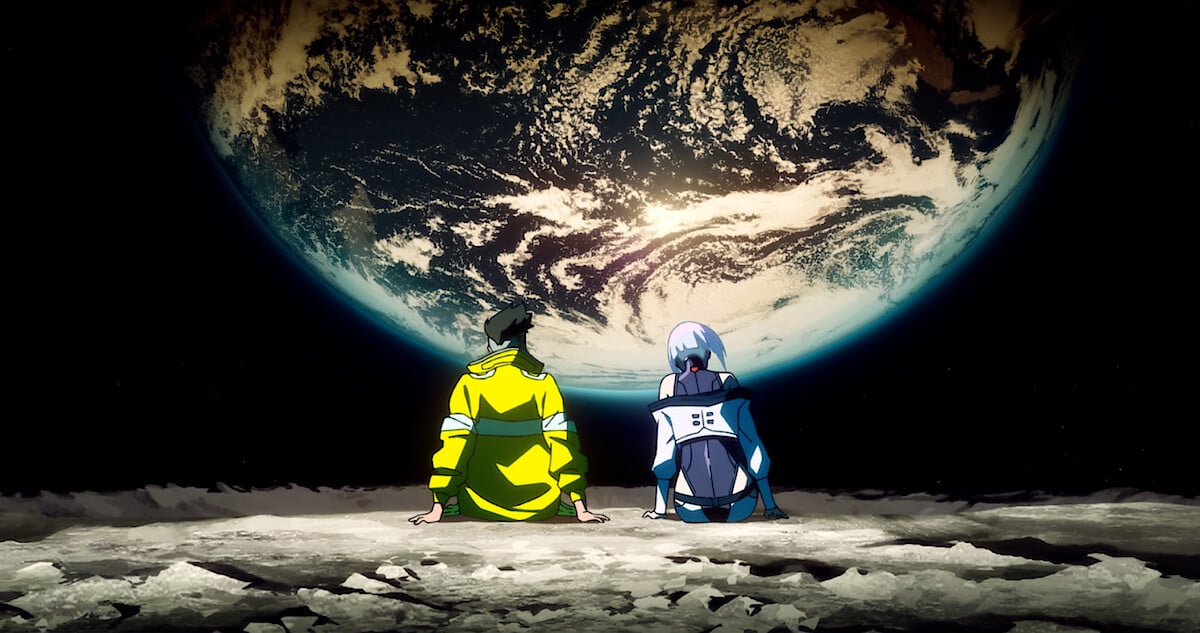




Published: Sep 27, 2023 10:42 am