Do you want to be the next s1mple? Better install CS2 then. This is the very first step in every Counter-Strike player’s career, and you’re about to fall into the rabbit hole that is CS2.
This Source 2 experience provides beautiful graphics and crisp gunplay that competitors can only dream of. You’ll experience the highs and lows of team-play, but you’ll gain countless lessons in life, all on the server.
Prepare to shake midway through a clutch and to fail miserably. But, you’ll keep coming back for more and more—they always come back for more.
Oh did I mention it’s all entirely free?
How to install CS2 on Steam


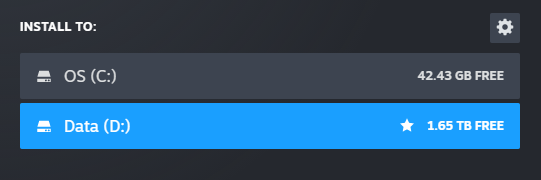
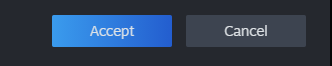
All you have to do is head to the Counter-Strike 2 store page on Steam and download it. Installing CS2 is incredibly easy. The game itself is unfathomably harder.
Here’s how you do it:
- Open Steam.
- Once you’re in Steam search Counter-Strike 2 in the store.
- Click “Install” on the Steam page.
A box will appear, asking where you’d like to install CS2 to. I put it on my SSD as it’s my favorite game and I want the best performance possible. But it should work well on either the C or D drive. SSDs are typically faster, and placing your favorite games on them can mean they perform better.
Once you’ve chosen the location, you’ll have to agree to the terms and conditions. After you’ve ignored every single word of it, click Accept.
Now the installation process will begin and soon you’ll be tapping heads in no time.
What are the PC requirements for CS2?
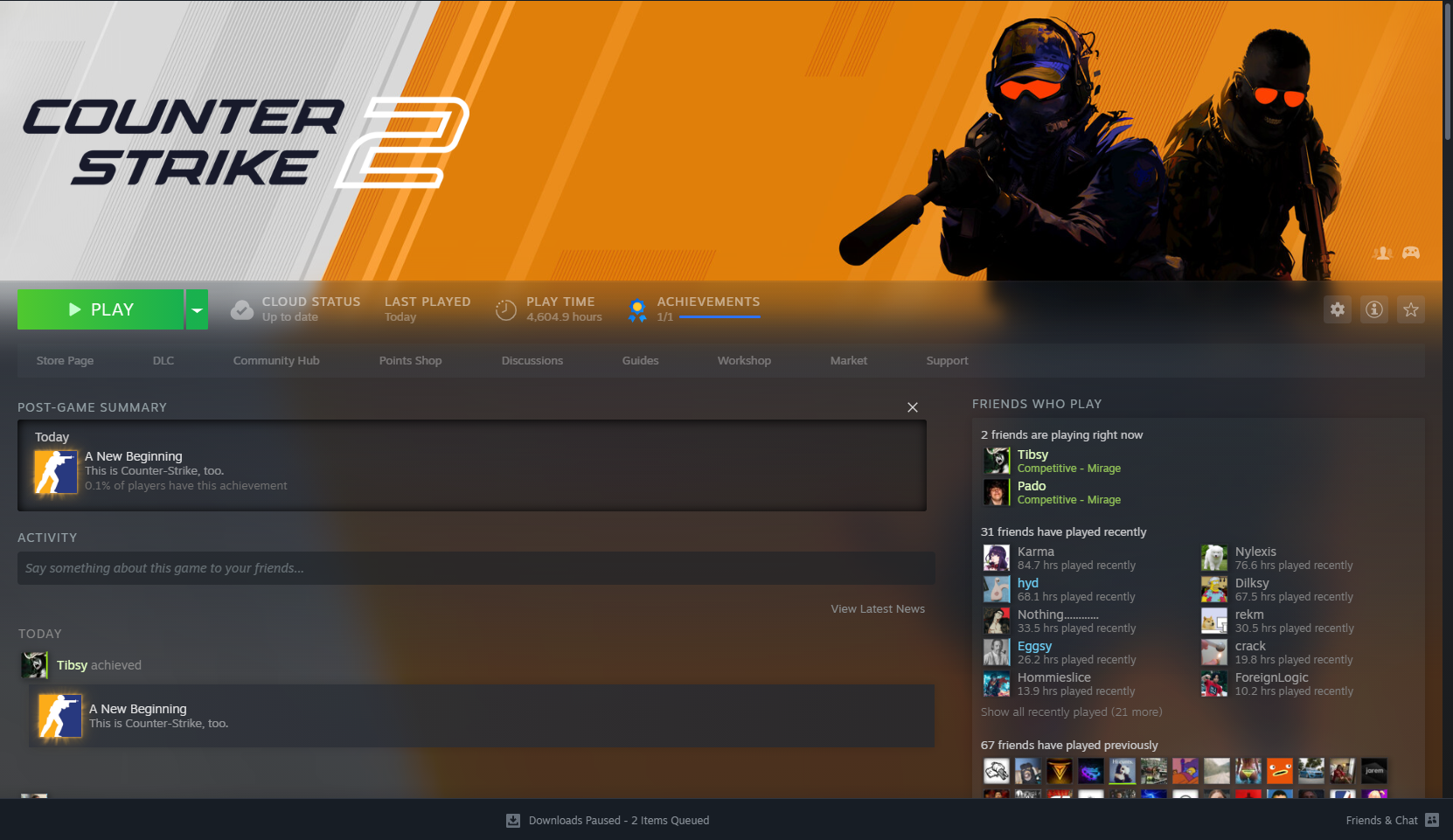
This is what you’ll need to play CS2 comfortably:
- OS: Windows 10
- Processor: 4 hardware CPU threads – Intel Core i5 750 or higher
- Memory: 8GB of RAM
- Graphics: Video card must be 1GB or more and should be a DirectX 11-compatible with support for Shader Model 5.0
- DirectX: Version 11
- Storage: 85GB of available space













Published: Sep 28, 2023 01:11 am