Counter-Strike 2 is all about accuracy, so you should definitely focus on the crosshair. While there are many options, most prefer to use a non-distracting crosshair style that lets them snap heads easily. Despite some drawbacks, a dot reticle fits the description perfectly. If you’re looking to switch to the dot crosshair in CS2, this guide will help you find the best kind.
The in-game settings in CS2 allow players to tailor a crosshair according to their preference. While the dynamic style exists, players are most likely to prefer static crosshairs, making tracing targets easier.
Club a static layout with a dot, and you’ll have a head-clicking crosshair, perfect for those who prefer one-tapping their opponents with an AK-47. Here’s how you can get one for yourself.
How to get a dot crosshair in CS2
To get the dot crosshair in CS2, you need to find the Crosshair options on the Settings page. There, you can either customize it yourself or paste a popular code.
To customize your crosshair, you should:
- Go to the Settings page
- Navigate to Game, then Crosshair
- Use the available settings to customize the crosshair’s length, thickness, outline, and other characteristics, and weave the perfect one for you
Choose the Classic Static layout and enable Center Dot to get the dot crosshair. Then, depending on the size you want, minimize the Length and Gap attributes and maximize Thickness.
If you want to enter a code, follow these steps:
- Click Share or Import on the crossover preview bar
- Paste the code into the pop-up window and click Import
Basic dot crosshair in CS2
I suggest starting out with these values and tweaking them depending on your preference:
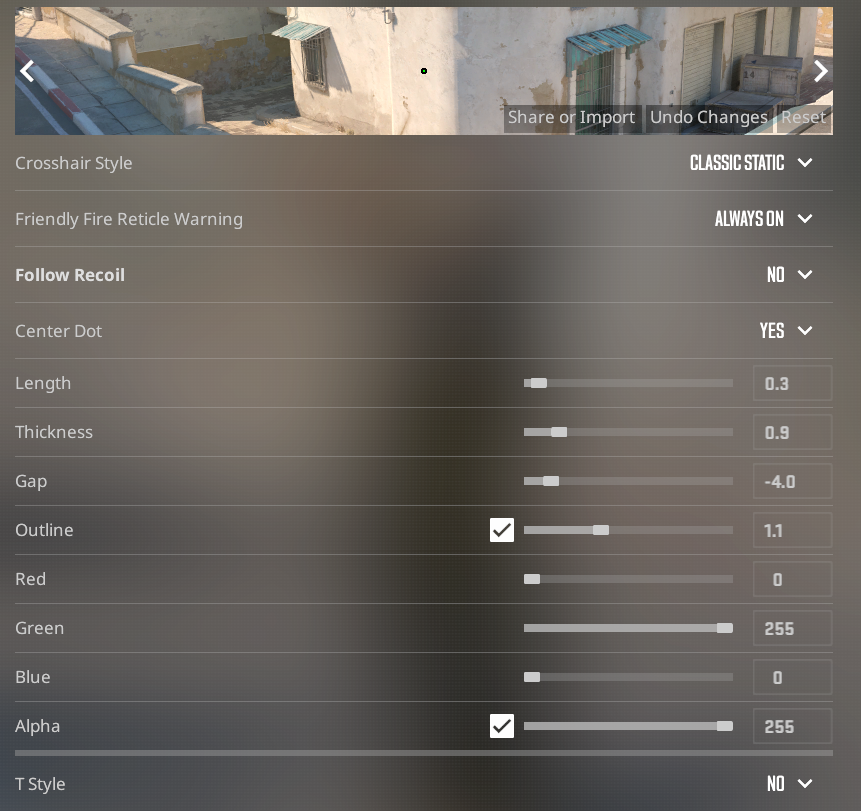
This will give you a green dot crosshair with visible outlines, which is great for CS2’s background. Here’s the import code for the same:
- CSGO-JaaMN-QODox-vueWF-sdtLn-PU9vO.
Dot crosshair without outlines
You can use a dot crosshair without the outlines. It might be less distracting, but it’s difficult to track.
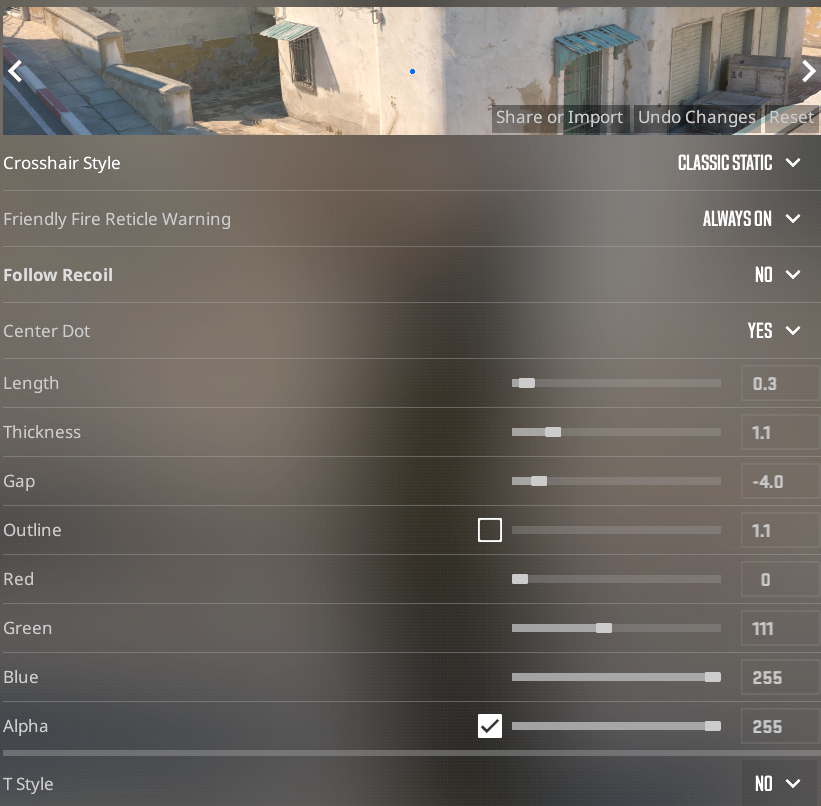
Here’s the import code for the above style:
- CSGO-rpnKr-SAeJq-EDzHA-e9Ocf-tUfOQ.
Box dot crosshair
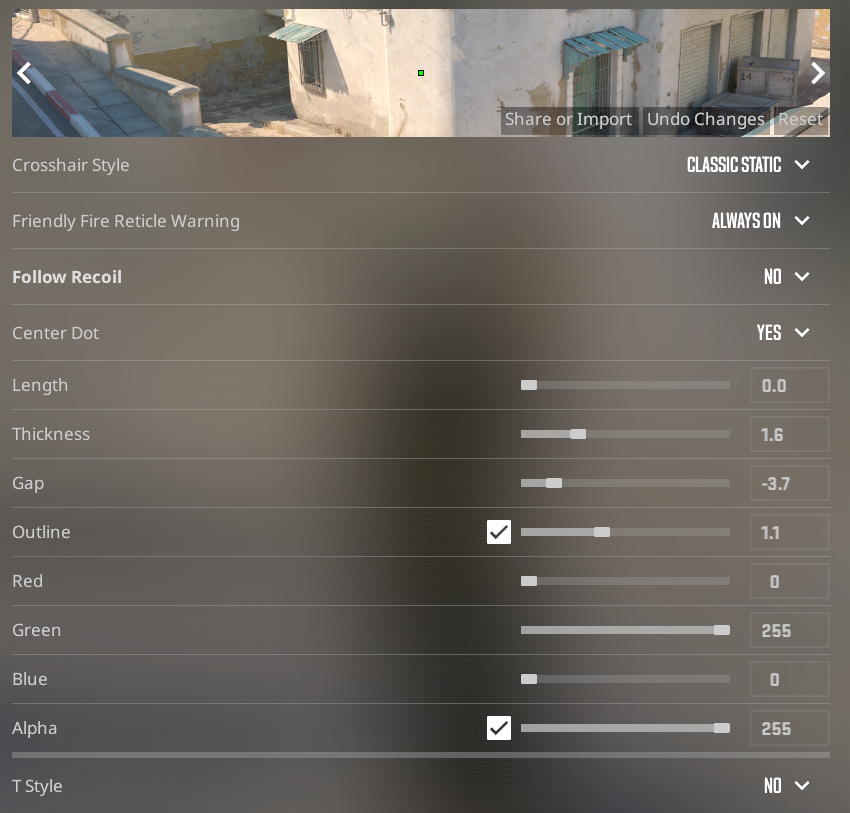
This is a decent choice, too, giving players a little more flexibility than a circular crosshair.
Here’s the import code for the square-dot crosshair:
- CSGO-bGEA7-wox5Y-BEFec-HEyF7-V3OtQ.
BlameF’s dot-like crosshair
Alternatively, if you aren’t really ready to move on from the iconic plus crosshair just yet, you can try Benjamin “blameF” Bremer’s style. It’s a quaint, dot-like crosshair that isn’t too distracting or difficult to track.
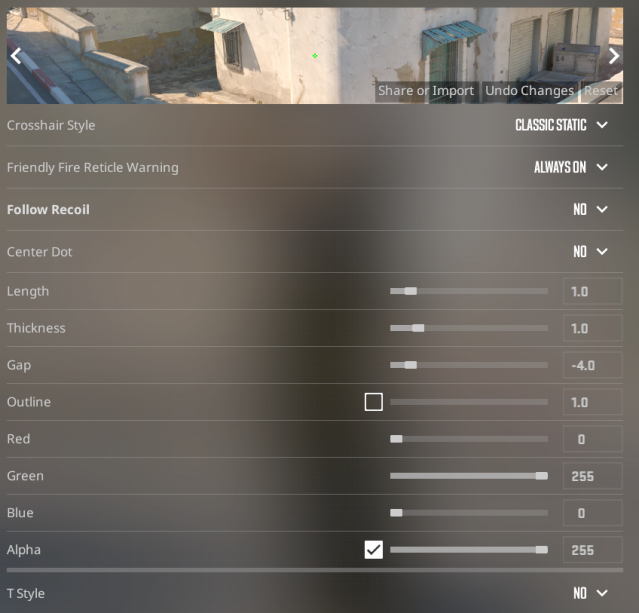
Here’s the crosshair code for his style:
- CSGO-LdXHk-hatWX-JjEa8-tuLDN-5tbJD.
You can create more variations for the dot crosshair in CS2 with colors and sizes. While copying crosshairs may seem the easiest way, I recommend starting with a layout and weaving your own. That way, you can aim better and don’t need to spend more time mastering another.
What are the benefits and issues of a dot crosshair in CS2?
The benefits and issues of a dot crosshair in CS2 are most often listed as:
| Benefits | Improved focus and accuracy |
| Issues | Difficulty switching to other enemies and spraying with weapons |
The dot crosshair is generally used by players who don’t want any kind of distraction affecting their visibility on screen. It also makes aiming at the enemy’s head a bit easier, so it can be the perfect solution for those who want to deal a series of headshots to the other team.
That said, those who are used to being dependent on their crosshairs for aim placement may find it difficult to keep track of a dot crosshair, especially those without outlines. For them, simple static plus crosshair makes the best choice.
What color should you choose for a dot crosshair in CS2?
Green is the most preferred color because it fits perfectly in CS2’s environment. It’s commonly used by popular CS2 players like ZywOo, YEKINDAR, and mONESY. But it might not be suitable on certain maps.
You can choose yellow or white, but ultimately, it boils down to personal preference. Some players also like the white with black outlines combination.












Published: Jul 22, 2024 05:50 am