If you ever get bored of your gamertag or just want a fresh start in CS:GO, changing your name is an easy process.
Recommended Videos
Although you can change your nickname in and out of the game, both rely on you having to tweak your nickname in Steam.
To change your name in CS:GO, start by opening Steam.

Once you’re in Steam, navigate to “Friends,” the third menu option in the upper left row.
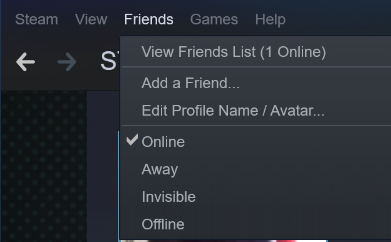
From the menu’s dropdown options, choose “Edit Profile Name / Avatar” and a new window will open.
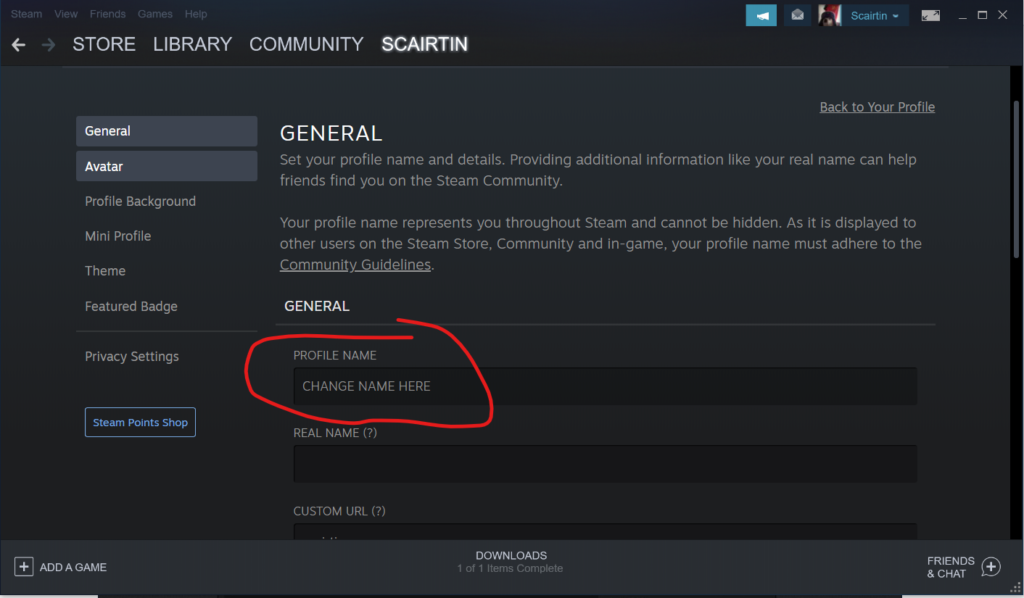
Under “Profile Name,” type in your new desired nickname and enjoy your new CS:GO identitiy.
If, however, you want to make a swift name change while in-game, press Shift + Tab to open up the Steam overlay and follow the same process.
Dot Esports is supported by our audience. When you purchase through links on our site, we may earn a small affiliate commission. Learn more about our Affiliate Policy













Published: Nov 19, 2020 01:17 pm