There are dozens and dozens of keys all spread around the map of Al Mazrah in Warzone 2’s DMZ mode. You can find keys on the bodies of dead AI, through supply containers, and sometimes in the loot bags of dead players.
Whenever you do manage to loot a key, it will have a specific name associated with it and a small hint as to where it leads. However, aside from that, you’re on your own when trying to find its location across the DMZ map.
If you’re struggling with the South Bank Apartment key in DMZ, we have you covered. You can read below for an explanation of where to insert the South Bank Apartment key.
South Bank Apartment key location
First and foremost, you want to ensure you have the South Bank Apartment Key in your loot bag before you deploy into a new match. Simply grab the key from your stash if it’s not already in your inventory.
Once you’re in a match with the key in your inventory, you will need to head to Sa’id City. Specifically, you’ll want to go to the south part of Sa’id City, across the river.
After you’ve made it there, you’re looking for a specific building. That building is found in the center part of the building complex on the south side of the river. You can see a screenshot of the exact building you’re looking for below.

At the building, you want to make your way to the roof and go down one floor. On the next floor down, you will see a locked door that says “South Bank Apartment.” Simply interact with the door and you’ll be able to head through and loot what lies inside.







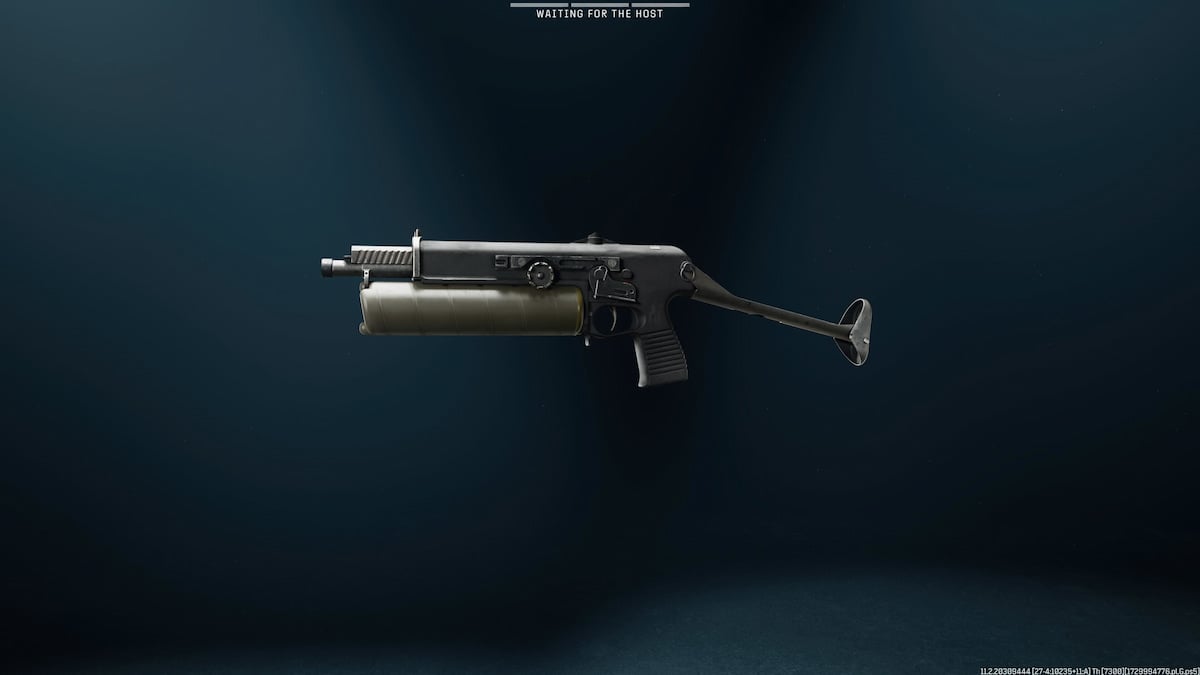



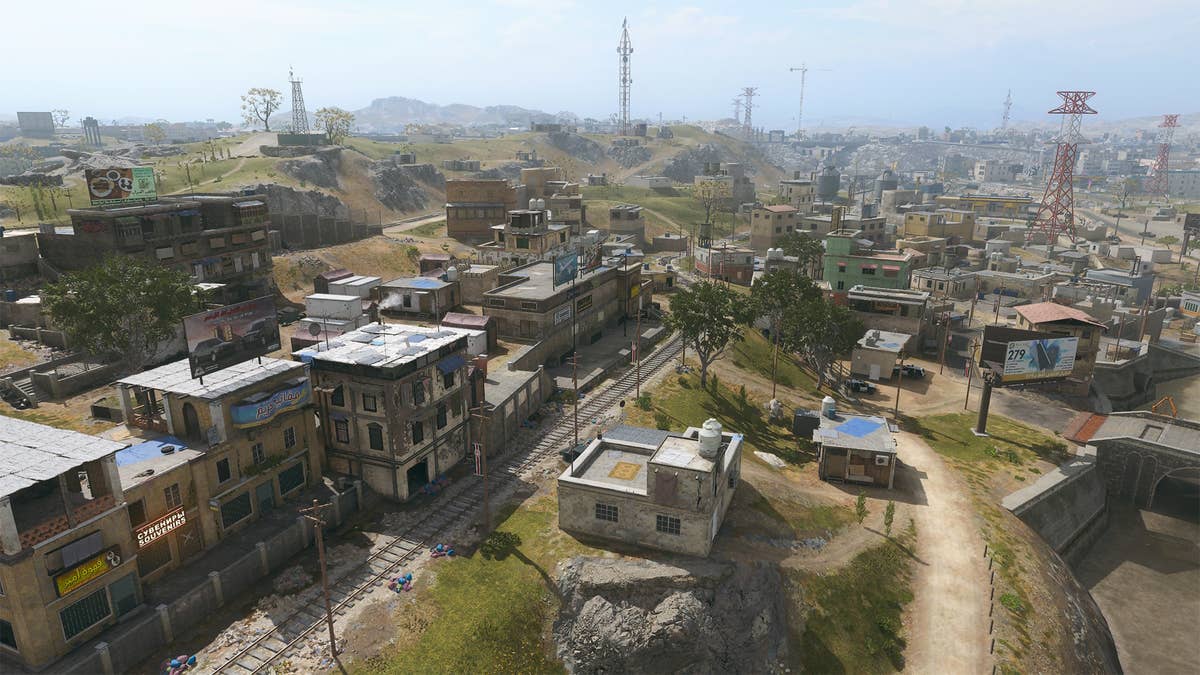



Published: Jan 30, 2023 5:37 AM UTC