A new season of content for Call of Duty Warzone and Modern Warfare 2 means two things: lots of players returning to try out the new content and something going wrong that stops those players in their tracks.
Season four for Warzone and MW2 officially launched today, June 14, providing new weapons and maps and balance updates across the game’s popular multiplayer and battle royale modes, including the extraction mode, DMZ. But players are already having trouble getting in.
A plethora of players are having trouble completing the download of new content, while others are struggling to get the new content installed across the different game modes.
We hate to see anyone have to wait too long to get to play any new content, so we’ve provided a list of fixes that could potentially resolve the issues. While these aren’t guaranteed fixes, a couple have already proven to be useful to us, so they are definitely worth a try.
How to fix Warzone season four update not working
Pause and unpause the update
While downloading the update on Steam, our Warzone game ended up frozen despite being at the 100 percent complete point for several minutes, but it wouldn’t give us the option to launch. It was the most basic thing we could try, but after pausing and unpausing the update, it finally let us launch.
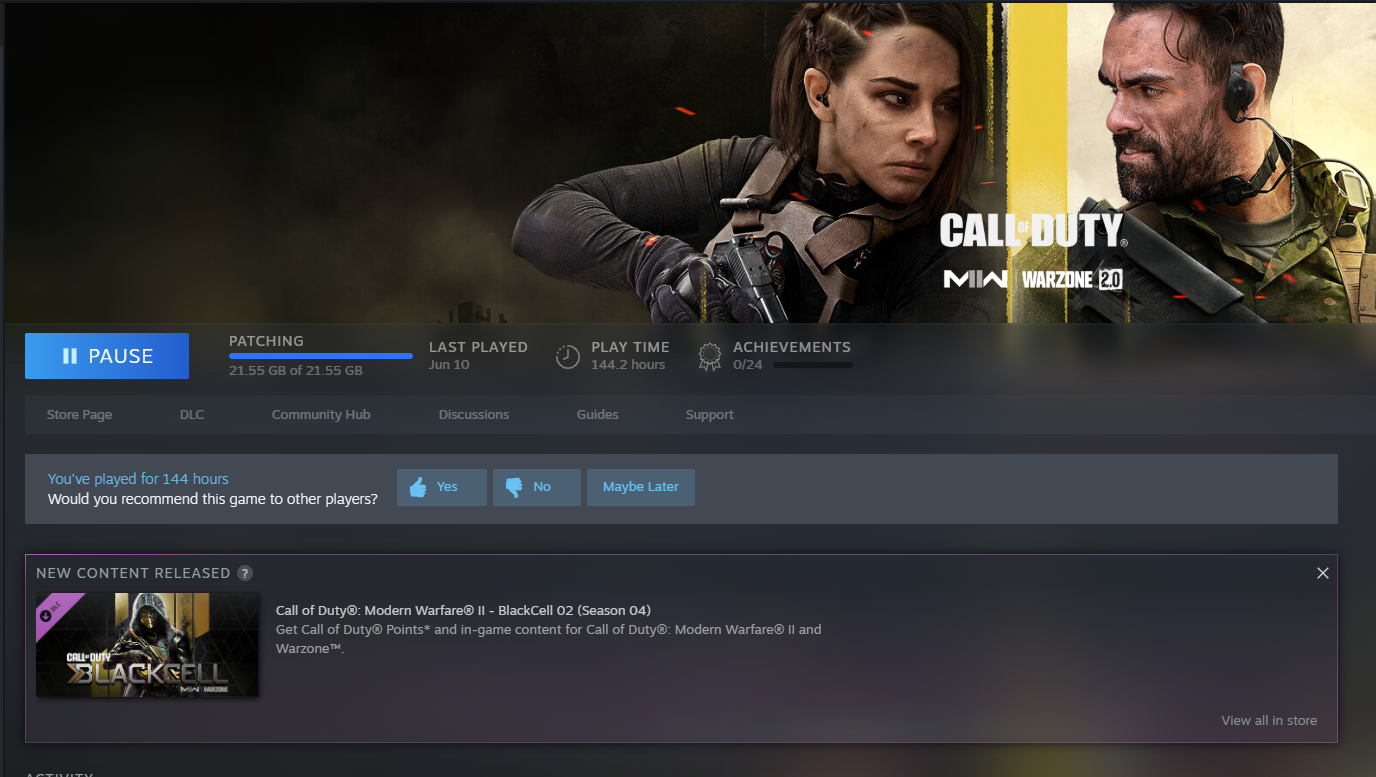
Given that other users have reported that their update downloads are stalling out near completion, it could be worth trying this if you’re one of them, on other platforms as well.
Verify game files
If you’re having any connection issues after patching, verifying your game files is a solid solution. On platforms like Steam or Battle.net, it will re-download new files before letting you launch.
Wait for fixes and updates from the developers
There will naturally be issues that cannot be resolved by a fix on your end, whether this is due to server outages, bugs, or other dev-side issues. For any serious issues, check CoD Updates on Twitter for official communications.













Published: Jun 14, 2023 12:06 pm