A good weapon blueprint is half the battle when it comes to dropping into games of Warzone 2 or squading up with friends to pub stomp on Modern Warfare 2.
With the Gunsmith being such a focal point of the Call of Duty experience, players have been looking forward to the chance to save custom blueprint loadouts of their favorite guns for class-building on the fly in between matches of MW2 and Warzone 2.
The ability to save a custom blueprint allows for quick and easy customization of classes. And with a limited number of custom loadout slots available, it’s a beautiful luxury to be able to quickly throw your favorite M4 loadout, for example, onto a new class.
Here are the details on custom blueprint weapons in MW2 and Warzone 2.
How to save custom weapon blueprints in MW2 and Warzone 2

In an update during season one of MW2, the ability to save custom blueprints was added to the game.
In the Gunsmith in both MW2 and Warzone 2, when you’re done equipping your weapon with attachments and tuning those attachments to your liking, you can save it as a custom mod.
To save a custom mod, look at the bottom left of the screen when customizing a weapon in the Gunsmith. There should be a button icon that tells you which button to press to save the mod. On PlayStation, that button is L2.

When you press L2, a menu will pop up allowing you to save the name of the custom mod. Name it and then save it.

The custom mod you just saved will now appear alongside all other blueprints for the applicable weapon, as seen below with the “Best M4” blueprint listed when selecting the M4 as part of a class or loadout.

This mod will now be there for you whenever you decide to make a new loadout or want to try something new in a different class, or if the game bugs and somehow messes up whatever you had saved.
It was a rough month or so before the feature was added to MW2, but now that it’s there, it’s here to stay and players are thankful for its return.


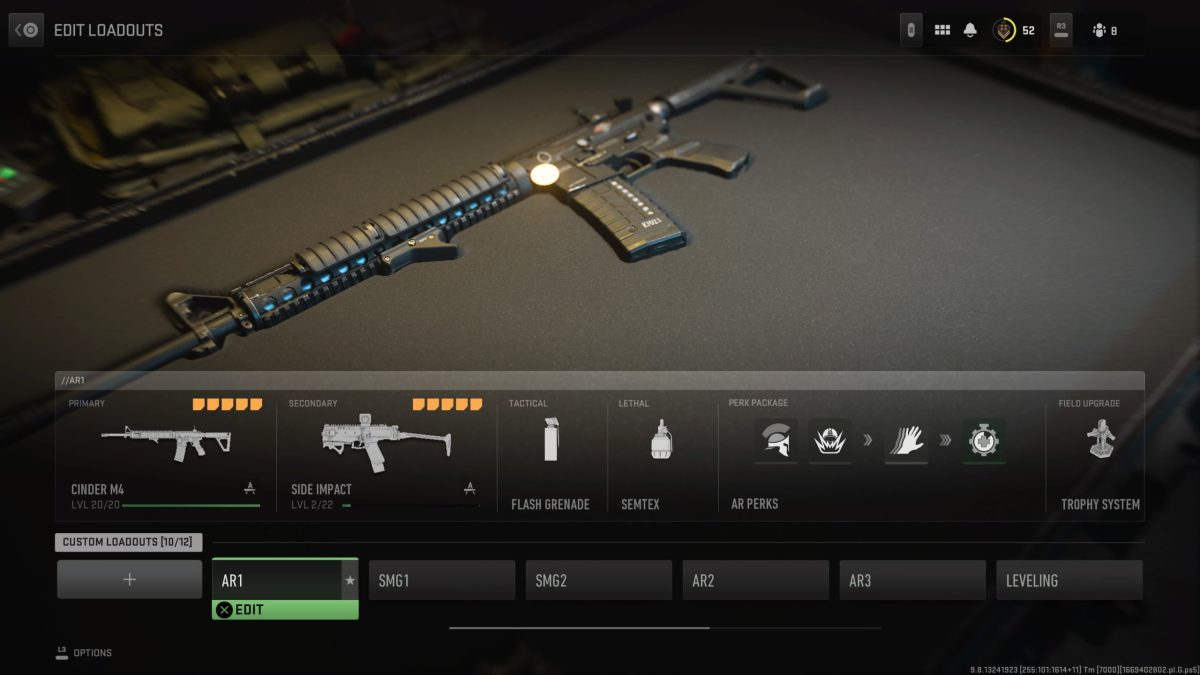









Published: Dec 21, 2022 10:00 PM UTC