If you’re wondering whether you can play Modern Warfare 2 on your fancy new Steam Deck, the answer is yes, but not without some workarounds first. Let us explain…
When Valve introduced the Steam Deck, gamers everywhere began to fantasize about what kind of titles they could play on the handheld device. The fantasies grew when Activision revealed that Call of Duty would be returning to Steam with the release of Modern Warfare 2 in 2022.
The Steam Deck is a fantastic gaming machine, capable of some incredible feats of technology, but there are some limits to it. Many games are not playable on the Deck, some are playable with some work, and others play just fine albeit at lower graphics settings.
When you launch MW2 on Steam, it also gives you the option to play the Warzone battle royale mode. The prospect of playing some games of Warzone or its extraction mode DMZ while on the go with your Steam Deck is very exciting.
The concept of being able to play Modern Warfare 2 on the Steam Deck is enough to make fans of the series order one of their own immediately. But is it possible?
Update Aug. 3 2:20pm CT: These methods still work as of season five of MW2 and Warzone. Read on for more information about how to play MW2 on Steam Deck.
How to play MW2 on Steam Deck
MW2 is not playable on Steam Deck out of the box. You need to install the Windows operating system on your Steam Deck to play MW2 on the handheld device.
You can play MW2 on Steam Deck by installing Windows
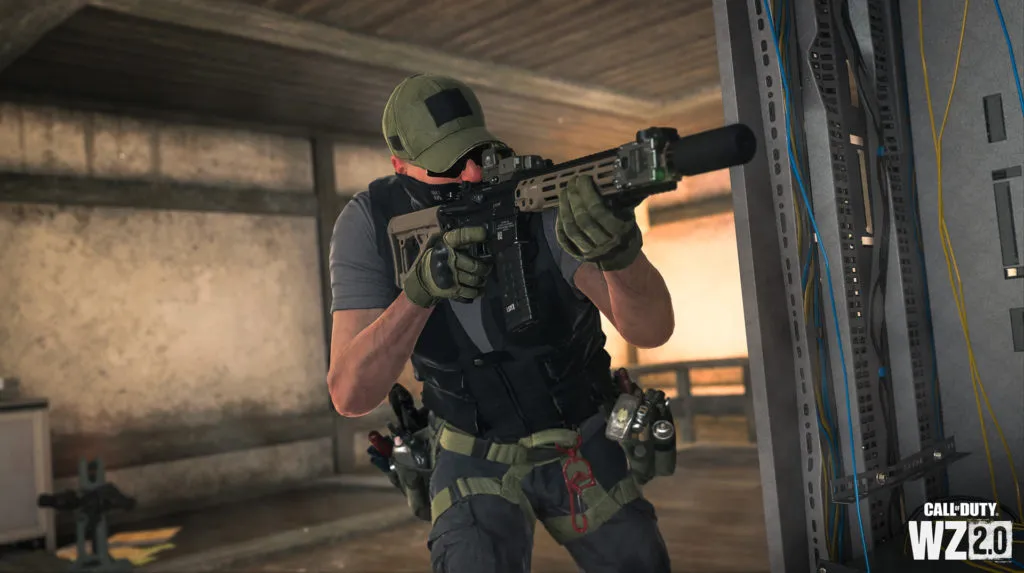
The simple answer is yes, you can play Modern Warfare 2 on your Steam Deck but only if you install Windows first. The standard SteamOS is not supported by the game’s anti-cheat, so Windows is the only option. Even then, it might not be worth your effort.
Like other multiplayer games with certain anti-cheat measures, MW2 does not work on Steam Deck’s normal Linux setup, meaning you can’t play it on the Steam Deck without a certain workaround process.
Because of the kernel-level RICOCHET anti-cheat in CoD, you can’t play the game on Linux-based systems, but you can play it on Windows. This means you need to install Windows onto the Steam Deck and run the game from that operating system.
The video above shows how to install Windows on a MicroSD card so you can run games like MW2, Destiny 2, and other titles that have specific anti-cheat measures that do not allow them to run on the Steam Deck’s Linux-based OS system.
Related: MW2 longshot distances: How to get longshot kills in Modern Warfare 2
Once Windows is installed, the Steam Deck acts like any other desktop Windows PC, only it fits in your hands and can be played anywhere.
This is the only way to play MW2 on the Steam Deck. RICOCHET Anti-Cheat will not let the game launch otherwise, and trying to play MW2 on the Steam Deck OS will result in error codes, and potentially a ban if the system thinks you are trying to circumvent it. So don’t try it.
How is MW2‘s performance on Steam Deck?
So, how does it run? Surprisingly, MW2 can run fairly well on the Steam Deck when using the proper settings. The game will not look very pretty on low settings, but it runs well enough for 60 FPS gameplay in both campaign and multiplayer.
If you don’t mind some slightly blurry visuals and ugly textures, you can play MW2 on the go with a pretty solid framerate after tweaking the video settings to help it run on the handheld.
Should you install Windows on your Steam Deck?
While the idea of installing Windows on your Steam Deck so that you can play games like Modern Warfare 2 seems like a win/win scenario, there are some potential drawbacks to consider.
We would recommend against the lengthy process unless you’re 100 percent certain you need it for a specific game and feel confident with the process of installing the operating system and tinkering with your device. While installing Windows on your Steam Deck is allowed, and even supported, by Valve, you may not be covered if you run into some problems.
There are three popular methods for installing Windows on Steam Deck but they each have some downsides:
Installing Windows on Steam Deck using a microSD
The example shown in the video above is our favorite method but performance can be subpar and loading up such a large operating system on your tiny little microSD can be taxing on it.
Related: The fastest way to rank up guns in Warzone
The reason we would opt for this method, at least on the first attempt, is that you don’t need to replace SteamOS and can dual-boot both operating systems. This means you can test the waters with Windows and, potentially, avoid any nasty surprises that can’t be rectified.
Installing Windows on your Steam Deck’s SSD
This option involves replacing your SteamOS entirely with Windows. If you’re only planning on testing the waters with Modern Warfare 2 on your Steam Deck, we’d advise against this.
Reverting back to SteamOS after wiping it entirely can be more than a little tricky, so only do this if you’re absolutely certain that the Windows experience is best for you. For most players, sticking with Steam’s suggested Operating System and playing the games that have been verified for the Steam Deck will be the preferable option long-term.
Installing Windows on Steam Deck using an external SSD
This option might seem like the best of both worlds, with the safety net of dual-booting that the microSD offers combined with the improved space and performance of the SSD, but it involves using up the Steam Deck’s one and only USB-C port.
Related: These are the best weapons to use in Call of Duty: Warzone
This might not seem like a major problem but it means removing your external SSD every time you want to give the Steam Deck a charge, which will happen a lot if you’re crunching through MW2 lobbies.
Is it worth it?
In our opinion, probably not. Every method takes a lot of work and carries potential risks. Unless you are convinced that you need Modern Warfare 2 and other similar games on your Steam Deck, we’d suggest avoiding the almost inevitable headaches.






Published: Aug 3, 2023 02:20 pm