Since the launch of his channel back in 2011, Lirik has become one of the most followed streamers on Twitch with his fan base amounting to over 2.5 million users.
Although he streams a variety of games, he’s still one of the most famous Apex Legends streamers on the platform and is known as a shooting-games specialist.
On top of having great mechanic skills, Lirik is friendly with his teammates and shotcalls throughout the games to lead his team to victory. He’s also known to be incredibly tilt-proof.
If you want to emulate his gameplay, copying his settings and see how you adjust, as well as turning your mic on, are great first steps.
Like other players who can boast having a good aim, he relies more on weapons with low recoil, often complemented with a shotgun, preferably the Peacekeeper, before it became a legendary weapon. His absolute favorite weapon to use is the R-99. Lastly, Lirik doesn’t use specific keybinds on Apex.
Gameplay Settings

Keybinds
- Sprint: L-Shift
- Jump: Space
- Crouch (Toggle): L-Ctrl
- Crouch (Hold): C
- Tactical Ability: Q
- Ultimate Ability: Z
- Interact/Pickup: E
- Inventory: Tab
- Toggle Fire Mode: B
- ADS: Right Click (Hold)
- Melee: V
- Reload: R
- Equip Grenade: G
- Use Health Item: 4
- Ping: Middle Mouse Button
Video Settings

- Display Mode: Full Screen
- Aspect Ratio: 16:9 (native)
- Resolution: 2560 x 1440 (native)
- Brightness: 50%
- Field of View: 100
- Spring View Shake: Minimal
- V-Sync: Disabled
- Anti-aliasing: TSAA
- Texture Streaming Budget: Insane (8GB VRAM)
- Texture Filtering: Anisotropic 16X
- Ambient Occlusion Quality: High
- Sun Shadow Coverage: High
- Sun Shadow Detail: High
- Spot Shadow Detail: Very High
- Volumetric Lighting: Enabled
- Dynamic Spot Shadows: Enabled
- Model Detail: High
- Effects Detail: High
- Impact Marks: High
- Ragdolls: High
Audio Settings
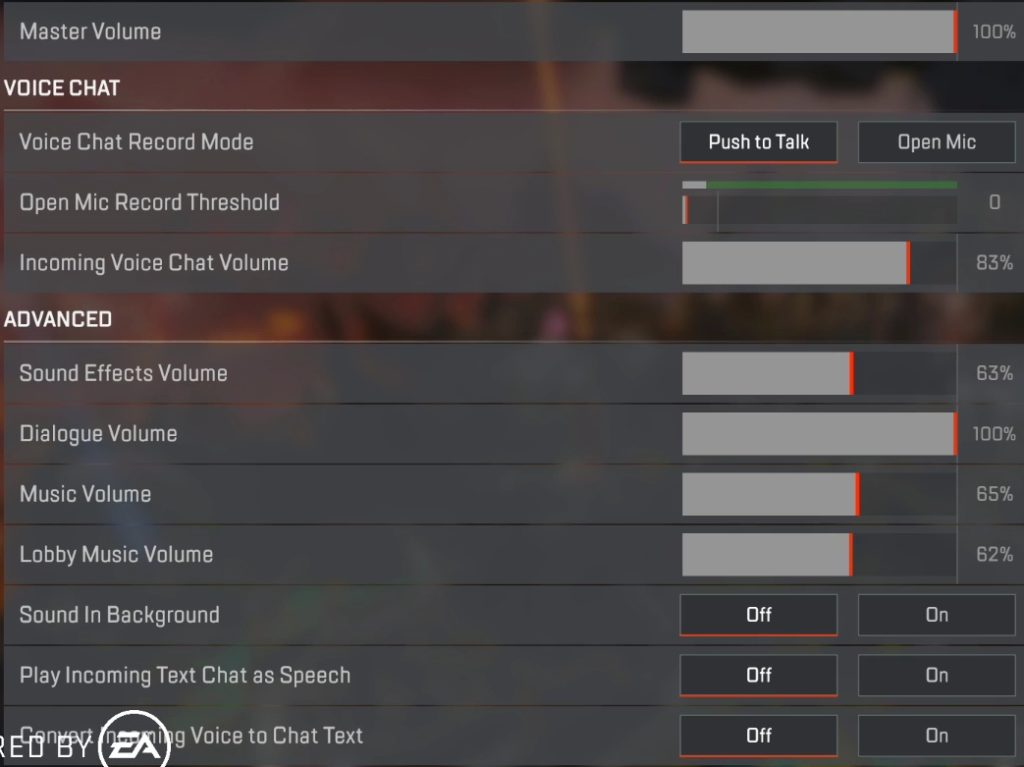
Mouse Settings
When it comes to mouse sensitivity, Lirik stuck to the same settings since Apex was released. It’s a medium-type sensitivity:
- DPI: 800
- Mouse Sensitivity: 2.0
- ADS Mouse Multiplier: 0.9
- Mouse Acceleration: Off
- Mouse Invert: Off
- Polling Rate: 1,000 Hz
Lirik PC setup allows him to run the game with high graphics without losing FPS. He sets his frame rate to 120. His mouse is the HyperX Pulsefire FPS, which style suits Palm or Claw grips better.
This article includes affiliate links, which may provide small compensation to Dot Esports.












Published: Jul 15, 2020 9:44 PM UTC