If you play Mortal Kombat 1 and you’re wondering why your hard drive is low on health, the game’s crash reports are bleeding memory with crash reports that take up almost a gigabyte each. This was recently discovered by two players through a viral tweet that NetherRealm employees have commented on.
Kombatants X-Azeez and ElectricHat corroborated a story that made the Mortal Kombat fandom go wild when they revealed the game’s crash reports were taking up a ridiculous amount of space. This issue has been persistent in games using Unreal Engine 5, like the recently released Lords of The Fallen, but MK1’s are particularly big.
Many commentators have pointed out that the MK1 isn’t the most stable of experiences with some experiencing upward of 30 crashes before noticing the problem. NetherRealm community manager Cory Thalion commented on the thread saying the team was looking into the problem, but this response is buried by understandably annoyed players venting their frustrations.
How to fix MK1 crash reports
Luckily this issue in MK1 is only happening with the PC port, so the files are easy to find if you want to delete them yourself. Simply go into C:\Users\[UserName]\AppData\Local\MK12\Saved\Steam\Crashes and delete the files. Unfortunately, there isn’t a way to turn off crash reports, so you’ll have to manually delete new files as they appear.



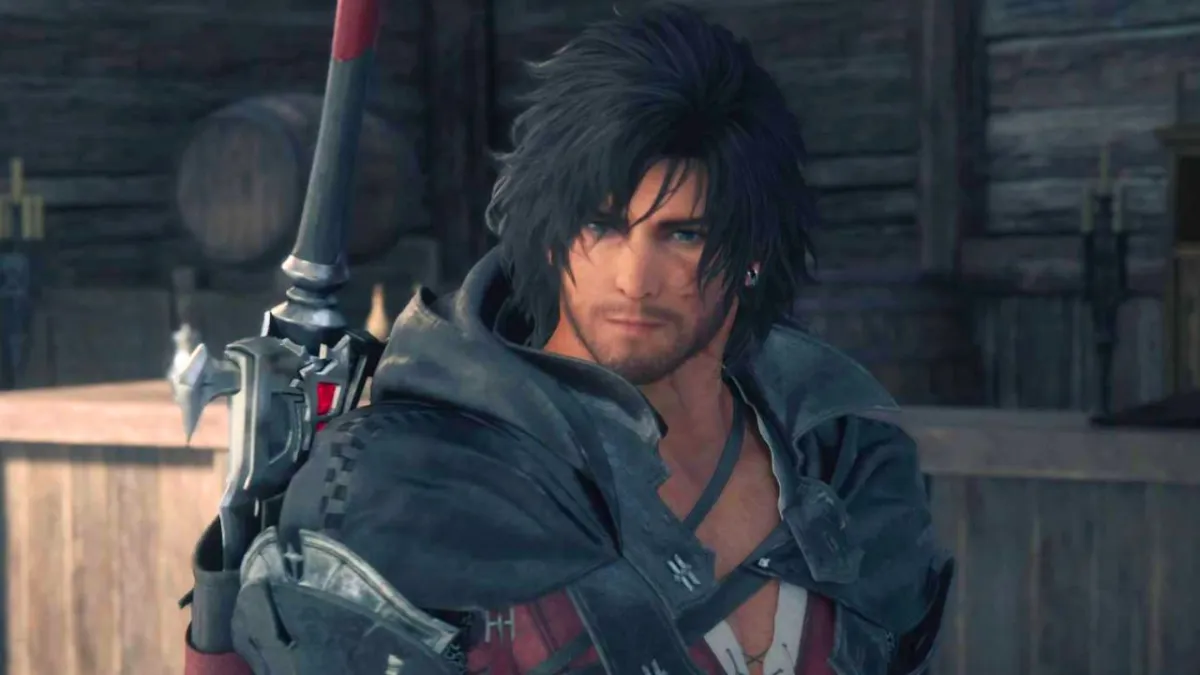



Published: Oct 18, 2023 10:16 am