Counter-Strike 2 has launched. Yes, it’s happening, it’s here, you’re not hallucinating. There is, however, one error message that has impeded many player’s aspirations to play CS2 immediately on release. “An error occurred while updating Counter-Strike 2 (missing executable)” is likely to greet you when you try to install the CS2 update, but we have tried and tested fixes for the issue.
After months of beta testing, Counter-Strike 2 has finally launched worldwide, giving millions of CS fans what they’ve been waiting for since the beginning of summer. Some among the community aren’t entirely convinced that CS2 is ready for release, and unfortunately, many early enthusiasts have reasons to agree with the skeptics as the update that should install the now fully released CS2 is leading to a very annoying error that reads like this: “An error occurred while updating Counter-Strike 2 (missing executable).”
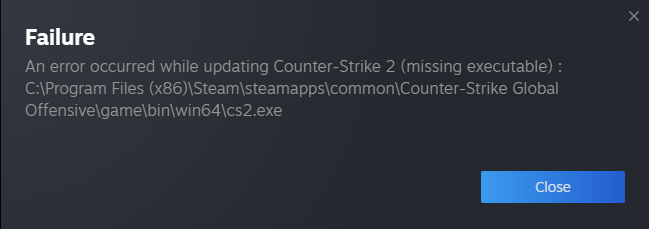
If you are among the ones affected, you should be happy you got here because we have several fixes for the missing executable error in Counter-Strike 2.
What does “An error occurred while updating Counter-Strike 2 (missing executable)” on Steam mean?
Run Steam as administrator
The easiest-to-execute fix is also the most likely to get CS2 up and running. Exit Steam, then right-click on the application and select “Run as administrator.” The CS2 update should start downloading without further issues after you do this.

Change Steam download region
Another easy-to-pull-off and very effective solution to the (missing executable) error is changing your download region on Steam. To do this, click on the “Steam” tab in the top left corner of the Steam interface, then select “Settings.” The first setting you’ll see in the “Downloads” tab is “Download Region.” Change this to something random, then exit the Steam app. Restart it and try to download CS2. It should work fine now.
Clear Steam download cache
Fix No. 3 for “An error occurred while updating Counter-Strike 2 (missing executable)” is clearing Steam’s download cache. You won’t need to memorize a new set of instructions because this setting is located in the same “Downloads” section of the Steam settings. Click on “Clear Cache,” then restart Steam and try to download CS2 again.
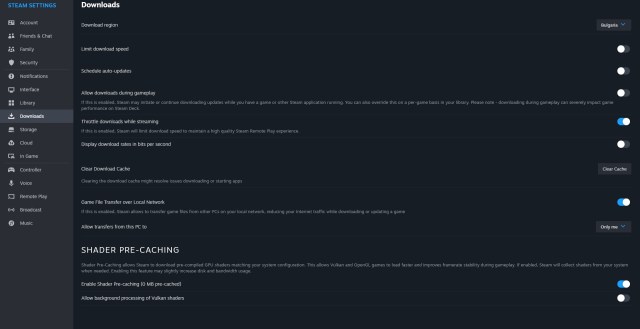
These three fixes will solve the “An error occurred while updating Counter-Strike 2 (missing executable)” issue 99 percent of the time, but if you happen to be among the one percent, you may have to turn toward Steam Support.













Published: Sep 27, 2023 04:43 pm