Owning your very own ship is one of the most exciting aspects of Starfield. You can walk around inside and see the minute details the devs have left, or you can choose from hundreds of customization options and upgrades to ensure that your ship feels like your little home in outer space.
In addition to purchasing or stealing new ships in Starfield, you are able to fully modify and upgrade your existing ship(s). Modifications include adding weapons, engines, shields, grav drives, and even changing the color of any given ship part. You can truly make your ship your own in Starfield, but first you will need to know how to access the ship customization system.
How to modify your ship in Starfield
To modify your ship, you need to speak with a Ship Technician at any major spaceport like New Atlantis. When you speak to the technician, you have a dialogue option that says “I’d like to view and modify my ships.” Press this option and you will be taken to the ship customization menu.
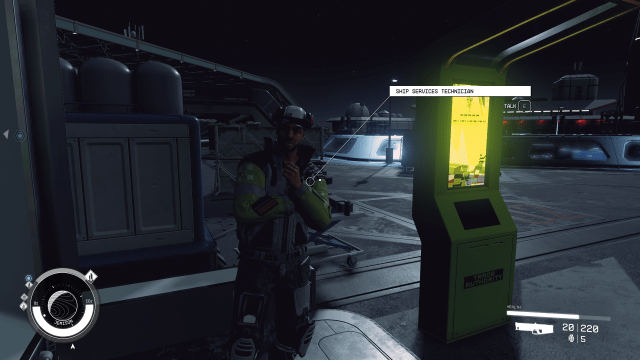
Basically, you can customize every single part of your ship. All you do is select the section you want to change, and you can install a new module, part, or change its color. You can also rotate your ship to get a more precise view using your mouse or joystick.
Along the bottom of this menu are all of your ship’s current stats. This includes your Hull, Shield, Cargo capacity, stats for your weapons, top speed, mobility, crew capacity, and more. You’ll want to pay special attention to what the ship modules you purchase do, as each one affects some type of stat on your ship.




Anytime you want to modify or upgrade your ship, it will cost you credits. However, if you walk back an upgrade or modification, then credits will be returned to you. You pay a flat fee upon exiting the menu that consists of the total cost of your modifications.
It took me several hours to fully grasp the magnitude of the ship customization menu. There are an overwhelming number of options available to you right from the get-go, and you can easily get lost modifying the different aspects of your ship. As you progress in Starfield, you will unlock more ships and more customization options. However, we can help you get a firm grasp on the basics.
Types of ship modules in Starfield
There are 13 different categories that ship modules fit into:
- Bays
- These are how you enter and exit your ship
- Cargo
- The more Cargo modules you have, the more items your ship can carry.
- Cockpits
- The room and chair you’ll sit in when flying your ship.
- Dockers
- What you’ll use when docking with spacestations or ships.
- Engines
- Additional engines or stronger engines help you reach higher speeds in space.
- Fuel Tanks
- You don’t buy fuel in Starfield, but you do need plenty of Grav Drive fuel to make longer jumps between star systems.
- Gear
- While this category is labeled ‘Gear’ it refers exclusively to ‘Landing Gear’ that helps your ship both land and take off.
- Grav Drives
- The marvel of technology that allows your ship to make faster than light jumps between star systems.
- Habs
- These have various effects. Some are simply hallways, some add to your crew & passenger capacity, and some will allow you to have workstations on your ship such as the Nova Galactic Science Lab 2×1 that gives you access to a Pharmaceutical Lab for crafting Aid Items, a Gally for crafting Food Items, and a Research Lab for completing Research Projects.
- Reactors
- When you’re flying through space, you’ll have a set amount of power points that you can divert to your weapons, engines, shields, and Grav Drive. If you have a better reactor, you’ll have more points at your disposal.
- Shields
- Absolutely crucial for those interstellar dog fights, shields keep your ship’s primary health protected from enemy fire.
- Structural
- There’s plenty of important pieces that go into making your ship, but Structural ones are primarily for aesthetic purposes. Although, they can also be useful for combining all of your mandatory modules.
- Weapons
- Just as crucial in a fight as Shields, Weapons are what you’ll use to down your enemies. Ship weapons come in four types:
- Ballistic — good for tearing apart Hulls
- Lasers — ideal for destroying shields
- Missiles — highly effective against hulls and shields with long reload times
- Particle — equally good against hulls and shields, but not as strong as Lasers or Ballistics
- Just as crucial in a fight as Shields, Weapons are what you’ll use to down your enemies. Ship weapons come in four types:
That’s a whole bunch of spaceship pieces to wrap your head around. Most of it will make sense as you tinker with the game’s ship builder yourself, but there are some modules you definitely should consider using.
You’ll need at least two types of Weapons, a strong Shield generator, a good Reactor, and either plenty of Fuel Tanks or a solid Grav Drive itself. The rest of your modules, are really up to you. If you’re not planning to carry any companions or followers, you don’t need to worry too much about crew space, and if you plan on using Workbenches at your own Outpost or the Lodge you might not care about having them on your ship. Ultimately, it’s up to you to decide how your ship comes together.
Ship Hull and Mass in Starfield
Every single module you put on your ship will add to its Hull and Mass. A ship’s Hull is effectively its HP. The more points you have in your Hull, the more of a beating you’ll be able to take.
You might think that slapping on every spare part you can find is a good idea for increasing your Hull, but each part also contributes to your ship’s Mass. If your ship has a lot of Mass, you’ll need either more powerful or simply more Landing Gear to get that puppy into the sky. Of course, as you add more pieces to your ship you’ll have to keep the ship size limit in mind too.
Running a Flight Check in Starfield
Finally, you might have made the ship of your dreams but it’s not going anywhere if it doesn’t pass its Flight Check. To run this check and see if all systems are nominal, you’ll want to press C on PC or Menu on Xbox. The Flight Check will tell you if something isn’t right, and you’ll have to fix it before you can take off for the stars.
Now, with your custom ship ready and raring to go, you’re ready to take on the galaxy. If you’re having trouble coming up with your own designs, you can always peruse the best fan-made Starfield ship designs for some additional inspiration.


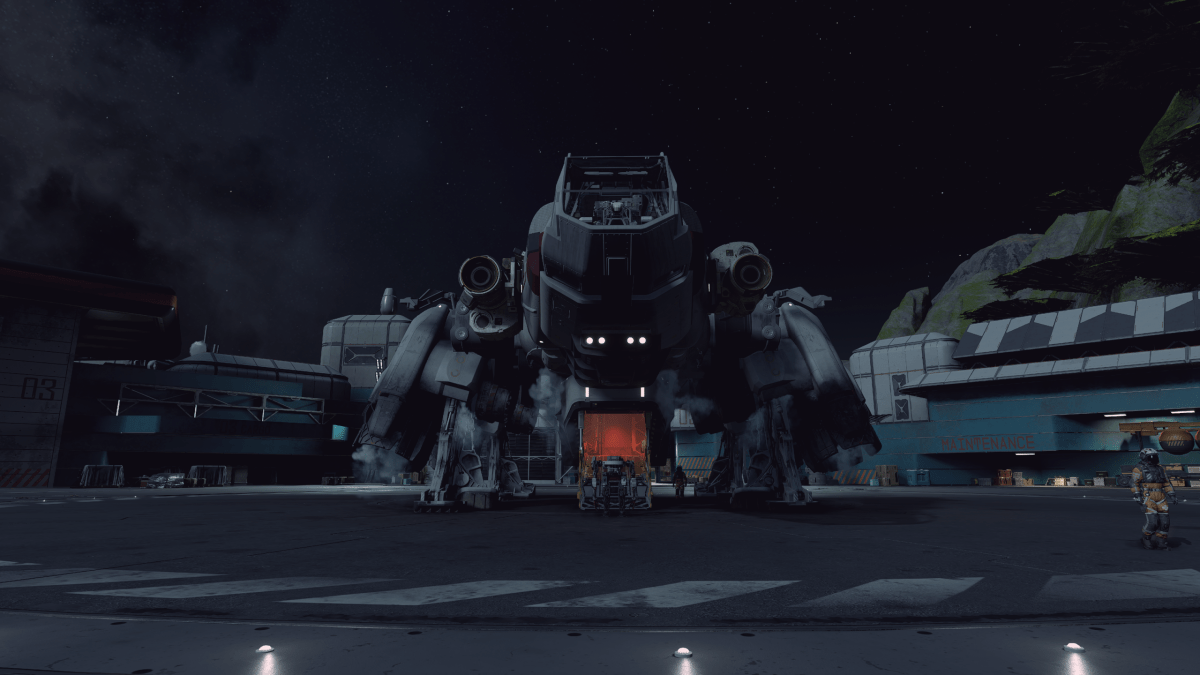




Published: Sep 11, 2023 12:41 pm