While there are many game modes in Overwatch 2, some players just want to sit back and watch some good gameplay. Thankfully, the game has a built-in spectating tool that allows you to watch your friend’s matches.
However, finding and utilizing this tool can confuse some players, so check out the tips below to learn everything you need about spectating in Overwatch 2.
All game modes you can spectate in Overwatch 2

Before you hop onto OW2 and attempt to spectate a game, it’s important to note that you can’t view every game. For example, you can never spectate ranked matches, but you can watch them once they have ended through the replay system. This ensures players won’t use the spectating feature to give their friends a competitive advantage.
Below is a list of all the OW2 modes you can spectate:
- Quick Play
- Arcade
- Custom Games
How to spectate games in Overwatch 2


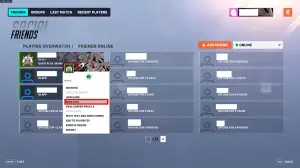
Spectating a match with your friends can be a useful learning experience for new players because it teaches you how to better understand the game’s mechanics without physically playing. You can also check out a specific player’s point of view to see how to best play a specific hero.
If your friends are currently in any of the game modes mentioned above, here’s how you can spectate their match:
- Ensure your friend is already in a match.
- Enter the Social tab.
- Right-click on the friend’s card to bring up a menu, and click the Spectate option.
You’ll have two options when you go to spectate a friend’s matches in OW2. You can stay as a spectator and enjoy watching the game or select an option that will automatically add you to their team if a player leaves.
How to spectate a Custom Game in Overwatch 2




Custom Games are created by players and feature a variety of rules that manipulate how OW2 can be played. You can join these matches at any time, or you can always choose to spectate them instead. You can also create your own private Custom Games to check out each map without worrying about players attacking you.
Here’s how to spectate a Custom Game in Overwatch 2:
- Enter the Play tab.
- You can either create your own game or enter an existing one.
- Pick any custom game mode to enter as a spectator in an existing custom game. There is a large spectate button in the bottom right-hand corner.
- If you create your own game, there are two slots for spectators.
All controls and commands for spectating in Overwatch 2

Once you enter a match as a spectator, you’ll have a free view of the map, and you can use commands to move around and check out the action. Alternatively, you can swap between different player’s points of view to get a first-hand account of the game.
Here are the most important controls you can use as a spectator in any of the mentioned Overwatch 2 matches:
| Action | Button |
|---|---|
| View the Spectator Options menu | B |
| Move left | A |
| Move right | D |
| Move forward | W |
| Move backward | S |
| Move up | E |
| Move down | Q |
| Zoom in | Scroll Up |
| Zoom out | Scrow down |
| Change between players | Right and left mouse |
| Change between Third person/First person | Space |













Published: Oct 28, 2024 04:00 pm