Dota 2 is one of Steam’s most popular titles, bringing thousands of players to the platform daily. Considering there are other titles that also pull in similar numbers, Steam may have a difficult time keeping its servers up.
When the servers start cracking under pressure, Dota 2 fans and Steam users may experience a variety of error codes that can prevent them from logging into the game.
The “manifest unavailable” is one of these errors, and it generally appears locally. This means that the error can impact players from a specific region at a given time and make it impossible to download pending patches. While the error usually resolves itself rather quickly, there’s also a simple fix that players can try out to jump back into action quickly.
How do you fix the “manifest unavailable” error in Dota 2?
- Open Steam.
- Navigate to Settings.
- Head to the Download Section.
- Change the Download Region.
- Choose OK and restart Steam.
Once you switch to another nearby Download region, Steam can start downloading any pending patches, and you can launch Dota 2 afterward. Though some download regions can be pretty close to each other, there can be times when one of them can go down due to an unknown error while the other one continues to function as usual.
How do you fix the “manifest unavailable” error on Steam?
The “manifest unavailable” error may not always impact Dota 2 players. The error can also affect Steam users who use the platform to play other games, and here’s how you can fix the “manifest unavailable” error on Steam.
- Launch Steam and open the Settings panel first.
- Choose the Download Section and change the Download Region to a nearby alternative.
- Once you make the changes, click on OK and restart Steam.
If switching regions doesn’t work, players will need to wait out the error, as it often gets fixed when the servers return online.









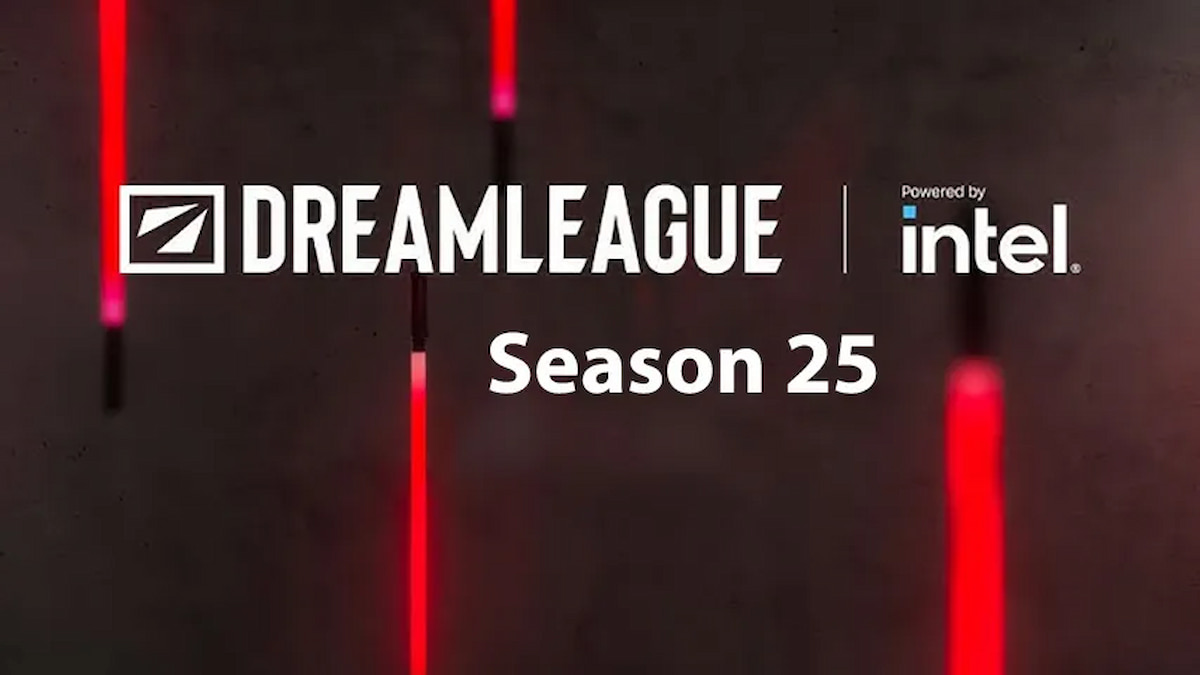




Published: Feb 3, 2023 09:54 am