Street Fighter 6 is going hands-on early, with Capcom bringing a closed beta test to players around the world from Oct. 7 to 10.
This will be the first chance for players to experience SF6 from home and will include more than seven modes along with eight characters like Luke, Ryu, and the newly returning Ken Masters. A few added bonuses like full character creation and an exclusive title that will be given to players who participate will also be included.
Players can register now for access on to the closed beta, so if you are interested in joining the fight, here is how to register for Street Fighter 6’s closed beta test.
Related: When is the Street Fighter 6 closed beta test?
How to register for the Street Fighter 6 closed beta test

What platforms will the Street Fighter 6 closed beta test be available on?
This iteration of the closed beta test will be available on PlayStation 5, Xbox Series X/S, and PC via Steam. Crossplay will be enabled so you won’t need to worry about lining up the right platform with friends, as you can play with anyone as long as they have access to the beta.
The only exclusion from this list is the PS4. This is likely due to technical limitations for the test, as SF6 is still slated to release on the previous generation console at launch in 2023.
Registering for the Street Fighter 6 closed beta test
Much like Capcom’s other beta tests, players will need to register for a Capcom ID and ensure their account is linked to their platform of choice when requesting access to the SF6 closed beta test.
Participants must be at least 18 years old and have access to one of the platforms on which the game will be playable. If you plan to play on PlayStation or Xbox you will also need to have an active PS Plus or Xbox Live subscription to access this test.
Your application will instantly be canceled if you delete your CAPCOM ID account after applying for the test and a platform account, such as PSN or Xbox Live, linked with a CAPCOM ID cannot be changed later. The platform you choose to play on when applying can’t be changed later and if you unlink a platform from your Capcom ID after requesting access you will lose access to the test too.
So, before you request access make sure you have a CAPCOM ID that has your preferred platform’s successfully linked up, your region properly selected, and all other relevant information filled out. You can read the full set of requirements and request access directly from the official SF6 website.



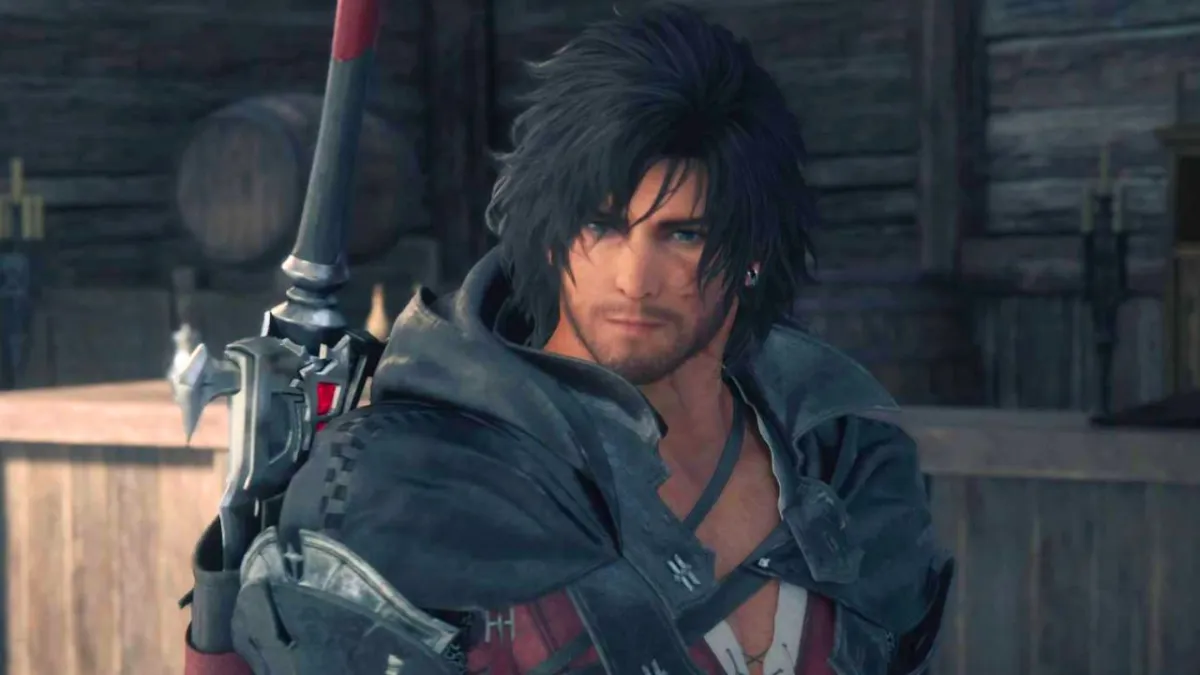



Published: Sep 15, 2022 01:59 pm