We’ve tested countless VALORANT crosshairs during our battles, but many of us return to the trusty dot crosshair, an age-old choice for every player. It’s a standard choice for countless games, but getting it in VALORANT can be tricky.
Aside from the standard crosshair, which is usually some variation of two intersecting lines, the dot is another frequently used option. If you’ve seen a variation of a dot crosshair in action and want to try one out for yourself, here’s how to get the best types of dot crosshairs in VALORANT.
How to get the dot crosshair in VALORANT
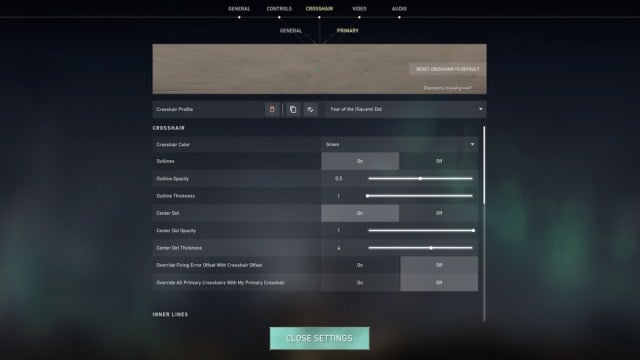
Unlocking a dot crosshair in VALORANT can take some time, but if you follow these steps, it should be available in your next match. You’ll want to do this from the main menu and maybe test it out to ensure it works for your playstyle before committing to going against real players.
- Navigate to the VALORANT Settings menu.
- Click on the “Crosshair” tab.
- Turn off “Show Inner Lines” under the “Primary” section.
- Turn on “Center Dot.”
- Adjust the “Center Dot Size” to your preference.
- Lastly, choose a color.
How to get the square dot crosshair in VALORANT
This is the crosshair for those just looking for old faithful. If you’re fine with a basic square dot with an outline around it, this will tick all the boxes for your VALORANT match. From my experience, the square dot crosshair is the easiest to make and the most visually solid.
Go to the crosshair settings page and implement these changes to get this one.
- Outlines and Center Dot: On
- Show Inner Lines and Show Outer Lines: Off
- Outline Opacity: Anywhere between 0.5 and One, depending on preference.
- Outline Thickness: One
- Center Dot Opacity: One
- Center Dot Thickness: Between Two and Five, depending on preference.
You can change the Center Dot thickness settings to suit your personal preference. One is likely too tiny for the eyes to use effectively, and six will be too large. Finding a perfect in-between will be your ticket to hitting those all-important headshots.
How to get the round dot crosshair
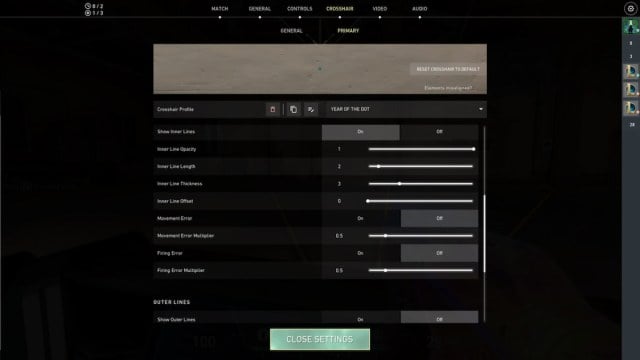
You can get various unique crosshairs in VALORANT, but sometimes, sticking to the classics is your best bet. Follow these settings if you’re looking for the basic round dot crosshair.
The center dot section of the crosshair settings doesn’t allow you to make a perfect circular dot, but you can still rig one together by messing with these settings.
- Center Dot, Show Inner Lines, and Show Outer Lines: On
- Outlines: Off
- Center Dot Opacity: One
- Center Dot Thickness: Three
- Inner Line Opacity: One
- Inner Line Length: One
- Inner Line Thickness: Three
- Inner Line Offset: One
- Outer Line Opacity: Zero
- Outer Line Length: Zero
- Outer Line Thickness: Zero
- Outer Line Offset: Zero
When you type this into your settings, you’ll see a circular crosshair. This round-edged aiming feature can also be changed to suit your preference.
Sometimes, players switch to this feature and miss seeing the enemy’s head as it gets blown away. You can increase the Inner Line Offset to match your needs. I don’t change this setting because I prefer it when my crosshair eclipses an opponent’s head. Once the head disappears, that’s when I shoot.
What color should you make your dot crosshair in VALORANT?
When it comes to your VALORANT crosshair color, you want something that will not blend into most backgrounds. Avoid white or yellow and go for green, cyan, or red unless you are on Icebox, where cyan might blend in too much. These brighter colors, like green and red, stand out far more, making it easier to see when you’re hovering over an opponent and reacting before they can attack you.
The best dot crosshairs in VALORANT
| Crosshair dot colors | Crosshair dot codes |
|---|---|
| Cyan Square dot crosshair code | 0;P;c;5;o;1;d;1;z;4;0b;0;1b;0 |
| Red Square dot crosshair code | 0;s;1;P;c;7;u;o;1;d;1;z;3;0b;0;1b;0 |
| Green Square dot crosshair code | 0;s;1;P;c;1;u;o;1;d;1;z;3;0b;0;1b;0 |
| Cyan Round dot crosshair code | 0;P;c;5;o;1;0t;3;0l;2;0o;0;0a;1;0f;0;1b;0 |
| Red Round dot crosshair code | 0;s;1;P;c;7;h;0;d;1;z;3;f;0;0t;3;0l;1;0o;1;0a;1;0f;0;1t;0;1l;0;1o;0;1a;0;1f;0 |
| Green Round dot crosshair code | 0;s;1;P;c;1;h;0;d;1;z;3;f;0;0t;3;0l;1;0o;1;0a;1;0f;0;1t;0;1l;0;1o;0;1a;0;1f;0 |
I find the red round crosshair the best dot crosshair because it provides an excellent, sleek, simple design that pops on the screen. Some say that’s the green, but I like the red. If you want to try them at different times, it should be no trouble at all to test them out. Again, make sure you jump into a training match to test how they work before taking on real players.
How to import dot crosshair codes
There could be a crosshair that others create, and you can import the one they’re using with the help of a code. You can do this by jumping into the settings menu of your VALORANT game and trying it out yourself. Follow these steps to unlock a crosshair using a code:
- While in-game, select the “Settings” menu in the top right.
- Select “Crosshair.”
- Click the “Import Profile Code” button.
- Copy your desired code and paste it into the text area.
- Hit the “Import” button.
Why is the dot crosshair so popular in VALORANT?
The dot crosshair is popular because it allows for incredible precision and has little obstruction. In a game where every pixel-perfect precision can make all the difference, many VALORANT players defer to the crosshairs that take up less screen space. Because tapping is more prevalent in VALORANT than in its Counter-Strike competitor, these crosshairs are far more common in the Riot Games shooter.
There’s a ton of variety when it comes to VALORANT crosshairs. The devs graciously allow players to get creative and even let gamers steal teammates’ hard work for their benefit. The crosshair stealing practice has only become more popular and more accessible since the implementation of crosshair codes and the /cc command, which allows you to instantly copy the crosshair of a teammate without leaving the game.








Published: Oct 22, 2024 05:46 pm