Cheaters and hackers have been one of the biggest reasons for complaints made by Free Fire’s community.
When Operation Cutcord was put into action in April, almost four million accounts were banned because of hacking and cheating. But even after that, thousands of other accounts are still being banned weekly and Garena has started a massive social media campaign against hacks in the battle royale.
Related: The 5 best characters in Free Fire
Garena defines cheating as any use of unauthorized third-party programs that modify the client or the game, according to an anti-hack FAQ posted on the battle royale’s official website. The company also emphasizes its zero-tolerance policy against hacks, reminding players that accounts that are caught cheating, as well as the devices used, will be permanently banned.
Garena made sure to thoroughly explain that accounts are only banned when there’s evidence of cheating and they won’t be unbanned under any circumstances. In the blog post, they also reminded players not to share or trade accounts.
Even though Free Fire is constantly being monitored for new kinds of hacks and cheats, what really helps Garena fight hackers are the reports made by players. Reporting a player for using a hack during a Free Fire game is simple and you can do it in two ways.
The first method can be done right after you’re killed during a squad match. Watch the death replay in View Mode, then click on the red alert button in the corner of the screen. Then, choose the option “Hack” and confirm your report.
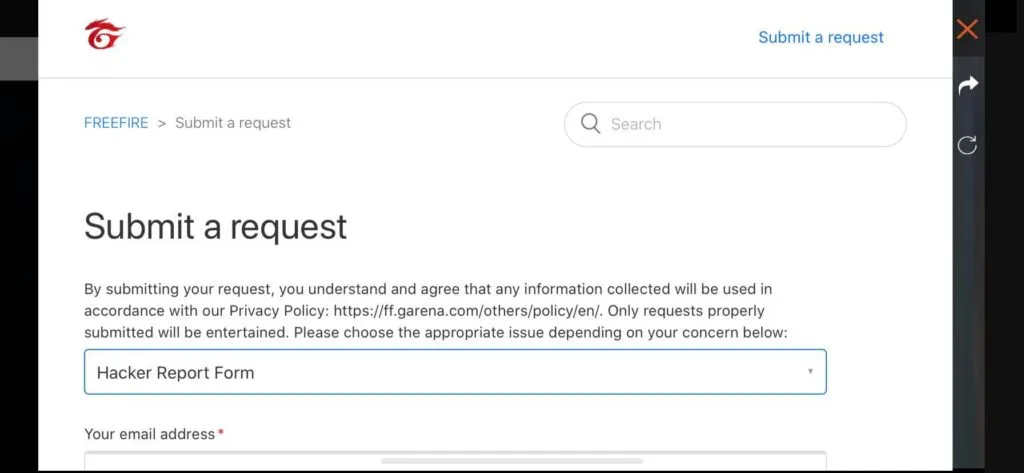
If you’re playing solo or just wish to report a player after the match has ended, you can do that in the in-game support menu. Go to the Basic tab in Settings and click on Customer Service. In the top right corner, click on Submit a Request and choose Hacker Report Form. You’ll have to provide information like describing the used hack, the ID and in-game name of the player, and a video attachment of the player using the hack.






Published: Jun 27, 2020 09:24 am