Hell Let Loose is among the most realistic World War 2 shooters on the market, and like many other multiplayer games, it’s more fun when you’re playing with your friends. But how do you add other players?
The gaming industry is filled with titles that portray different aspects of the second World War. Among the most well-known are the many Call of Duty entries set in this period, as well as Battlefield V, War Thunder, World of Tanks, and more. Some of these games tell stories of guts, glory, grief, and gratitude with their cinematic and emotional campaign missions, while others let players experience iconic World War 2 battles with their fast-paced multiplayer modes.
Hell Let Loose, however, is one of the most unique titles within this genre, as it thrives on being slow, strategic, and methodical. This, coupled with its sim-like mechanics, realism, and stunning visuals, makes it a great game to play with friends, especially if they’re switching over from the fast-paced titles mentioned above.
Table of contents
How to play Hell Let Loose with your friends
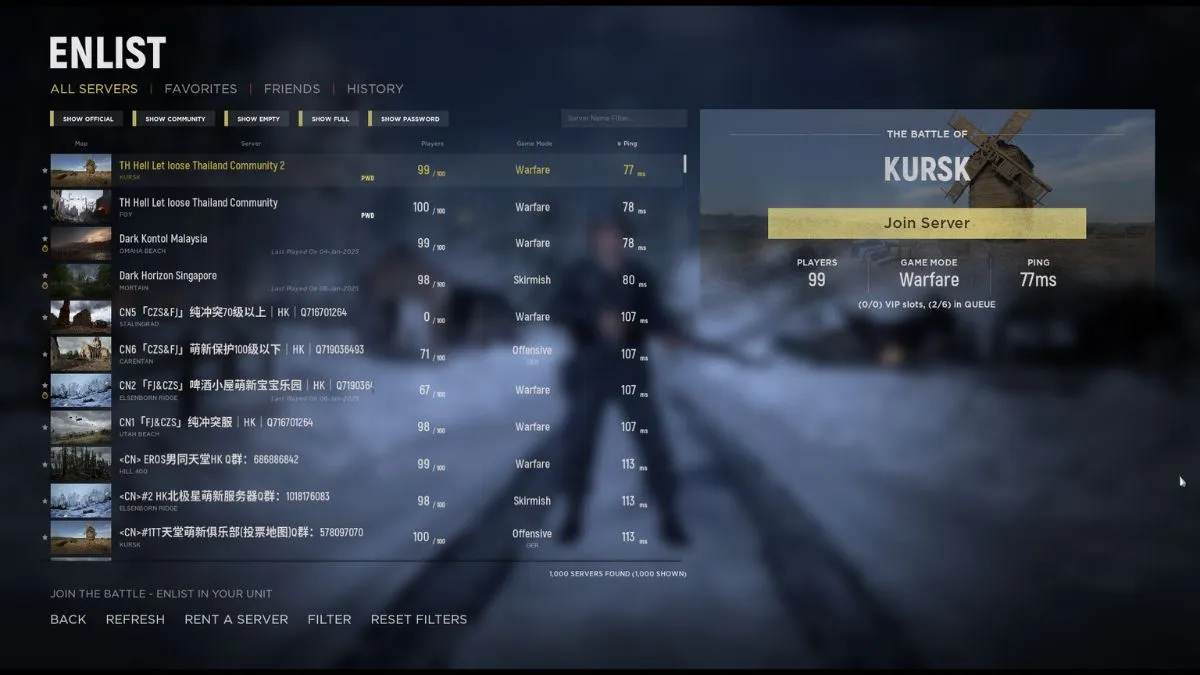
Unlike most other multiplayer games, Hell Let Loose doesn’t have a dedicated “invite friend” tab. There are a few other methods you can use to play the game with your friends. Let’s go over them below:
Find and join the same server
One of the simplest methods of joining up with your friends in Hell Let Loose is to identify and join a server yourself, and then let them know the name, ping, map, and other details about it. They can either use the various filters in the server browser to find the server you’ve joined or search for it. Here’s how to do that:
- Click on “Enlist.”
- When the server browser is done loading every server, click on the box that says “Server Name Filter” on the top right-hand side of the list.
- Enter the name of the server in the box. If it’s a unique name, a few letters should do it. Otherwise, you’ll have to type in specific numbers, since official server names often end with “#” and a number.
- Click on Join Server, and you’re done.
This method is great for groups where players are using different platforms or launchers, since Hell Let Loose supports crossplay. However, it’s restricted to being PC to PC and console to console. This means that Epic Games, Steam, and Xbox Game Pass (PC) players can play with each other, while Xbox (console) and PlayStation players are in their own matchmaking pool.
When picking servers for multiple people, try to join one with less than 97 players. Servers also have queues that have limits from three to six players at a time.
Adding friends on the same platform

If you and your friends are on the same launcher or platform, you can use that launcher’s options. Let’s go over how to do that for each platform:
Adding friends on Steam
- Ensure all players are friends on Steam.
- Ask your friends to open Hell Let Loose on Steam and be ready to join.
- Open the server browser.
- Identify and join a server with enough space for you and your friends, even if it’s just the queue that has free spots.
- Once you’re in the server, ask your friends to press “Shift +Tab,” to open Steam’s overlay.
- Next, they need to open the “Friends” tab at the bottom of the screen and right-click on your name.
- Clicking on “Join Game” will allow them to directly join your server.
Adding friends on Xbox Game Pass (PC)
- Make sure that every player is connected via Xbox Live.
- Join a server.
- After you’ve loaded into the match, selected your class and unit, and spawned, press “Windows + G” to open the Xbox overlay.
- Click on the “Friends” tab at the top of the screen.
- Right-click on your friend’s name.
- Click on “Game.”
- Click on “Invite to Game” and the other player should receive an invitation to join your game. They can join after they accept it.
Adding friends using the in-game Friends tab
You can use the Friends tab within the game when playing using the Epic Games launcher or on PlayStation:
- Ensure that you’re friends with everyone you want to invite.
- Join a server and spawn in.
- Ask your friends to select “Enlist” and open the server browser.
- After that, ask them to select the “Friends” tab.
- They’ll see your name and the server you’re in and can join you from there.
You can use this method if you’re on Xbox as well, or you can simply use your Xbox friends list to invite other players.
Rent a server
The final method to play with your friends is to host one and doing that, unfortunately, is not free. You’ll need to rent a server to go down this route, and you can find links to several hosting websites on the official Hell Let Loose website. You can also find the “Rent a Server” option at the bottom of the server browser page.
Hell Let Loose is currently free to keep for a limited time on the Epic Games Store. Head over to claim it before it’s replaced by Turmoil on Jan. 9.






Published: Jan 6, 2025 12:25 pm