Pumbaa’s gone missing in Disney Dreamlight Valley, and it’s up to you to find him. If you want to have him and Timon join your village, you need to complete the Where’s Pumbaa? quest.
This is the last quest you need to tackle before Timon and Pumbaa become residents of your village. It’s a pretty complex one to finish though, so here’s how to complete Where’s Pumbaa? in Disney Dreamlight Valley.
Where’s Pumbaa? quest guide in Disney Dreamlight Valley

To finish the Where’s Pumbaa? quest in Disney Dreamlight Valley, you need to work with Timon to find and free Pumbaa. He’s gotten himself into a pretty tricky situation, so there are lots of tasks you have to navigate to rescue him.
Here’s everything you need to do in the Where’s Pumbaa? quest.
- Talk to Timon.
- Search the jungle.
- Take a photo.
- Find oily bugs.
- Combine the oils.
- Pour oil on Pumbaa.
- Ask Goofy for help.
- Gather materials for the plunger.
- Craft the Reinforced Plunger.
Talk to Timon
As soon as you complete the Relax! quest, Where’s Pumbaa? begins since you wake up to find him gone. Talk with Timon to form a plan then start the search for this missing warthog.
Search the jungle for Pumbaa
Set out to explore the jungle and be on the lookout for Pumbaa. You can find him over in the oasis area right by the spot where you spawn into the Realm. His head is stuck inside a log, so chat with him about this issue, then head over to the ramp leading up to the wooden log bridge to seek Timon’s help.
After explaining the situation, lead Timon back to Pumbaa so you can work out what to do next.
Take a photo for a closer look at how to free Pumbaa
It’s a delicate situation, so you need to snap a photo to figure out the best way to help Pumbaa. Equip your phone and take a picture with Pumbaa and the wooden log he’s stuck in.

Have another chat with Timon once you’ve taken a photo. You both agree you need something slippery to help him out and all you’ve got to work with is bugs, so your next task is to get four oily bugs.
Break rocks in the jungle to search for oily bugs
You need to find two Yellow Oily Bugs, one Blue Oily Bug, and one Red Oily Bug to make the oils you need to free Pumbaa. All of these bugs are trapped inside special sparkling rocks you can break using your Royal Pickaxe. Here’s where to find each one.
| Bug type | Location | Explanation |
|---|---|---|
| Yellow Oily Bugs |  | Inside a rock right near the ramp that leads up to the wooden log bridge. |
| Blue Oily Bugs |  | Inside a rock right by the river and one of the exit points in the Realm. |
| Red Oily Bugs |  | Inside a rock to the left of the cooking station near the river and water pool by the wooden log bridge. It’s also right by the rock for the Yellow oily Bugs. |
Return to the log Pumbaa is trapped in to talk with Timon about what’s next. You now have to mix the bugs together to make special Bug Oils you can use to try to free Pumbaa.
Cook speciality Bug Oils
Head over to the river area to interact with the cooking station. Once you’re there, you need to combine the bugs to make Green Bug Oil and Orange Bug Oil. The color of the bugs determines the outcome here, so it’s crucial you mix them together the right way.
- To make Green Bug Oil, you need to combine a Blue Oily Bug and a Yellow Oily Bug.
- To make Orange Bug Oil, you need to combine a Red Oily Bug and a Yellow Oily Bug.
Combine the Green Bug Oil and the Orange Bug Oil
To make the ultimate oil capable of freeing Pumbaa, return to the cooking station again and combine the Green Bug Oil with the Orange Bug Oil to make Super Slippery Bug Oil. Head back over to Timon and give him the oil so you can attempt to free Pumbaa.

Pour the oil on Pumbaa
Timon doesn’t have a good way to evenly spread the oil, so it’s up to you to use the Super Slippery Bug Oil to free Pumbaa. After Timon fills your Royal Watering Can with it, approach the log Pumbaa is stuck in and use it to try and free him.
Unfortunately, the oil doesn’t work, so regroup with Timon to decide what you should do next. You don’t want to leave Pumbaa alone, so you tell Timon to stay as you leave the Realm to seek extra help.
Check with Goofy for a solution to free Pumbaa from the log
Exit The Lion King Realm and find Goofy in your village. If you’re not sure where he is, check the map for his icon. He’ll either be at home, inside one of the restaurants, shopping at Scrooge McDuck’s store, or wandering around the valley.
Chat with Goofy once you find him and he’ll offer you a worn-down plunger to use as leverage. He’s sure this will help, but you need to fix it up before it can be used to free Pumbaa.
Gather the materials to reinforce the plunger
You need to gather quite a few materials to reinforce the plunger so you can save Pumbaa. Here are all of the items you need and how to get each one.
| Item | How to get |
|---|---|
| 10 Iron Ingots | Can be made at a crafting station using Iron Ore you get from mining in the Forest of Valor, Glade of Trust, Sunlit Plateau, Frosted Heights, and Forgotten Lands biomes. |
| 10 Rope | Can be crafted using eight Fiber. Fiber can be made using one Seaweed which you can catch from all bodies of water. |
| 15 Tourmaline | Can be mined from the Frosted Heights and Sunlit Plateau biomes. |
| 15 Hardwood | Drops on the ground from trees in the Forest of Valor, Frosted Heights, Sunlit Plateau, and Glade of Trust biomes. |
Craft the Reinforced Plunger
With all of the necessary items gathered, navigate to the Functional Items page at a crafting station. Select the Reinforced Plunger option to use your supplies and make this item.
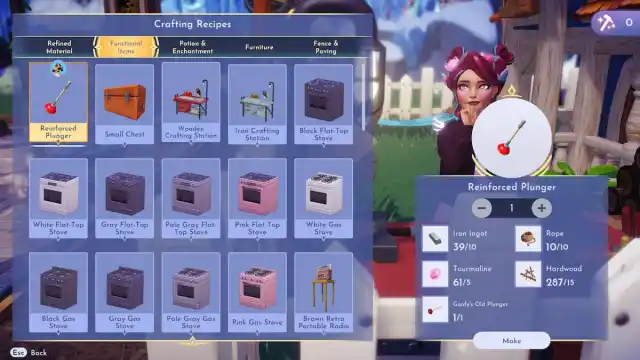
Return to The Lion King Realm and meet up with Timon and Pumbba once you have the Reinforced Plunger made. Give Pumbaa the Reinforced Plunger and you’ll finally work together to free him.
After Pumbaa is free, the three of you will head back to camp. Timon decides he wants to move to the valley, so listen as he tells Pumbaa this and they decide what to do. Once they’re done talking, they’ll decide to move to the valley.
Exit The Lion King Realm and watch as Timon and Pumbaa’s introductory scenes play. Once they’re done, chat with Timon one last time to finish the Where’s Pumbaa? quest and officially add both characters to your village.






Published: Oct 9, 2024 12:36 pm