Starfield community mods are now available for players on Xbox Series X|S for the first time, but how do you download mods on console? We have the answer.
The addition of Starfield‘s Creations menu was the biggest to arrive as part of the June 9 update, which included a new faction in the Trackers Alliance and several bug fixes, opening the door to even more adventures among the stars.
While mods on Steam can be downloaded without loading into Starfield, players on Xbox Series X|S have a slightly different approach to adding Creation mods to their game, which we have explained below.
How to download Starfield mods on Xbox Series X|S
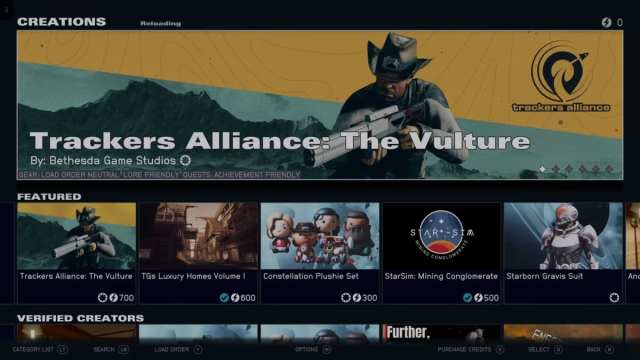
To download mods on Starfield on Xbox Series X|S, you need to load up the game because there is no way to download Creations via the Xbox Store or with another method. Thankfully, it’s an easy process if you follow these steps:
- Load up Starfield.
- Open the Creations menu from the start page.
- Browse the list of mods and select the one you like.
- Hit download and wait for it to be completed.
While most Creations mods are free to purchase, others require Creation Credits. Mods downloaded through Creations are automatically made active and will be present when you load your save.
When downloading mods, make sure to check whether the Creation is listed as “Achievement Friendly,” otherwise the ability to earn achievements on that save will be blocked. I advise having a second save file when using Creations that disable achievements, particularly as additional achievements are expected to be added in the Shattered Space DLC.
Any Creations you download can be disabled at any time in the Creations menu, but there is a limit to the amount you can have in your account, as Xbox Series X|S players have room for 100GB worth of mods in Starfield.







Published: Jun 11, 2024 05:56 am