In MultiVersus, you need to ensure your gameplay is as smooth as possible when facing off against AI and player opponents alike, whether you’re trying to reduce your lag, increase FPS, and make your experience as flawless as possible before jumping into the grind.
Timing is everything in almost any fighting game, and in MultiVersus, there are a ton of new moves and mechanics you’ll need to perfect. But if you’re struggling with lag, FPS issues, and other problems, you won’t even get a chance to try as you’re slammed into mediocrity by your foes. As a result, it’s important to fine-tune your settings so you have the best fighting chance for a dub.
Here’s how to reduce lag and increase FPS in MultiVersus.
Reducing lag and increasing FPS in MultiVersus
Lower your graphics settings
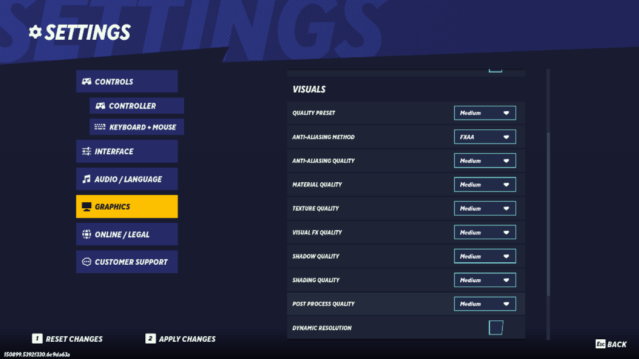
Sometimes, you might need to sacrifice aesthetics for performance in the world of gaming, and if you find yourself dropping frames while playing MultiVersus, it might mean you’ll have to lower your graphic settings to help out your respective system. There are a lot of visual effects that activate while a match is running, and they can slow down older machines if they aren’t up to snuff with the game’s recommended settings.
Click the Setting icon in the top right of the main menu, and head over to the Graphics tab on the left side of the screen. From here, you can change up all of your visual effects settings, including lowering the quality preset of your game to a more manageable level. You can also customize the experience so you can have the best of both worlds.
Troubleshoot your internet connection
In some circumstances, you will have to check on your own internet connection to see if you’re connected properly to the game’s servers. There are, however, plenty of instances where players have run into server issues with MultiVersus, in which you’ll need to wait until the developers can find a fix and issue an update as soon as possible.
Patience is a virtue
If the game is suffering from widespread issues, check on the official MultiVersus social pages to see if the developers have addressed the current problem you’re facing. If you aren’t able to get into game or you’re dealing with server issues, there’s a good chance other people have the same problems—and there’s a good chance the developers will jump on a fix.
Since this is MultiVersus‘ long-awaited return, there is a good chance that players will need to slog through some major server issues as players storm onto the game for some action. Even still, if issues continue to plague your experience, don’t forget to report bugs and issues on their official support page.



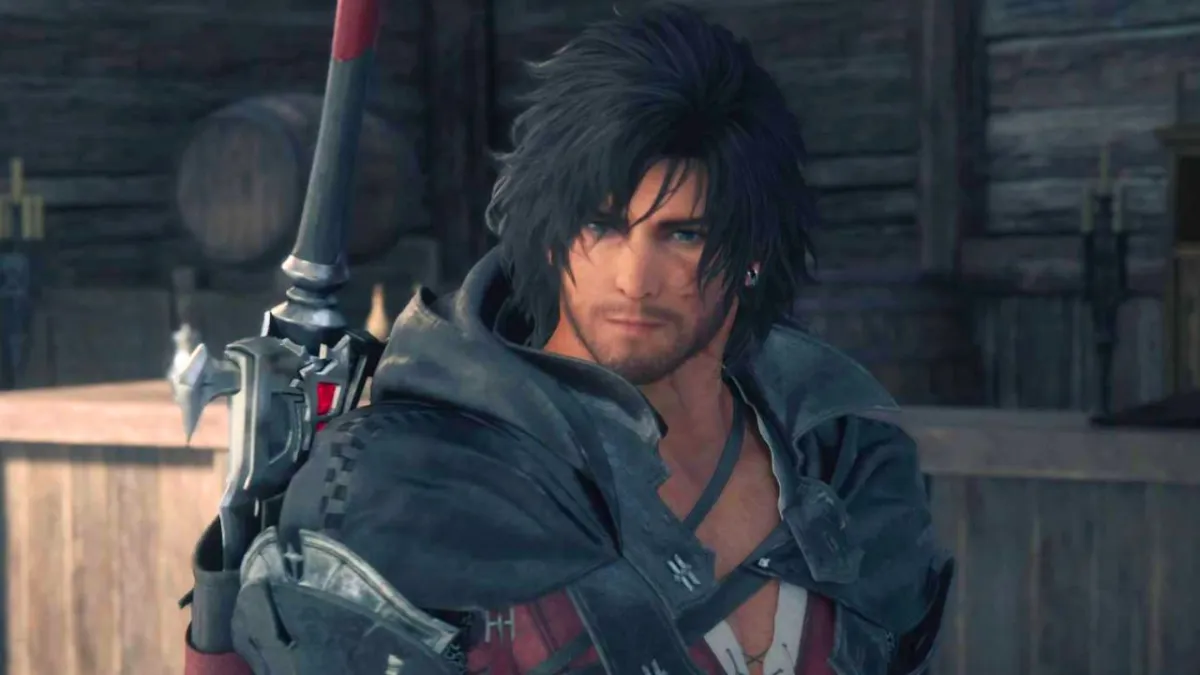



Published: May 29, 2024 03:58 pm