There are multiple ways to increase views for your content page on Spöök Tube in Content Warning. A great and simple way to do this is for other players who show up in your uploaded video to emote when they appear on screen.
Every character in Content Warning can emote, but there are requirements you need to meet, and it costs money. It’s not a free action because it directly impacts the number of views and quality of the video you upload to Spöök Tube. If people are emoting, they’re giving you more money, and it’s a great way to improve your video quality.
How emotes work in Content Warning
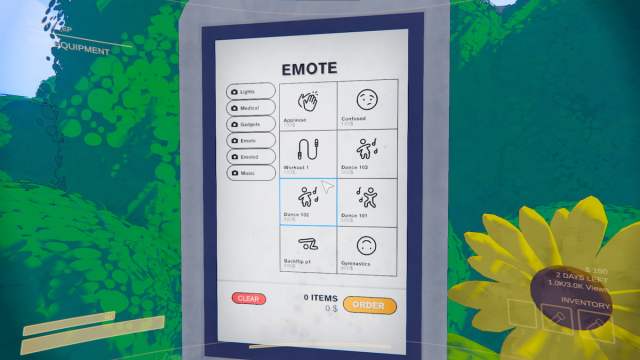
You can emote using the “T” key on your keyboard. You can adjust this choice by going into your Content Warning settings during a game or before it and giving it a different keybinding. You cannot do this immediately, though. You have to buy the emote from the Content Warning store, using the money you get from earning views on Spöök Tube by uploading videos.
The only way to emote is to purchase them from the shop page in Content Warning. The shop page is only available at the beginning of sessions before you embark into the Old World, the lower section of Content Warning where you can film all monsters and scary content. There are two emote pages where you can purchase several options. Using emotes and talking can help increase views, but make sure you don’t have any audio issues.
All emotes and their costs in Content Warning
These are all the emotes you can buy in Content Warning and their prices.
- Caring: $50
- Ancient Gestures 3: $80
- Applause: $100
- Confused: $120
- Workout 1: $150
- Ancient Gestures 2: $220
- Dance 103: $300
- Dance 102: $400
- Dance 101: $500
- Yoga: $500
- Backflip p1: $600
- Workout 2: $750
- Gymnastics: $800
- Thumbnail 1: $800
- Thumbnail 2: $900
- Ancient Gestures 1: $1,000
After you buy an emote from the store in Content Warning, the item appears from the drone that drops it before you leave for the Old World. Only one person can pick up this book, read it, and then learn the emote. That character learns it for the current run but loses it if you start a new game or run with your friends. After you complete a game and lose, it’s back to the start of Content Warning, and you’ll have to repurchase it.







Published: Apr 2, 2024 03:09 pm