Apex Legends isn’t a stranger to server-related errors. When Respawn Entertainment’s servers go down, Apex’s core functionalities might stop working, like the queue closing.
When the queue is closed in Apex, you’ll be unable to find another match. During this time, the game’s chat and communication services might also go offline, while Apex’s ranked mode and Mixtape playlists will be down, too.
What causes the queue closed error in Apex Legends?

The queue closed error in Apex Legends appears when the game’s servers are down. Players who previously launched the game before a server outage might see this error in the lobby, preventing them from finding a match. This effects all game modes, and you won’t be able to get into any kind of match or the Firing Range while the servers are offline.
Occasionally, this error can also show up due to network anomalies on your end. When this is the case, you’ll need to troubleshoot your connection and gaming device to ensure there aren’t any local problems triggering the error.
How to fix the queue closed error in Apex Legends

The best fix for the queue closed error in Apex Legends is a simple router reset. While restarting the modem, you should also do the same for your gaming device. This method will be enough to troubleshoot your end of the deal, and if the Apex queue is still closed, check the game’s server status.
When there’s a server outage, you’ll need to wait for them to come back online. Once they do, the queue closed error will resolve itself, and you’ll be able to find an Apex match again.










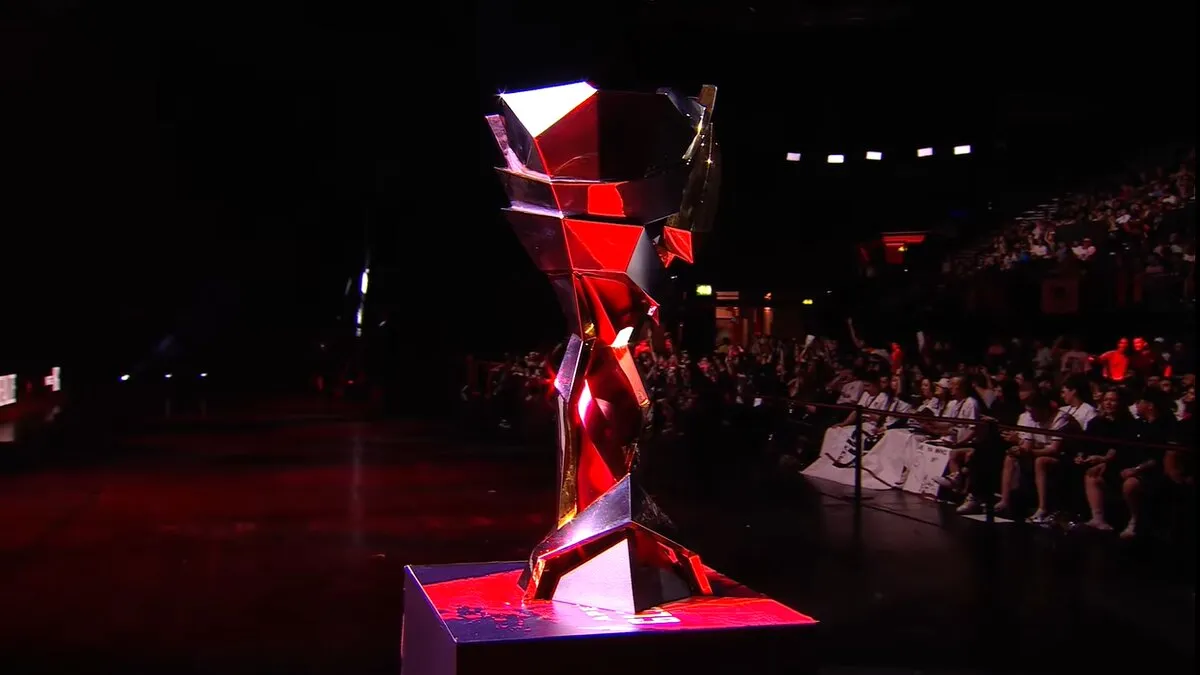




Published: Mar 26, 2024 04:58 pm