Whether you just bought a PlayStation 5 for yourself or got one as a gift this holiday season, being a PS5 owner means you have access to an extensive library of excellent games.
To get the most out of your new console, here are five must-have PS5 accessories you need to buy.
DualSense Charging Station

While you do get a charging cord with your PlayStation controller, it can be frustrating needing to keep your PlayStation on for your controller to charge. On top of this, if your PlayStation is set to power-saving mode, it will shut off after a while, and your controller may not charge to 100 percent. This is where the DualSense Charging Station comes into play.
You can charge up to two controllers wirelessly at once, which means you don’t need to have your controllers attached to your PlayStation. So, once you’re done playing, you can turn off your PlayStation, pop your controller onto your wireless docking station, and go about your day until you play again. It may not seem like much, but it makes gaming much easier because you don’t have to worry about wires and keeping your PlayStation on.
- Where to buy: PlayStation
- Price: $30
PS5 Media Remote

If you’re using your PlayStation to watch Netflix, YouTube, or even Disney Plus, then the Media Remote is an accessory you need to get. It functions similarly to most smart TV remotes in that you can increase or decrease the volume, pause, play, skip, rewind, or even launch an app via its dedicated button on the remote.
The remote makes navigating your PS5 seamless, and it’s useful for non-gamers unfamiliar with game controllers. So, if you enjoy movie nights or have a family member who isn’t a gamer, the media remote is a great accessory to have.
- Where to buy: PlayStation
- Price: $30
PS Plus subscription
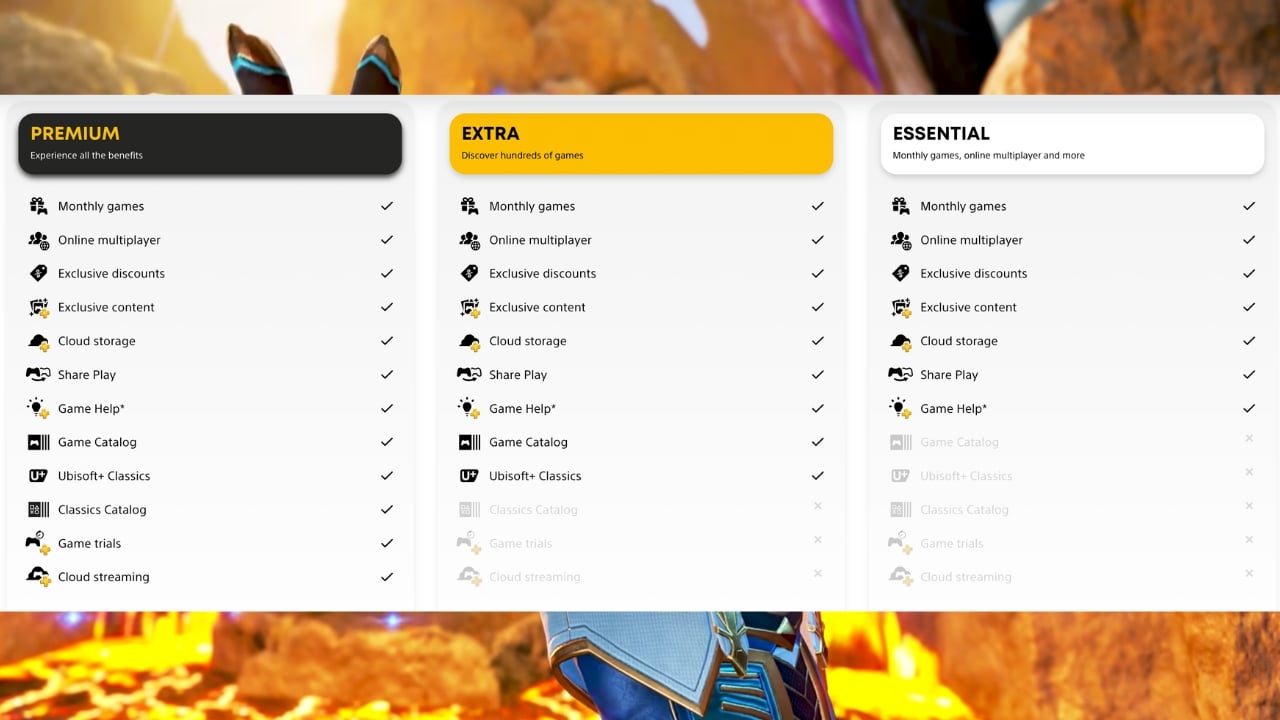
Although it’s not technically an accessory, a PlayStation Plus Subscription is a must-have for PS5 gamers, even if it’s just the lowest tier, which is Essentials. This subscription allows you to access better-priced games, online multiplayer, cloud storage, share play, and player help.
And if you buy a higher tier subscription, you also get access to Ubisoft Classic games, more trial games, cloud streaming, and the games catalog, which includes free, rotational games subscribers can play. So, if you enjoy playing with friends, like discounts, and want cloud storage, a PS Plus Subscription is great.
- Where to buy: PlayStation
- Price: Subscriptions start from $17.99 per month
PS5 external storage

One of the downsides to consoles is that they have a limited amount of internal storage, which means you can’t download every game you own so you can play them whenever you want to. Even though the PS5 has 1 TB of storage, it’s not enough, as some of this space is dedicated to the PS5’s software. If you want to download expansive games like Diablo 4, which will take up to 76 GB, or Baldur’s Gate 3, which needs a whopping 109 GB, you need an external storage drive.
PlayStation recommends using Seagate external drives to store games due to their speed and storage space, and they even have an officially licensed PlayStation x Seagate external storage HDD, which comes in two sizes: 5 TB and 2 TB.
- Where to buy: Seagate
- Price: $113 to $130
PS HD Camera

You might be wondering why you need an HD Camera when you’re gaming, and that’s an excellent question. You can use this HD Camera from PlayStation for streaming or as a regular camera. And some games require you to use a camera, like Just Dance.
Although there aren’t too many games that require a camera to track your head and body movements, if you love dancing and choreographing songs in Just Dance, the PS HD Camera can be a great way to enjoy good music, get some dancing in, and have fun in the comfort of your own home. If not, you can use the camera to hang out with your friends while streaming your favorite games.
- Where to buy: PlayStation
- Price: $60




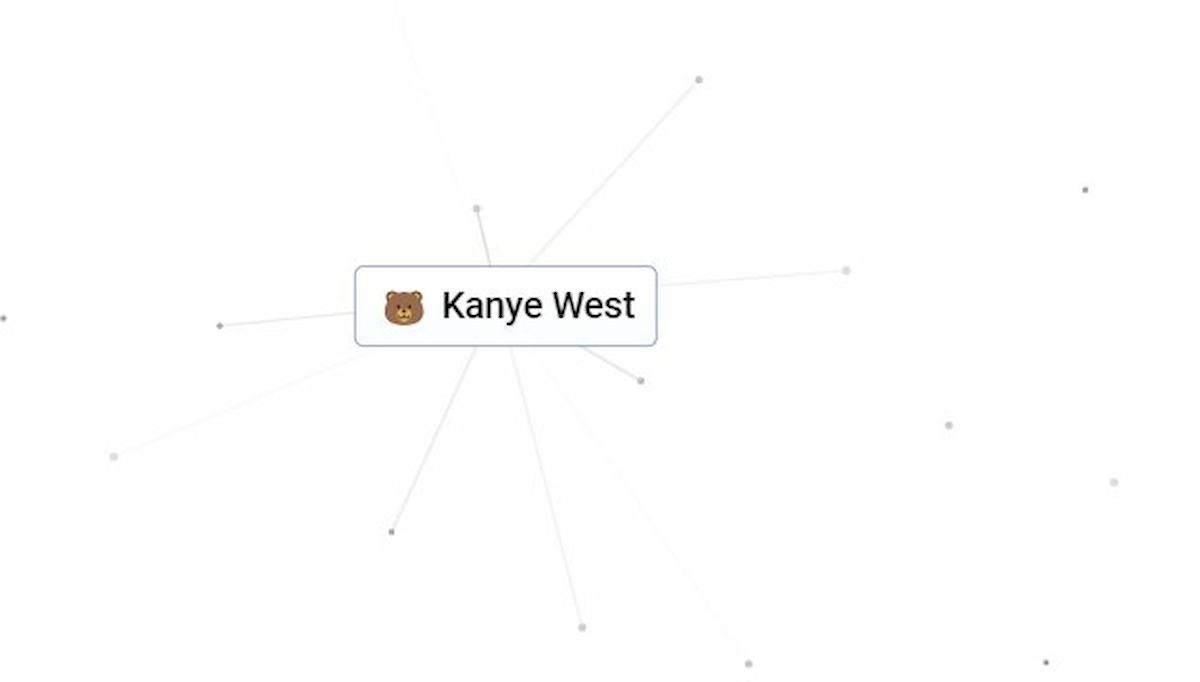


Published: Dec 26, 2023 03:16 pm