The Streamside Cult Stash in Alan Wake 2 can be challenging to open as it requires a key rather than a combination. Here’s how you you can find the Streamside key and open the Stash.
How to get the Streamside Key in Alan Wake 2
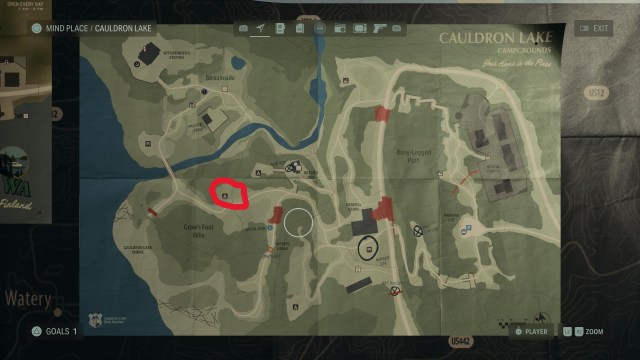
The Streamside Cult Stash in Alan Wake 2 can be found in the Return 2 – The Heart chapter, once you have the option to investigate the previously flooded area. Head to the camspite near Crow’s Foot Hills and you can find the Stash near the picnic table. You can see the location on the map above.
This Cult Stash requires a key to unlock but you don’t get much information on how to get the key. The only hint you have is a note on top of the Stash with a lightbulb drawing on it.
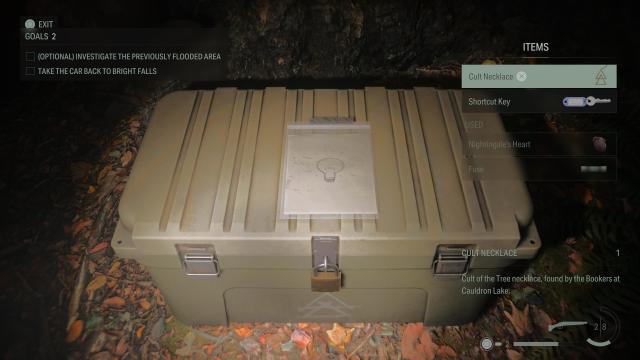
If you haven’t already, get your torch out. Shine the torch at the trees and rocks in the environment near you. You should find luminous arrows painted on the environment, pointing you in the direction of the key. Follow the arrows.
The arrows will lead you to a rock face, with the final arrow pointing downwards, revealing the key below it. Pick up the Streamside Key and use it on the Streamside Cult Stash. To use the key, interact with the lock then choose the key from the menu on the right-hand side of the screen.

Once you’ve opened the Stash, you can pick up the goodies inside.




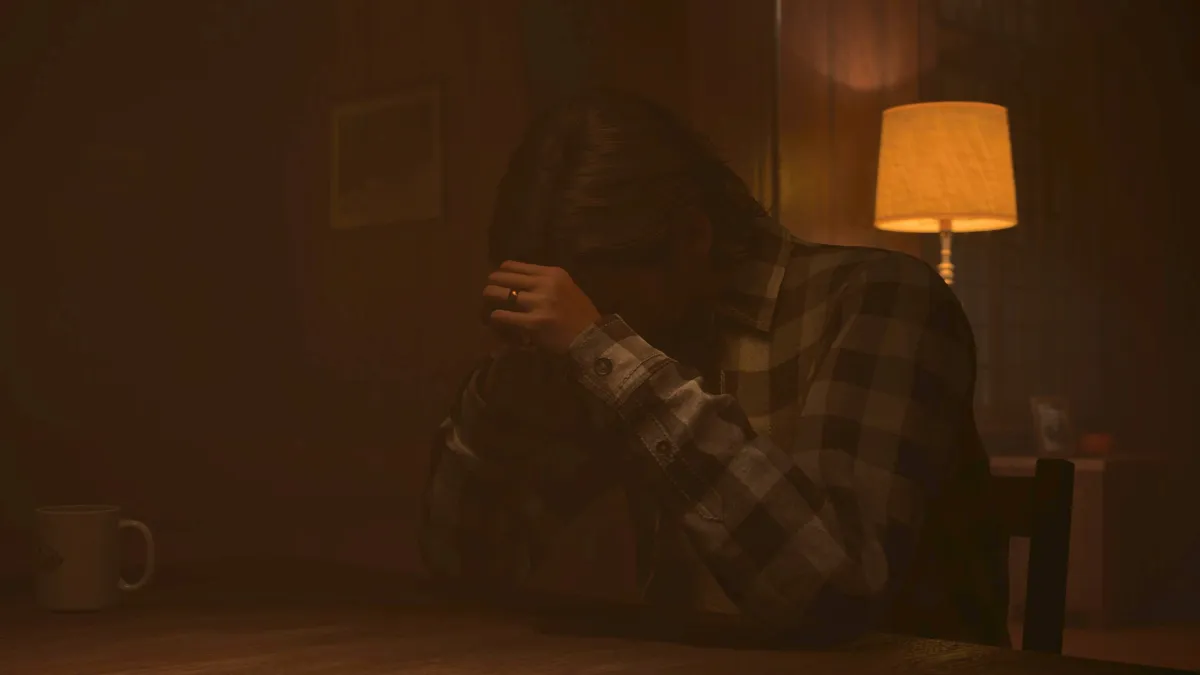


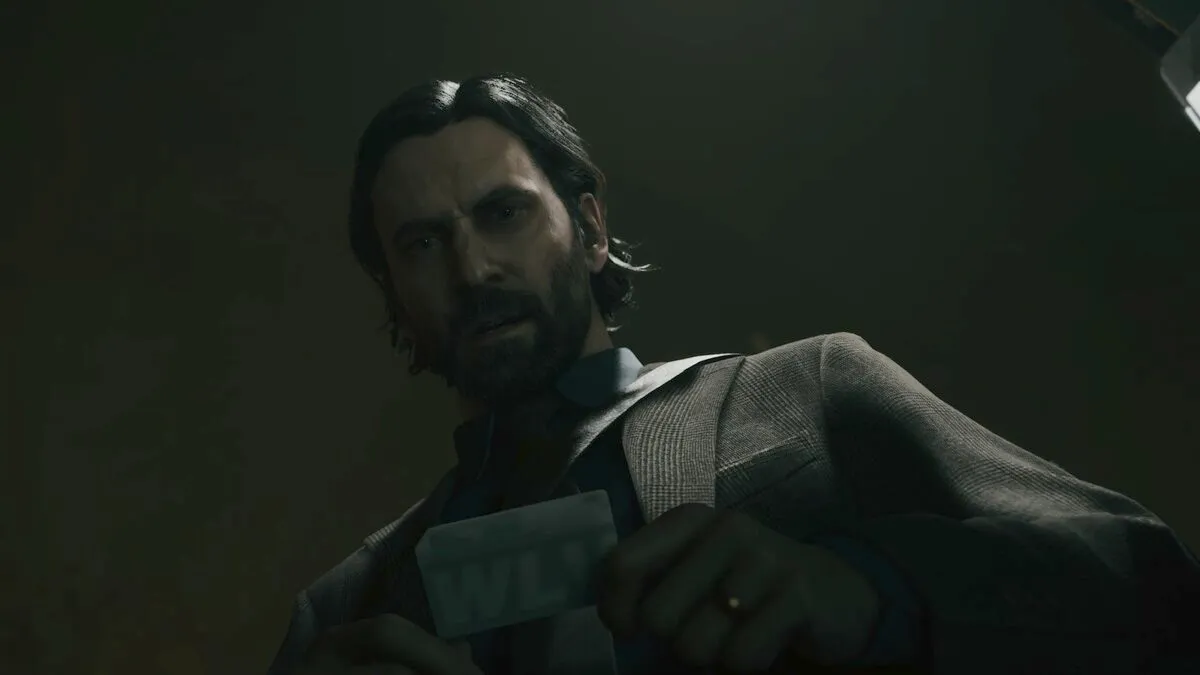

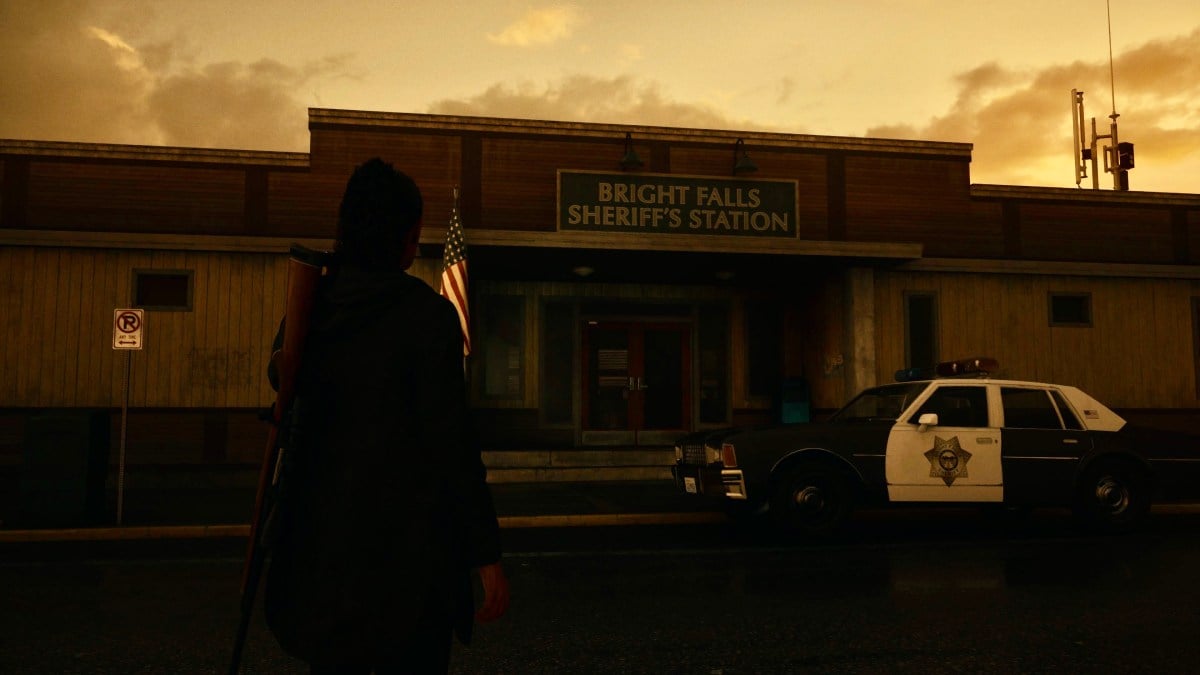




Published: Oct 28, 2023 03:45 am