Ark: Survival Ascended provides the ability to host a dedicated server for the game to give you greater control over the settings and mods—but how exactly do you get one?
Thankfully, the process has been streamlined significantly by Studio Wildcard’s partnership with Nitrado, although it comes at a financial cost.
How to host a dedicated Ark: Survival Ascended server
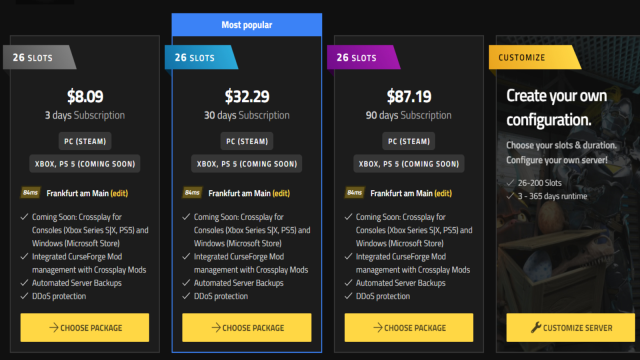
In order to host a dedicated server on Ark: Survival Ascended, you must purchase one from Nitrado.
Nitrado is the official location for Ark: Survival Ascended hosting and there are two ways to buy a server, either by paying for a subscription or buying a prepaid package for a set period of time.
Prices range from $8.09 for a three-day subscription with 26 player slots to a whopping $2,077.89 for a one-year subscription with 200 player slots. Initially, servers are only available on PC but console servers will be added upon release, while full crossplay and cross-progression will be enabled in 2024.
Dedicated servers in Ark: Survival Ascended are best used for hosting servers for 26 to 200 players, with the price increasing based on the required number of player slots.
To buy a dedicated server through Nitrado, click the “Want your own ARK server?” button that shows when you select the Join Game section.
If you want a server for a smaller group of players, such as one exclusively for friends, you can create a non-dedicated server instead.







Published: Oct 27, 2023 05:43 am