World of Warcraft Dragonflight has hundreds of mounts you can collect by completing various achievements and quests in the game. Blizzard is also bringing back fan-favorite mounts via Amazon Prime Gaming and Twitch drops, and that’s the case with the Armored Bloodwing mount.
Originally, Armored Bloodwing was a store mount that could be purchased for $25, starting in May 2012. The mount was removed from the store in January 2019, but now it’s returned as a part of an Amazon Prime Gaming promotion.
So, here’s how you can get the Armored Bloodwing mount in Dragonflight.
How can you get the Armored Bloodwing mount in WoW Dragonflight?
You can get the Armored Bloodwing mount by signing up for Amazon Prime Gaming, activating the account, claiming it in the Prime Gaming Rewards section, and redeeming it from Oct. 24 to Nov. 28.
It’s important to note that the mount will once again become unavailable after Nov. 28, and if you forget to claim it, or link your accounts, you can say goodbye to any chances of using it for yourself.
This mount isn’t available in the store, and you can’t pay real money to get it. The only way to get is via Amazon Prime Gaming promotion.
How to claim the Armored Bloodwing mount in WoW Dragonflight?
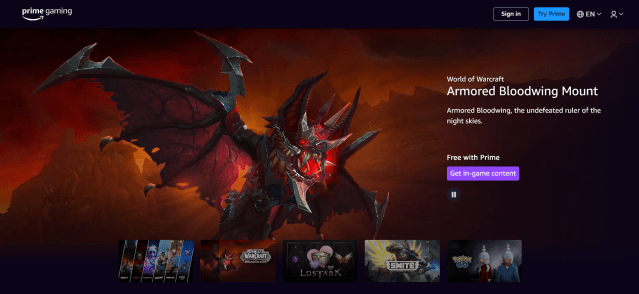
Claiming the Armored Bloodwing mount in Dragonflight will look different, depending if you’re already an Amazon Prime Gaming member or not.
Existing Amazon Prime members
Log into your Amazon Prime Gaming account and navigate to the Prime Gaming Rewards page. Then, click the Claim Loot button.
Log into the game, and you will find the Armored Bloodwing mount under the Collections tab.
New Amazon Prime members
If you want to sign up for Amazon Prime Gaming, there are a couple of hoops you need to jump through—becoming a Prime Gaming member, linking Twitch and Battle.net accounts, and then claiming the offer, and redeeming it in the game.
So, here are the steps you need to follow to get and claim the Armored Bloodwing mount:
- Create an Amazon Prime and Twitch account
- Link your Amazon Prime and Twitch accounts
- Link Battle.net and Twitch accounts
- Claim the loot on the Prime Gaming Rewards page
- Log into the game, and redeem it by opening the present in the Collections tab






Published: Oct 25, 2023 04:27 am