VALORANT is a free-to-play tactical shooter developed by Riot Games. What makes it special is the arsenal of agents it offers (23 and counting), each featuring outlandish abilities that create unique tactical opportunities. There are plenty of reasons to try it out, but let’s start with downloading VALORANT, shall we?
If you haven’t played other Riot titles like League of Legends, Legends of Runeterra, or Teamfight Tactics, and you want to give VALORANT a spin, you’ll first have to create a Riot account. You can make one here. After creating an account, you’ll be assigned to your region automatically. If you made the account with a North American IP, for instance, you’ll be locked to the NA servers.
How to download Valorant from the Riot Games website
To download the game and get started, head to Riot’s official website for VALORANT and click on the Play Free button.
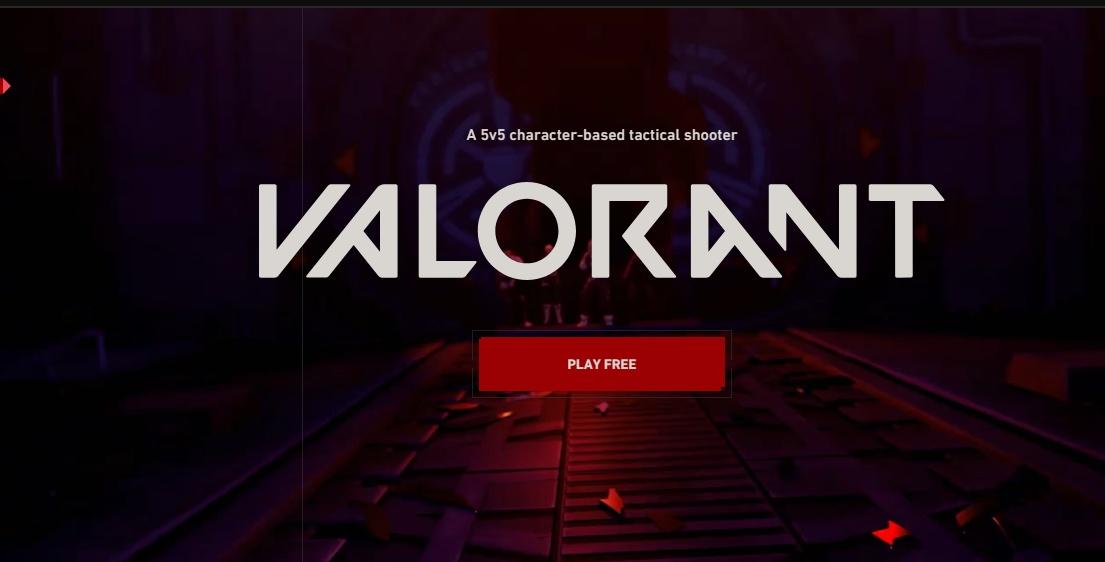
You’ll be asked whether you want to make a new Riot account or sign into an existing one. If you’ve a Riot account already, click on Sign in.
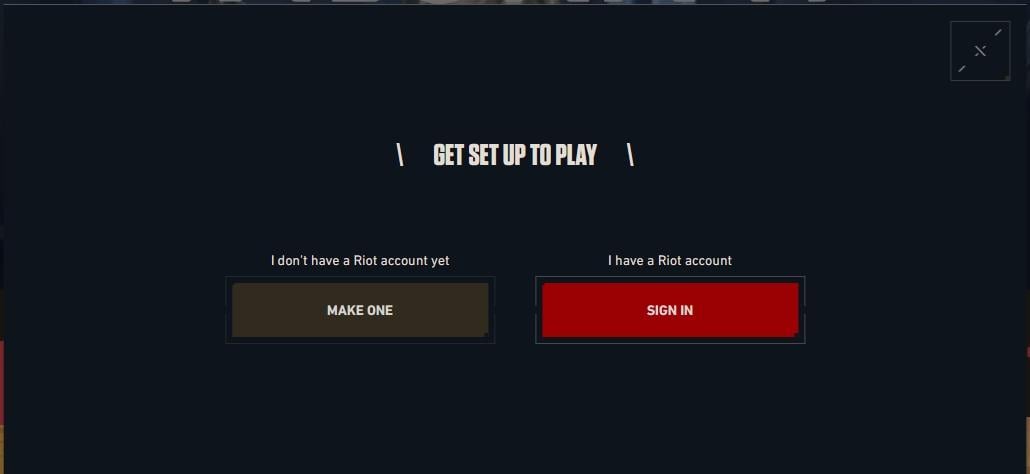
Follow the steps as shown on the website to create or log into a Riot account.
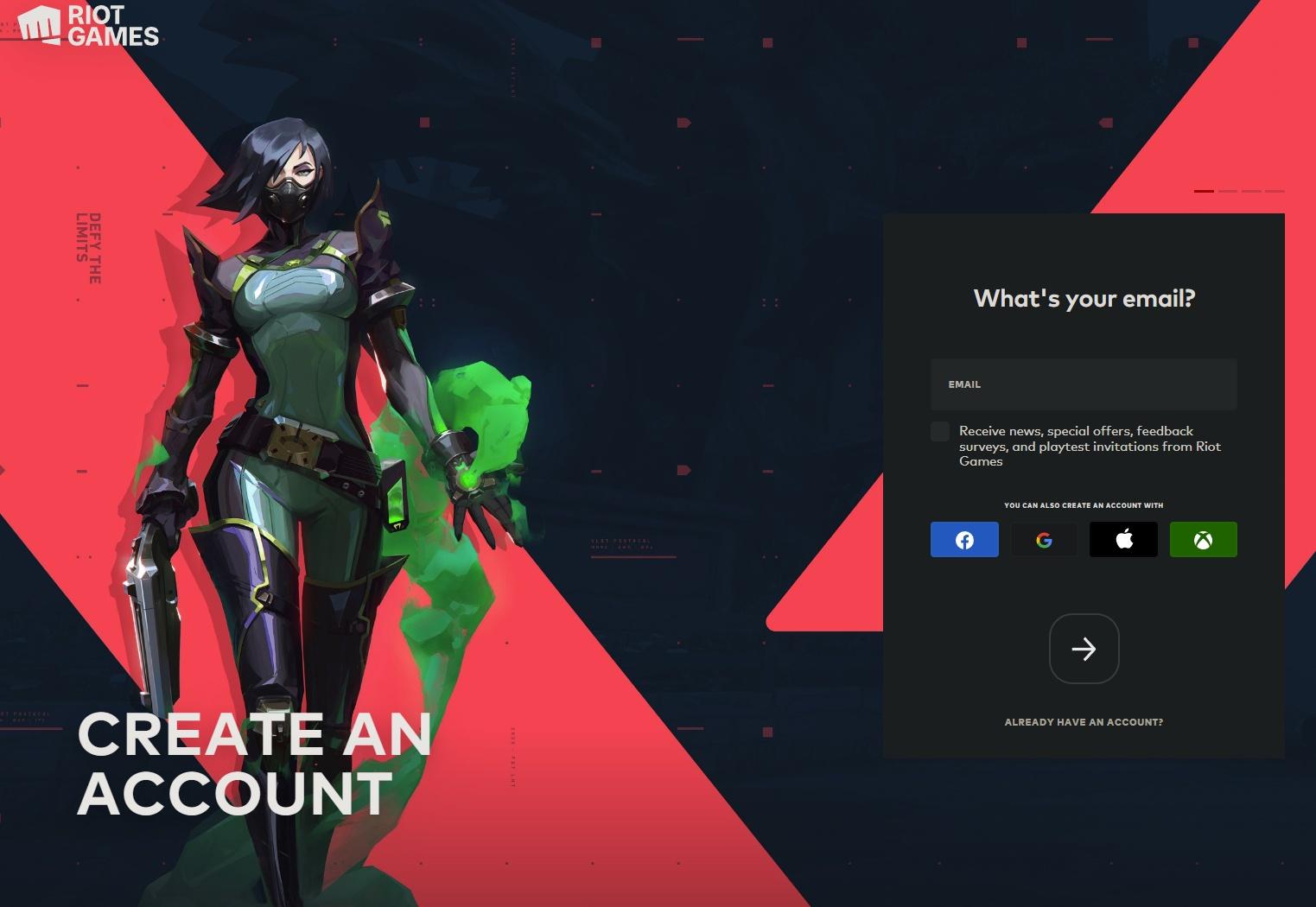
Once you’re done signing in, you’ll be presented with the Download button for VALORANT. Click on it to start the download.
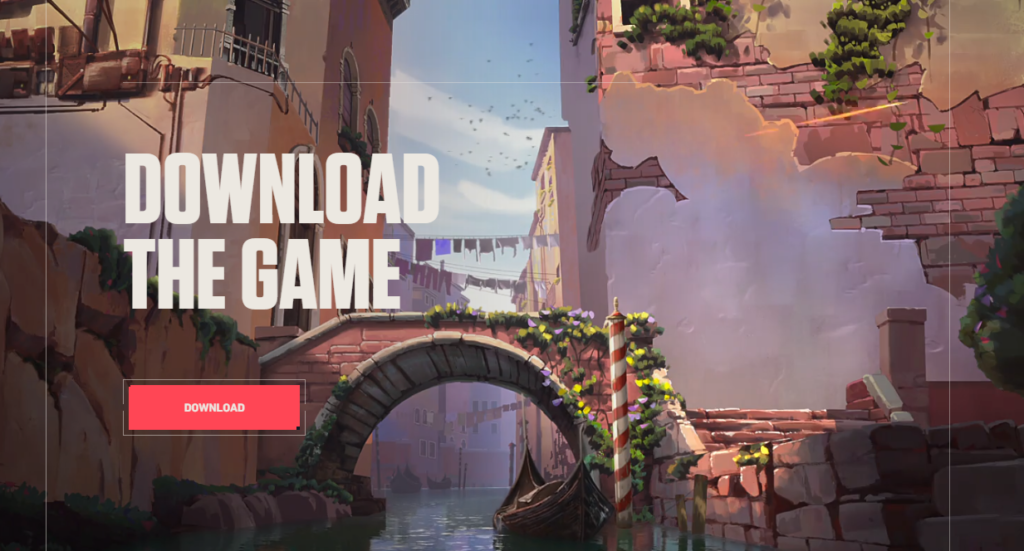
Once you’ve downloaded and installed the game, open the client by double-clicking on the VALORANT icon on your desktop and sign in with your Riot account to get started. After logging in for the first time, you’ll be introduced to VALORANT with a brief tutorial where you’ll have the chance to learn the ins and outs of the game’s objectives, change settings, and experiment with your crosshair.
How to download VALORANT from the Epic Games Store
Downloading VALORANT from the Epic Games Store is fairly straightforward. For starters, you’ll need to make a free Epic account. Next, you’ll need to head over to the website.
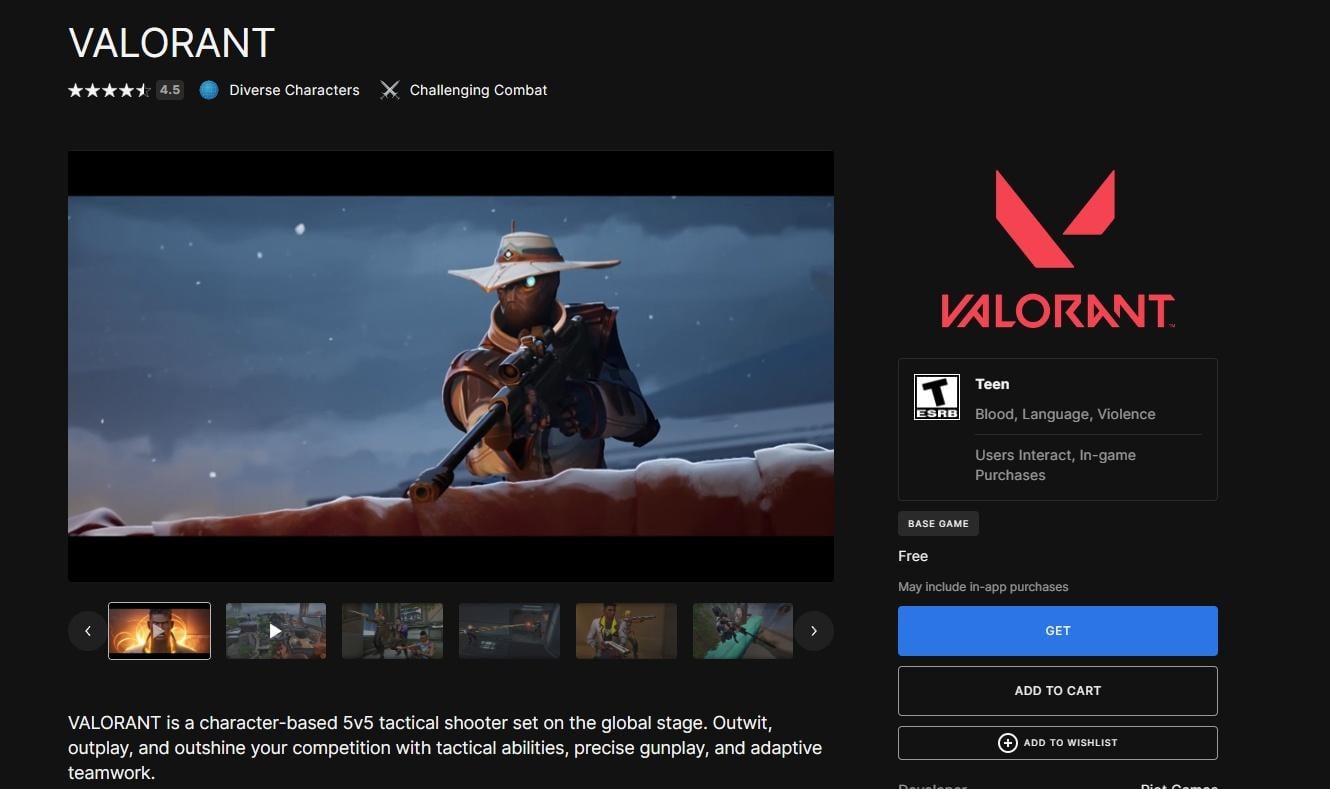
Follow the steps below to download the game.
- Download the Epic Games Store app from the official website
- Open the app and log into your account
- Search VALORANT within the app
- Once you find the game, click the “Get” button to start downloading.
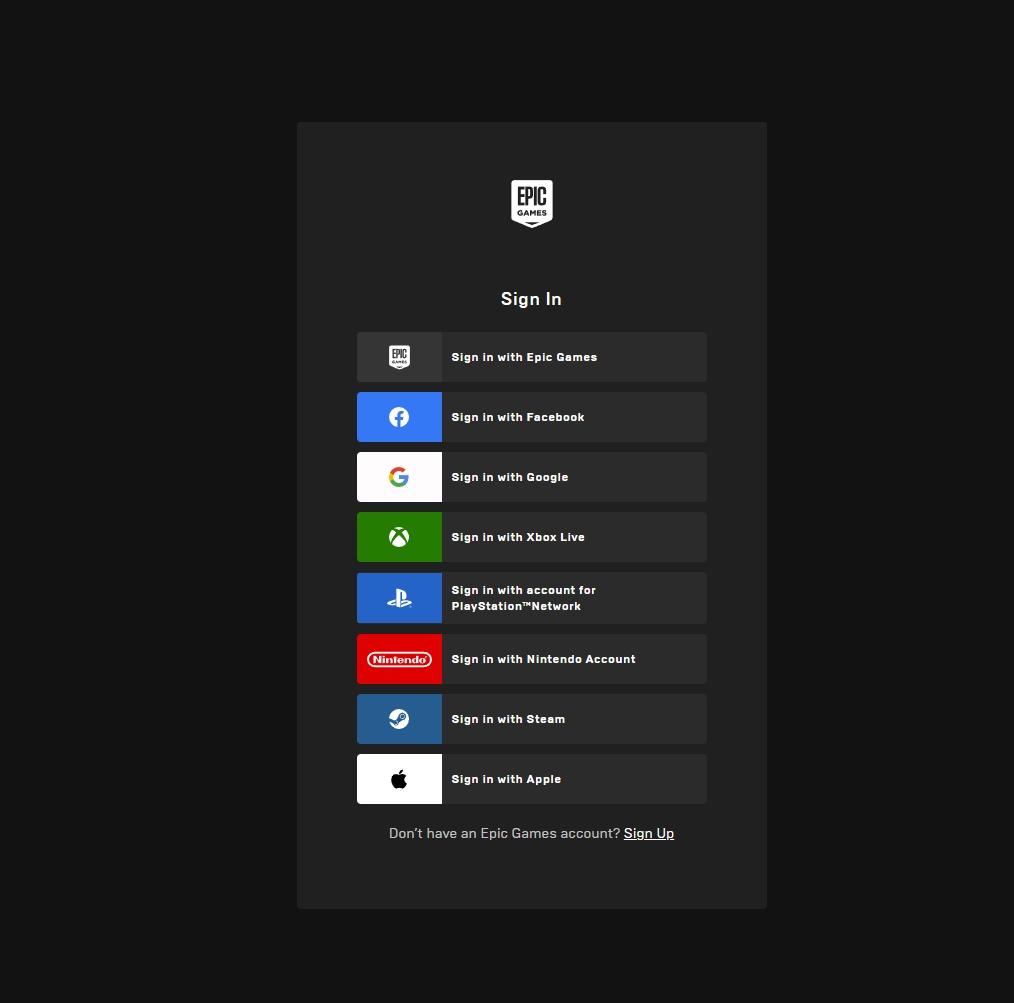
Is VALORANT free?
Yes, VALORANT is free to play. All you need is an account on one of the gaming platforms mentioned (Steam, Epic Games, etc.,). Keep in mind that the game does have microtransactions and its own in-game currency system called VALORANT Points. You will need to purchase characters or earn them by grinding exp. You can also purchase weapon skins.
PC requirements to play VALORANT
The higher the specs you can get, the better you’ll feel playing the game. You’ll find it easier to track opponents and shoot them with high FPS. I also recommend getting a monitor with refresh rate greater than 150 for the best experience. It doesn’t make sense for you to invest in a PC that can churn out over 200 FPS but with a monitor that supports a refresh rate of 100.
Also consider investing in good gaming peripherals, including a headphone, keyboard, and mouse, if you want to climb the ranks fast. First-person shooter games demand a lot of accuracy, so it’s important for you to be able clearly hear footsteps, achieve pinpoint crosshair placement, and be reactive to enemy movements.
The minimum PC requirements to play VALORANT
Here are the minimum requirements to play VALORANT. Note that this will let you play the game at 30 FPS, a bare minimum in a tactical shooter.
- OS: Windows 10 (Build 17134+) 64 bit
- CPU: Intel Core 2 Duo E8400/AMD Athlon 200GE
- GPU: AMD Radeon R5 200/Intel HD 4000
- RAM: 4GB
- Storage: 20GB
- VRAM: 1GB
The recommended PC requirements to run VALORANT
Here are the recommended PC requirements to run VALORANT at 60 FPS, according to Riot Games. This will offer you a standard experience, satisfactory for a tactical shooter. But for a tactical shooter of this nature, the more frames your PC can handle, the merrier.
- OS: Windows 10 (Build 17134+) 64 bit
- CPU: Intel i3-4150 (Intel) / Ryzen 3 1200 (AMD)
- GPU: Geforce GT 730 / Radeon R7 240
- RAM: 4GB
- Storage: 20GB
- VRAM: 1GB
If you ask me, however, this build will struggle to offer a constant 60 FPS in your VALORANT games. Riot is constantly updating the game with new content, and it’s only inevitable for the recommended requirements to increase with every big update. I recommend looking at Riot’s suggestion for high-end performance, if you are looking to build or buy a PC for VALORANT.
High-end PC requirements to play VALORANT
Here are the high-end PC requirements to play VALORANT at 144 FPS. With this, you can expect a much smoother gaming experience and wave goodbye to lags and stutters.
- OS: Windows 11 64-bit [TPM 2.0, UEFI Secure Boot required]
- CPU: Intel i5-9400F 2.90GHz / Ryzen 5 2600X
- GPU: GTX 1050 Ti / Radeon R7 370
I hope this guide was able to answer your query on how to download and install VALORANT. If you are facing any technical issue launching the game, you can always hit up Riot Games Support for quick and assured help.


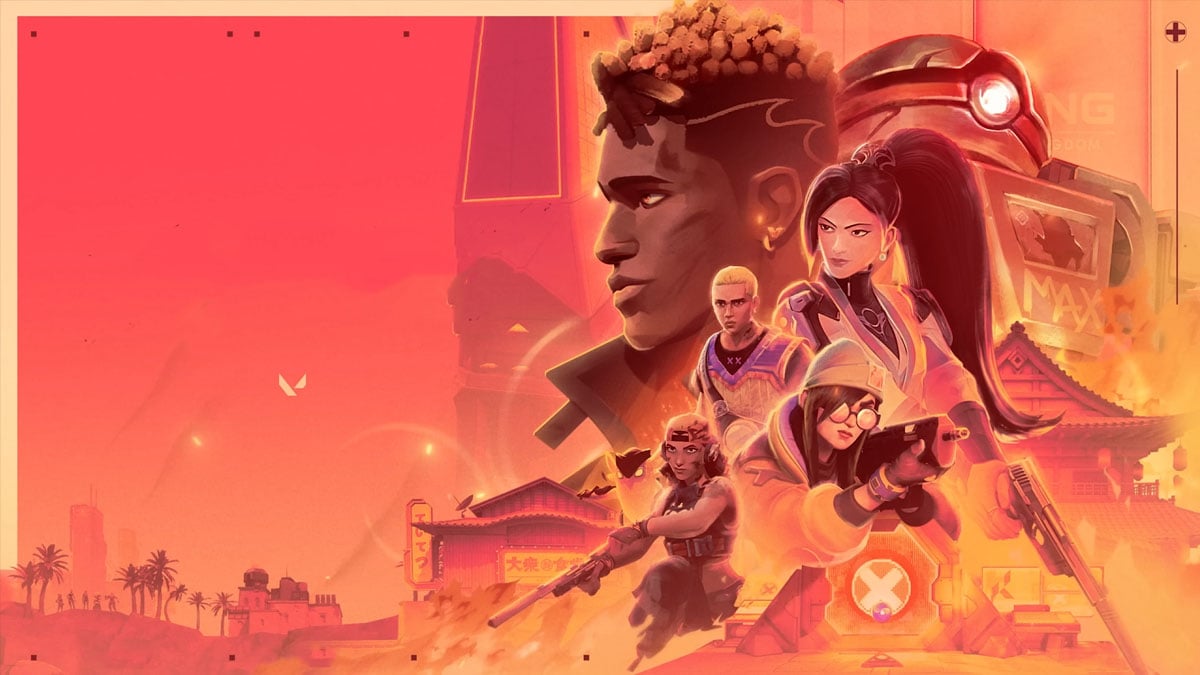










Published: Nov 22, 2023 01:20 am