By default, you get all kinds of random Sims made by other players from the Gallery in your potential Cupid’s Corner matches while playing The Sims 4 Lovestruck. This can sometimes be an annoying feature, which means you may want to know how to remove Gallery Sims from Cupid’s Corner.
Regardless of whether you want to see Gallery Sims or not, it’s useful to know how to toggle this feature so you can freely modify it as needed, especially if you’re only interested in dating the townies. Here’s how to remove Gallery Sims on Cupid’s Corner in The Sims 4 Lovestruck.
How to get rid of Gallery Sims on Cupid’s Corner in The Sims 4 Lovestruck
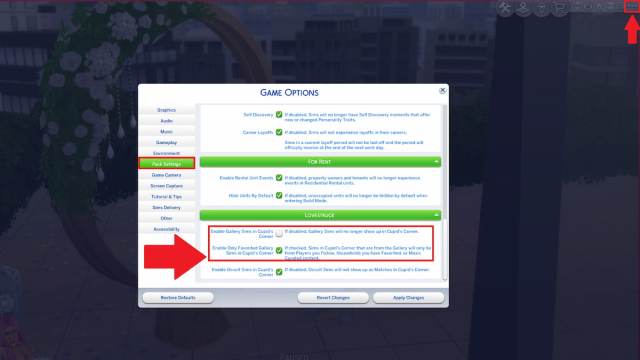
To stop Gallery Sims made by other players from appearing on the Cupid’s Corner dating app, you have to modify the Pack Settings. This option can be pretty tricky to find, so here are the steps you need to follow.
- Open the Menu. This is the three dots icon in the very top right corner.
- Select Game Options.
- Choose the Pack Settings tab.
- Locate the Lovestruck section.
- Toggle the Enable Gallery Sims in Cupid’s Corner option to turn it off. You can easily toggle it again at any point to switch this option back on.
- Select the Apply Changes option near the bottom right corner to finalize the changes.
If you do want some Gallery Sims to appear but not all, you might want to toggle the Enable only favorited Gallery Sims in Cupid’s Corner option instead. This means Cupid’s Corner will still pull from the Gallery when selecting potential matches for you, but the featured Sims will only be those you have favorited. I plan to use Cupid’s Corner with this toggle instead of the one for all Gallery Sims since I’ve gotten lots of celebrity and character Sims as matches without it on when I’m looking for fresh faces instead.
You can also have both Enable Gallery Sims in Cupid’s Corner and Enable only favorited Gallery Sims in Cupid’s Corner turned off if you only want the game to pull townies from within the world. This makes it easier to find all the villagers you know and love, like Bella Goth, Nalani Mahi’ai, Bob Pancakes, and Vladislaus Straud.

There’s also one additional toggle in this menu to modify what kind of Sims can appear in the app, which is Enable Occult Sims in Cupid’s Corner. If you’re not interested in Vampires, Spellcasters, Aliens, and other such Occults, it’s best to turn this option off so you can avoid these Sims.
Cupid’s Corner isn’t the only gameplay system that can be tricky to use in The Sims 4. Some other gameplay features you might be struggling to navigate are creating multiple units on the same lot, becoming a property owner, and increasing the unit cap with cheats.








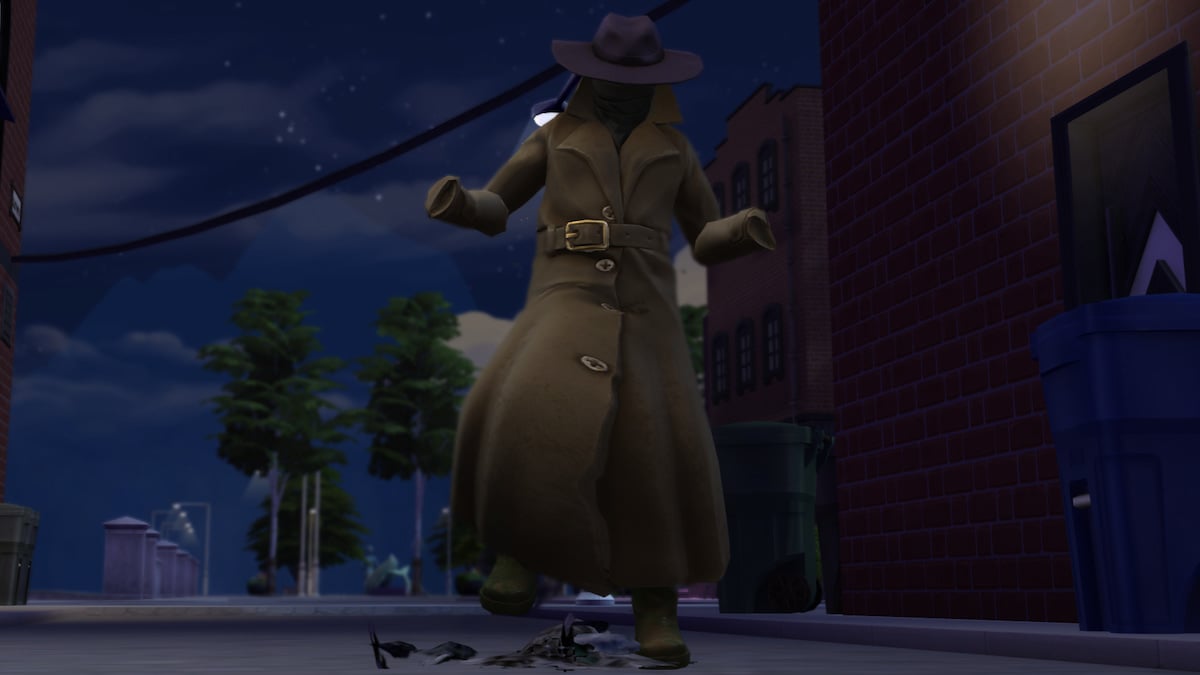



Published: Jul 25, 2024 12:08 pm