Becoming a property owner who can rake in funds by managing Residential Rental lots is a key feature in The Sims 4 For Rent. But this feature also seems to be causing a bug for many players where tenants never pay their rent.
Since the property owner system is such a key component of this expansion pack, it’s important to know how to fix the bug causing tenants to not pay rent in The Sims 4 For Rent.
How to collect rent in The Sims 4 For Rent
Any rent payments owed to you from tenants should be delivered after the end of the grace period, which follows the conclusion of each lease cycle. As a property owner, you can freely specify how many days you want each lease cycle to be in the agreement you create with each tenant.
In my experience with The Sims 4 For Rent so far, owed rent has usually been delivered to my household after bills, which is quite inconvenient if you are solely trying to make money using this system.
How to fix tenants not paying rent bug in The Sims 4 For Rent
The system for collecting rent in The Sims 4 For Rent currently seems to be bugged for the vast majority of players with no fix available. However, it does take quite a while for the notification to actually pop up, which means there’s also a chance you think it’s a bug when it actually just hasn’t been delivered to you yet.
When rent is paid to your household, you’ll get a pop-up in the notification center saying “Rent Collected!” with the total amount collected from your tenant. Your Simoleons will also be added instantly.

There have been bug reports shared by many players and one fix that seems to work for some is to only add tenants to lots and only become a property owner using the phone Residential Rental system and never the Owned Businesses system. This means using your phone to move somewhere as a tenant and to become the owner of a lot and always avoiding doing either of these through the cash register icon in the bottom right corner.
For now, this is the only fix available until the devs announce another workaround or officially patch it. You might also consider checking other general methods just to make sure it’s not a glitch caused by something else like ensuring all of your mods are up to date and that you do have a rent price set in the agreement for the tenants to pay.
If this issue persists with no response from EA, it’s quite likely a modder within the community will end up releasing a fix for it, so if nothing else works, then you may want to watch out for this.








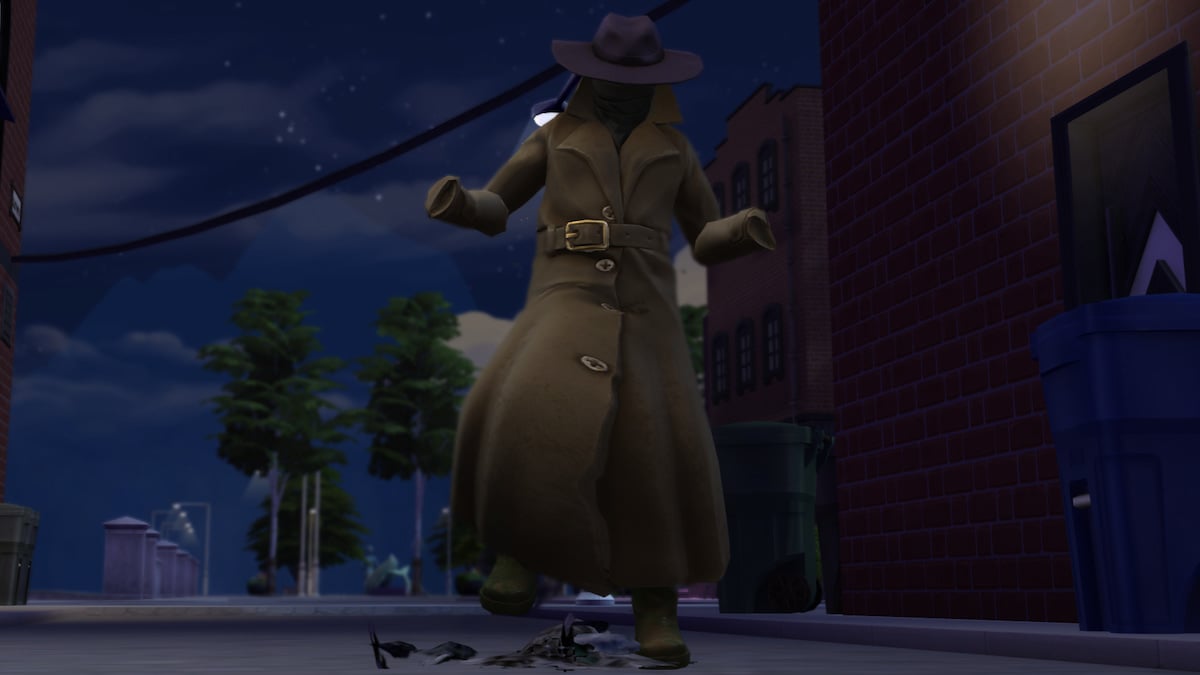



Published: Dec 8, 2023 11:01 am