The Planet Crafter is an expansive open-world space survival game with a lot to uncover. You can choose to tackle this adventure alone, but you can also rally some friends and play co-op multiplayer.
Whether you’ve been playing The Planet Crafter for a long time or you’re fairly new to the experience, there’s a good chance you don’t know how multiplayer works since this feature wasn’t present when the game was first released. Space is calling, and you’ve got a lot of work to do, so here’s how to play The Planet Crafter co-op multiplayer so you can navigate through this experience with friends.
How to play multiplayer in The Planet Crafter

There are two ways you can play multiplayer in The Planet Crafter, either by inviting other players to join your game or by joining other player’s games. The way you start playing co-op multiplayer varies slightly depending on which method you want to use.
How to invite players in The Planet Crafter

To invite friends to join your game, there are two different methods you can use, both of which are found in the game menu you can open once you’re in a saved world by pressing escape. Generally, using invite players is the quickest and most efficient choice, but here are both options and how they work.
- Invite players opens up your friends list so you can directly click on a friend to send an invite to them.
- Display and copy invitation code lets you copy the invite code so you can then send it to your friend. If you choose this method, your friend has to go through an additional step to join.
How to join players in The Planet Crafter
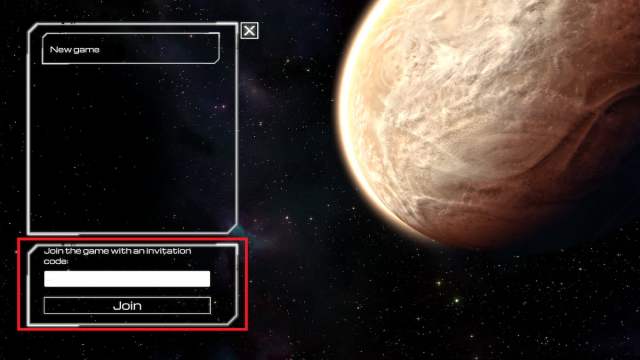
To join another players game in The Planet Crafter, select play then enter the invitation code you have in the bottom left corner to join. Your friend can get the code you need using the previously mentioned display and copy invitation code option, but you can also copy codes from players you don’t know to join random lobbies.
What’s the maximum number of players in The Planet Crafter?
There is technically no limit to the number of players you can enjoy The Planet Crafter with, as the player limit is entirely dependent on the host’s computer and internet speed. According to the 1.0 patch notes for The Planet Crafter, the game can be played with anywhere from one to “more than 10 players,” and “there is no real max number of players.”
If you want to try playing with a massive group, ensure you do so with the host who has the best setup to run it. With a big group working together, it’s a lot easier to tackle tough The Planet Crafter achievements and scavenge for resources like Iridium.








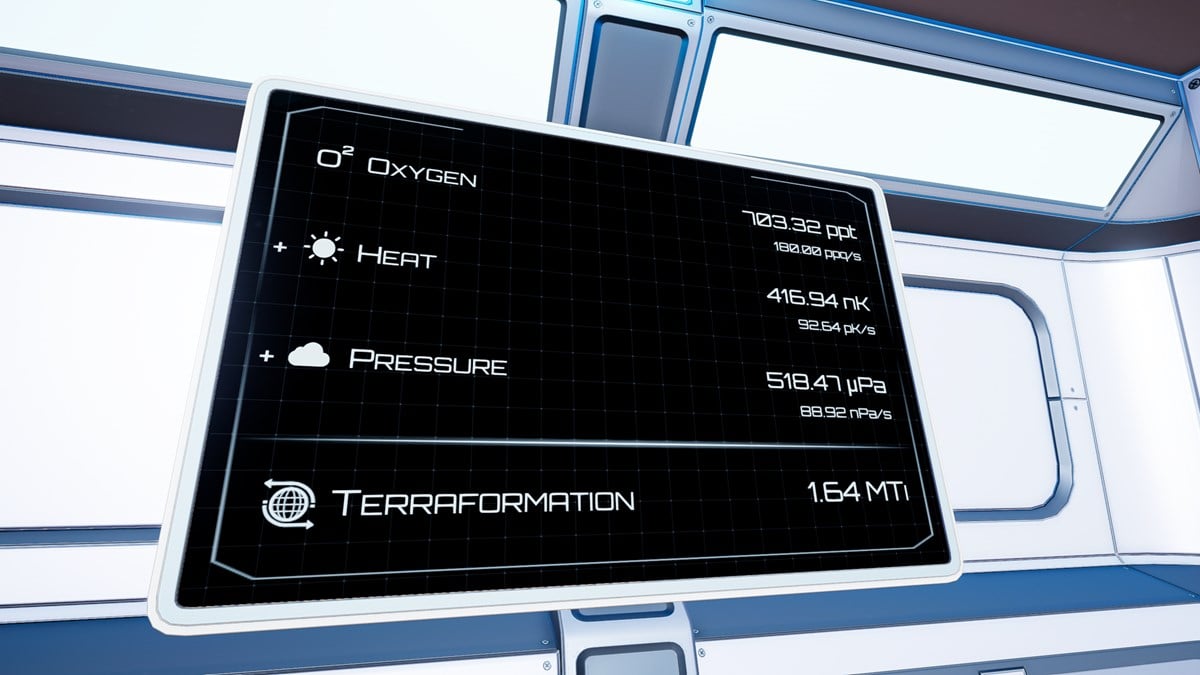


Published: Apr 11, 2024 12:35 pm