In The Planet Crafter, resources are everything. Whether they’re scattered around the land or found in a Storage Chest, you need to collect as much as you can to survive. There are, however, instances where you need to deconstruct objects in the world for your own needs.
Deconstructing items and machines within the world allows you to break them down, and collect the resources that was used to make them originally. This is also a good way to clear a path if you find you and your friends blocked off by some furniture or machines while you’re exploring a fallen spaceship out in the wilderness.
It can, however, be a bit confusing to deconstruct objects in The Planet Crafter, if you don’t know how to use the tools at your disposal.
Deconstructing objects in The Planet Crafter

Creating a Deconstruction microchip
To deconstruct an object in The Planet Crafter, you must first find a Deconstruction microchip for your multitool. This can be built in a tier-two Craft Station with one Silicon and one Magnesium, or found out in the wild within random Storage Chests.
Afterward, you must equip this microchip onto your person by clicking the item within your inventory, so that it’s placed in your gear. You only have a few gear slots at the beginning of the game, and you’ll need to be very picky about what you add to your character. Usually, you’ll need an Oxygen Tank, a Backpack, and finally, your Deconstruction microchip.
Using the Deconstruction microchip

To use the Deconstruction capabilities of your multitool, use your scroll wheel to swap the usage of your multitool. A sound cue can be heard, and a different icon will be shown on the screen of the tool as well. Deconstructable items will also have a glowing border with the Deconstruction icon on it, but be careful—parts of your base and other buildings and machines can be deconstructed too, so don’t forget to swap back to Construction mode again.








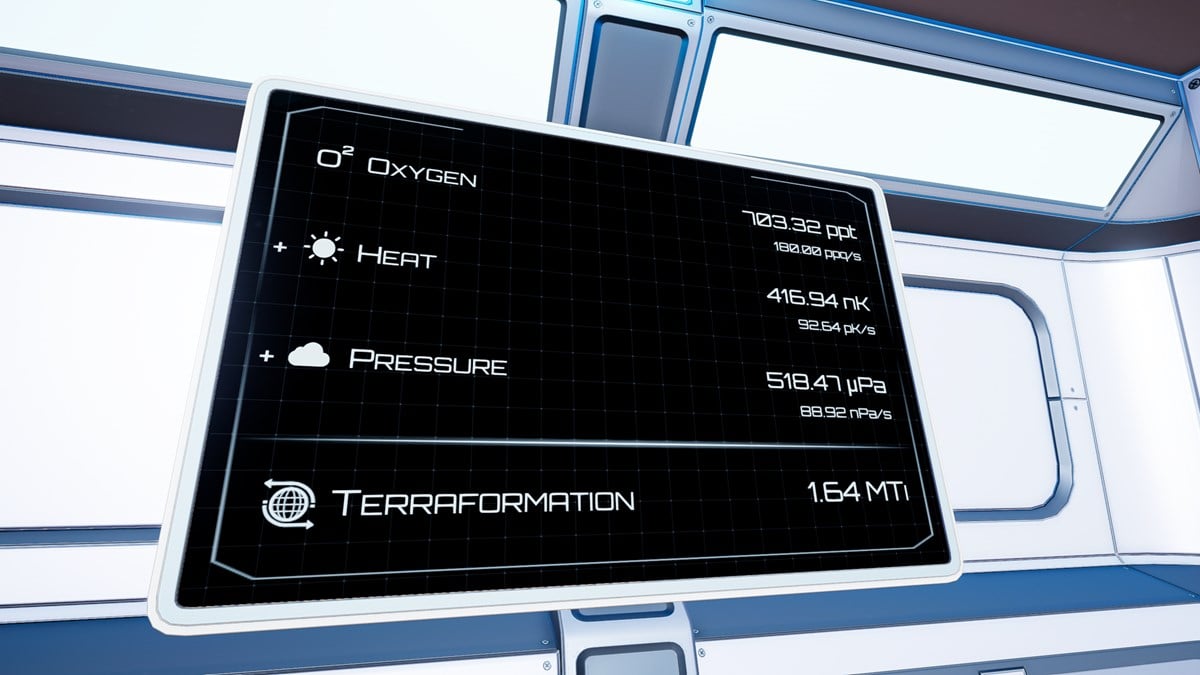



Published: Apr 11, 2024 02:18 pm