The Planet Crafter offers a vast world to explore, but sometimes you might want a little nudge to progress faster with console commands or cheats.
While the core gameplay experience can keep you busy for tens of hours, there will eventually come a time when you’ll want to automate certain processes to reduce the grind. Just imagine how quickly you can make a Jetpack or the Screen – Progress if you can just give yourself the ingredients instantly. Teleporting and spawning certain items in The Planet Crafter can help you free up quite a bit of time, enhancing your gameplay experience.
Are there console commands in The Planet Crafter?

No, The Planet Crafter doesn’t offer console commands in the vanilla version of the game. However, you can install a console command mod and unlock these functionalities.
Though there isn’t built-in support for mods in the game, mods do an excellent job covering everything necessary.
How to unlock console commands in The Planet Crafter

To use console commands in The Planet Crafter, you need to install the Command Console mode for the game from Nexus Mods. Once you activate this mode for The Planet Crafter, you’ll have access to over 50 console commands that the makers of the mod have conveniently shared.
All console commands in The Planet Crafter
| Command name | Description |
| /add-air | Adds a specific amount of Air to the player. |
| /add-animals | Adds a specific amount to the Animals value. |
| /add-biomass | Adds a specific amount to the Biomass value. |
| /add-health | Adds a specific amount to Health to the player. |
| /add-heat | Adds a specific amount to the Heat value. |
| /add-insects | Adds a specific amount to the Insects value. |
| /add-oxygen | Adds a specific amount to the Oxygen value. |
| /add-plants | Adds a specific amount to the Plants value. |
| /add-pressure | Adds a specific amount to the Pressure value. |
| /add-ti | Adds a specific amount to the Ti value. |
| /add-token | Adds a specific amount to the Trade Token value. |
| /add-water | Adds a specific amount to the Water value for the player |
| /auto-refill | Auto refill your Health, Water and Oxygen. You can reuse the command to stop |
| /build | Allows you to build a structure by automatically adding the ingredients to your inventory first. |
| /clear | Clear your console history. |
| /console-set-left | Set the command console to the left of your screen. |
| /console-set-right | Set the command console to the right of your screen. |
| /copy-to-clipboard | Copy the console history. |
| /ctc | Copy the console history to the system clipboard without formatting. |
| /delete-item | Delete a world object after specifying its unique id. |
| /die | Set the player’s HP to zero.. |
| /get-color | Returns the color of a chosen object. |
| /get-portal-time | Learn the time remaining for an active portal. |
| /help | Display a list of essential commands and their descriptions. |
| /ingredients-for | Spawn the ingredients for a specific item. |
| /kick | Kick a player with their ID. |
| /list | Lists whoever’s currently online. |
| /listAll | Lists players who logged into your world once. |
| /list-golden-containers | Lists all the golden containers. |
| /list-items-nearby | Lists nearby items. |
| /list-larvae | Shows larvae sequencing info. |
| /list-larvae-zones | Lists larvae zones. |
| /list-loot | List loot chest info. |
| /list-microchip-tiers | Lists unlock tiers and microchip unlock items. |
| /list-microchip-unlocks | List the microchip unlock identifiers. |
| /list-mods | Lists all mods and allows players to set filters. |
| /list-stages | List terraformation stages. |
| /list-tech | Lists technology identifiers. |
| /logistics-item-stats | Display statistics about an item. |
| /meteor | Triggers the available meteor events, and it can also list them. |
| /move-item | Moves an item to an absolute position. |
| /move-item-relative | Moves an item by a specified amount. |
| /pick | Fetches the first world object id in the line of sight of the player. |
| /pick-all | Lists all the world object ids in the line of sight of the player. |
| /raise | Raises objects placed by the player in a radius. |
| /refill | Refills the Health, Water and Oxygen levels. |
| /remove | Kick a specific player by their number of names. This deletes all of their data from the server. |
| /save-stats | Show save statistics. |
| /set-color | Changes the color of a given world object. |
| /set-outside-grower-delay | Changes the outside growers’ progress delay in seconds. |
| /set-portal-time | Decides the time remaining for an active portal |
| /set-trade-rocket-delay | Changes the trading rockets’ progress delay |
| /spawn | Spawns an item and automatically adds it to your inventory. |
| /spawn-gt | Spans a specific Genetic Trait. |
| /spawn-dna | Spans a specific DNA Sequence. |
| /tech-info | Shows detailed information about a technology. |
| /tp | Teleport to a location. |
| /tp-create | Save the current player location and give it a name. |
| /tp-list | List all user-named teleport locations. |
| /tpm | Teleport to another player. |
| /tpr | Teleport relatively to the current location. |
| /tp-remove | Remove a custom teleport location. |
| /unlock | Unlock a technology. |
| /unlock-microchip | Unlocks a microchip technology. |







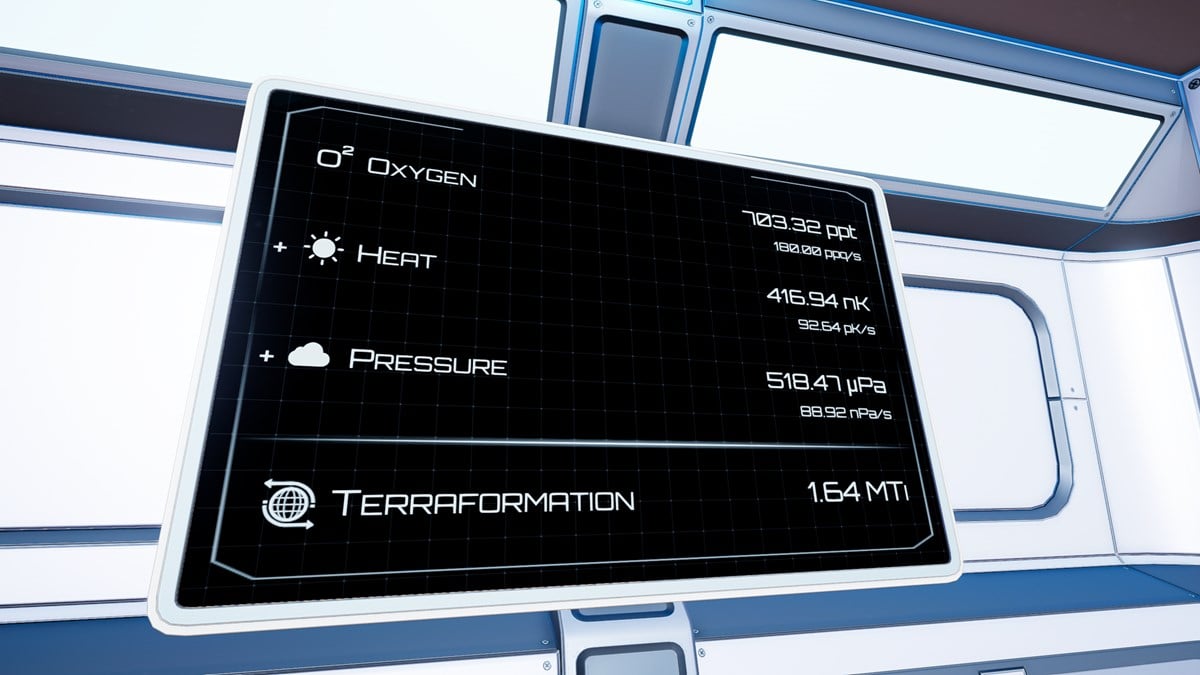



Published: Apr 11, 2024 03:51 pm