The First Descendant is available on PlayStation, Xbox, and PC, but you’ll need to link your platform accounts with the game to start playing. During this process, a wild pop-up that reads “an error occurred” shows up, confusing players during the account linking process.
“An error occurred” showed up for me in the form of a browser message while trying to link my accounts together for The First Descendant on Nexon’s official page.
Why do you see an “an error occurred” message while linking accounts in The First Descendant?

The “an error occurred” problem during The First Descendant’s linking process looks to be a website-related, server-side occurrence. When this error shows up, you’ll first return to the main account linking page. But after waiting five to 10 seconds, the website will automatically forward you to your platform’s respective login page.
Once you get to a platform-based login page, simply sign in with your account details and let Nexon do the rest. Considering the number of players The First Descendant has, this error could also be tied to high traffic.
How to fix the “an error occurred” account linking problem in The First Descendant

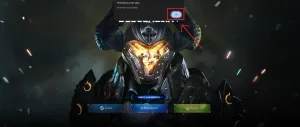
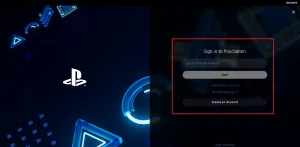
The best fix for the “an error occurred” account linking problem in The First Descendant is waiting. When you see this error, click OK, and don’t leave the page. After a five-second delay, you should automatically navigate to a login page for your chosen platform.
For PS4 and PS5 players, the process may require a bit more patience. If you’ve waited more than 30 seconds and the error persists, try restarting the page a few times. During our tests, the Xbox and Steam buttons directed us to login pages even after showcasing the error, but this didn’t apply to PlayStation, and it only worked after a few tries.
Even after successfully linking your accounts, you may still encounter errors like “Game Login Failed” and the NGS e3010509 error in The First Descendant. While players can solve these errors with simple troubleshooting methods, we expect the developers to roll out hotfixes and patches to iron out all the minor problems, making the game more error-free for everyone.







Published: Jul 2, 2024 12:49 pm