While you can play The First Descendant solo, it’s more fun to play with friends. If you are having trouble figuring out how to play with a buddy, we’re here to help.
Here’s how to invite and join friends The First Descendant.
How to invite friends in The First Descendant
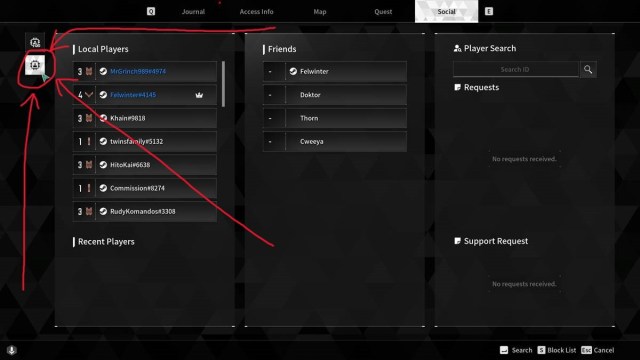
To play The First Descendant with a friend, open the Social window (you can get to it by opening the world map first) and select the little icon on the far left with a profile symbol inside a computer chip. This shows all your platform friends, like Steam. Click on any friends you want to play with and select the Invite to Party option.
To play with friends from other platforms, you must add them through the Player Search bar. After accepting the friend request, they’ll appear in the tab with a profile symbol inside a computer chip and an infinity sign. Those are your The First Descendant friends—and you can only have 50 of them.
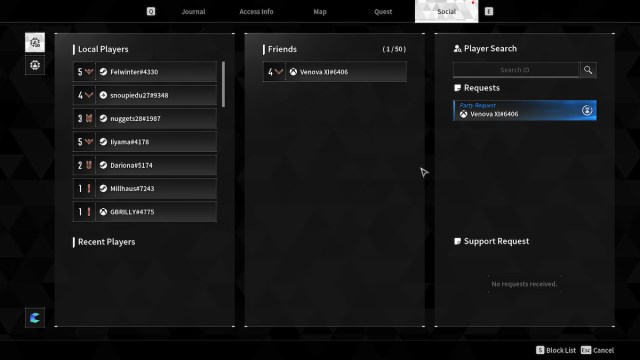
When you receive a party invitation from a friend, there’s a quick notification on the screen to head into the menu and accept it. If you missed it, head to the Social menu, look for a Party Request in the Requests tab on the right side, and accept it.
How to invite players to a party in The First Descendant
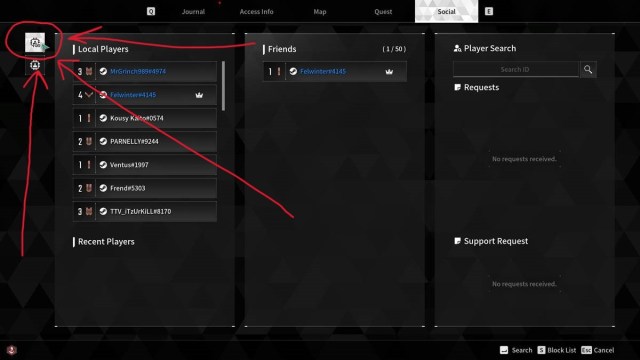
If you’ve met someone in the game and want to add them to your friend list, you can do so from the same Social window.
Look at the list of Local and Recent players in the Social window. There, you can see the names of everyone in the same area as you, as well as players who you completed the last few missions with. Click on the person’s name and invite them to your party (you can also add them to add them to your Friends and Whisper Private messages to them).
How many players can play together in The First Descendant?

You can have a squad of up to four players in The First Descendant. This is because most of the content in the game, including Duty of the Descendant missions and Void Intercept Battles, are all four-player activities.



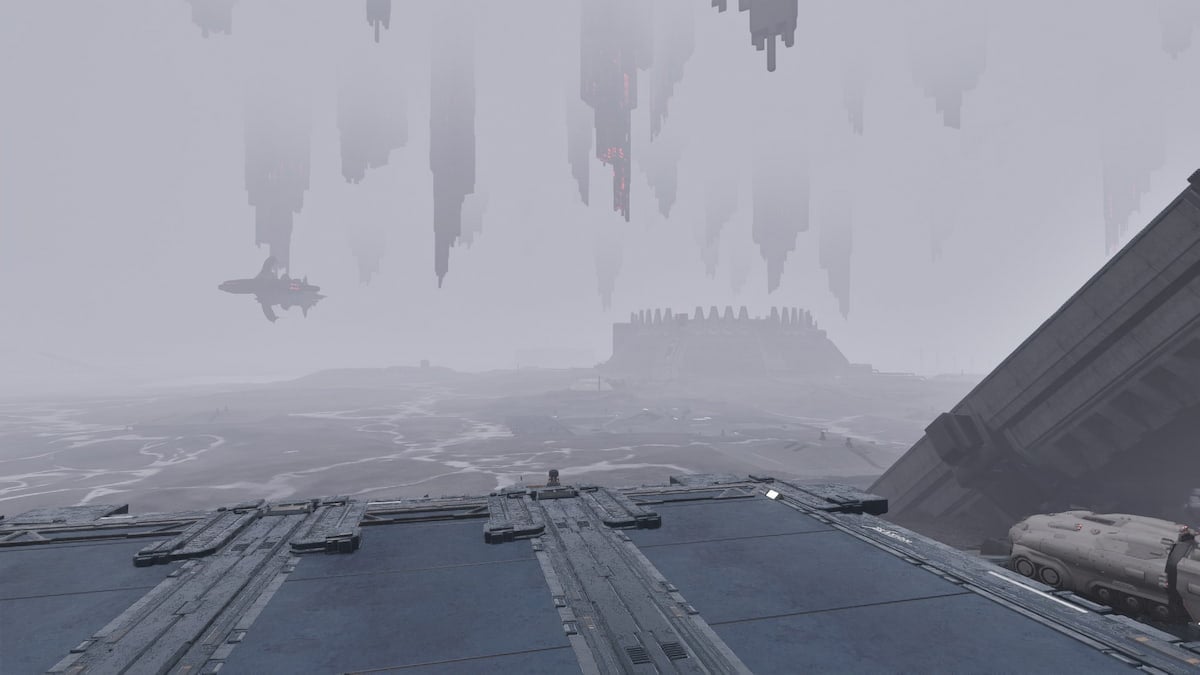


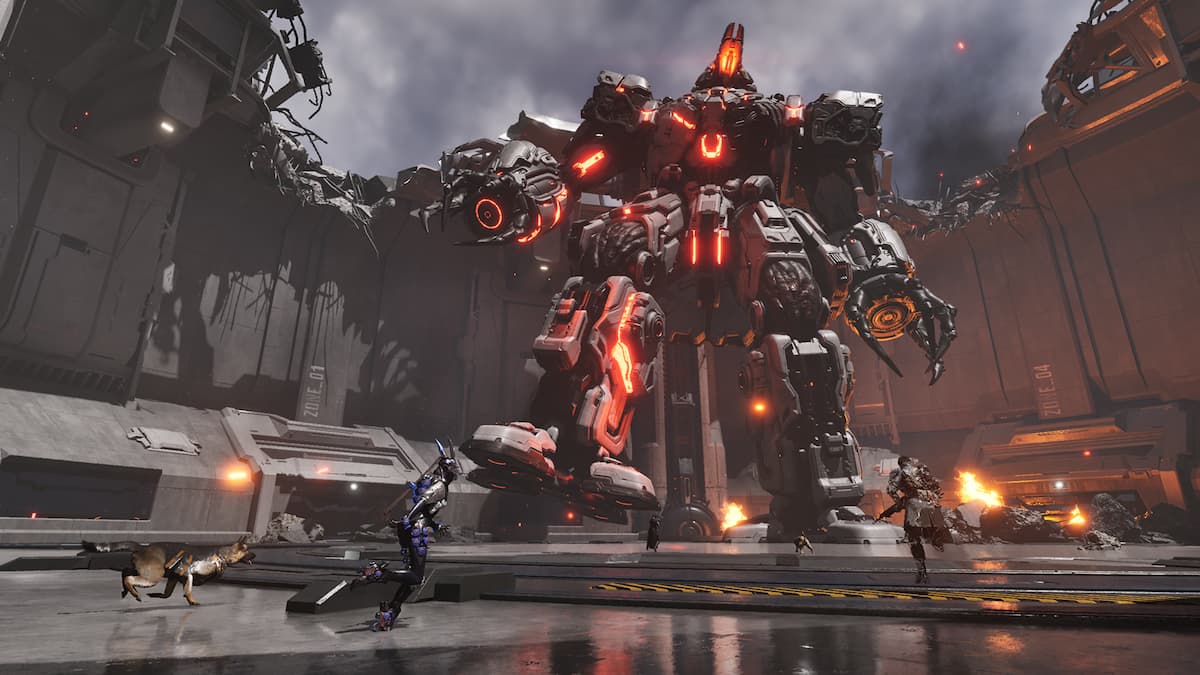




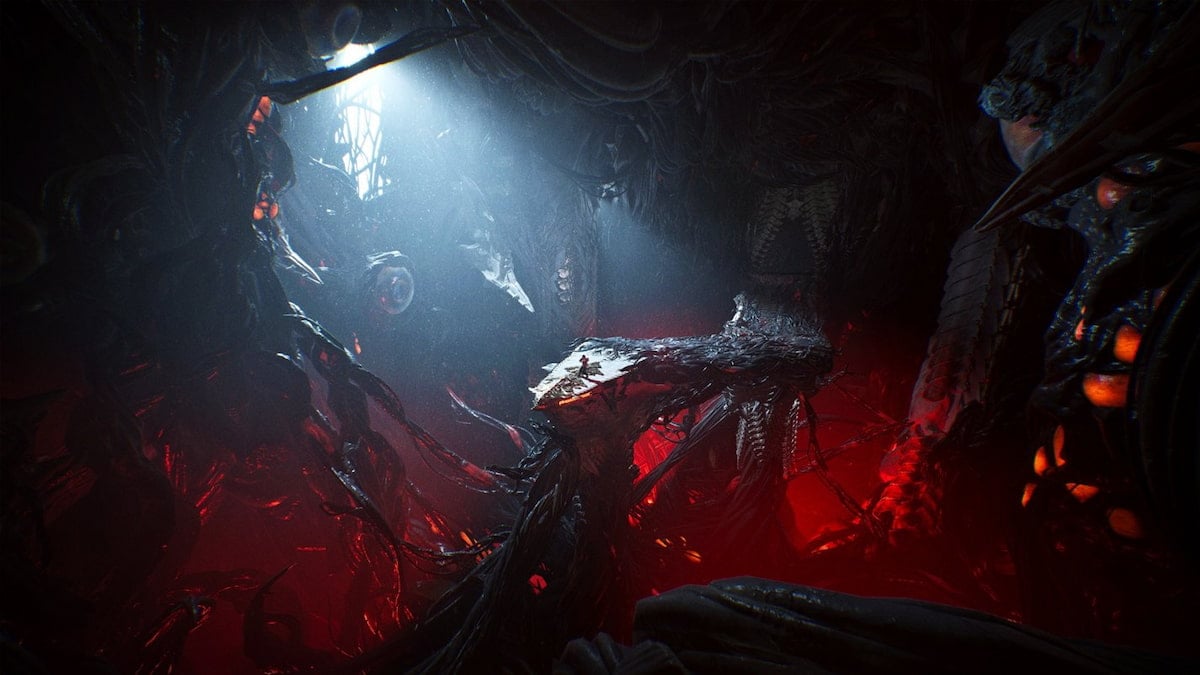
Published: May 25, 2024 09:25 am