Researching new Descendants and weapons is one of the main things to do in The First Descendant. Almost every research requires you to get and open at least one Amorphous Material, and here’s how you can do that.
How to get Amorphous Material in The First Descendant

There are a lot of different Amorphous Materials in The First Descendant indicated with a number, like Amorphous Material Pattern: 009. Which Amorphous Material you need depends on what you’re trying to unlock.
To see which one you need, head to Anais in Albion, find the item you want to research, and look at the Acquisition Info. There, you can see sources for every material, whether those are missions or specific Amorphous Materials.
Here are some of the activities that drop Amorphous Materials:
- Zone Recon Missions
- Special Operations
- Calling of the Descendant Missions
After you get a copy of the Amorphous Material, you can check its source from the Consumable inventory.
How to open Amorphous Material in The First Descendant

Once you have the Amorphous Material, you need to open it. To open an Amorphous Material, you need a Reconstructed Device, a terminal you can interact with.
Every Amorphous Material is linked to a specific Reconstructed Device, so hover over it in your inventory and press the Linked Reconstructed Device Info button. Usually, to access those devices, you must complete a specific Void Fusion Reactor mission or a Void Intercept Battle, like the Dead Bride. At the end of the mission, a Reconstructed Device spawns, allowing you to open one linked Amorphous Material.
Finally, the chances of getting the item you want from the Amorphous Material are not guaranteed. You can see the pool of items and their drop rates when inspecting the Amorphous Material in the inventory. It’s possible to increase these chances with Shape Stabilizers but be prepared for a lengthy grind if the RNG isn’t on your side.



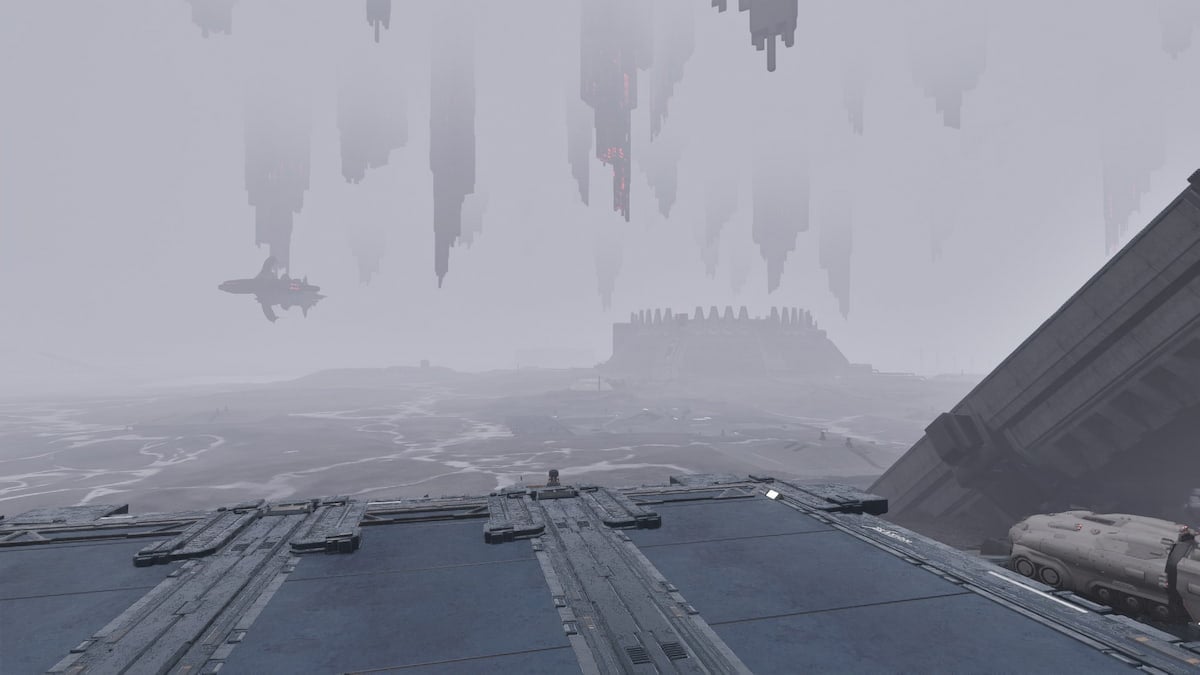


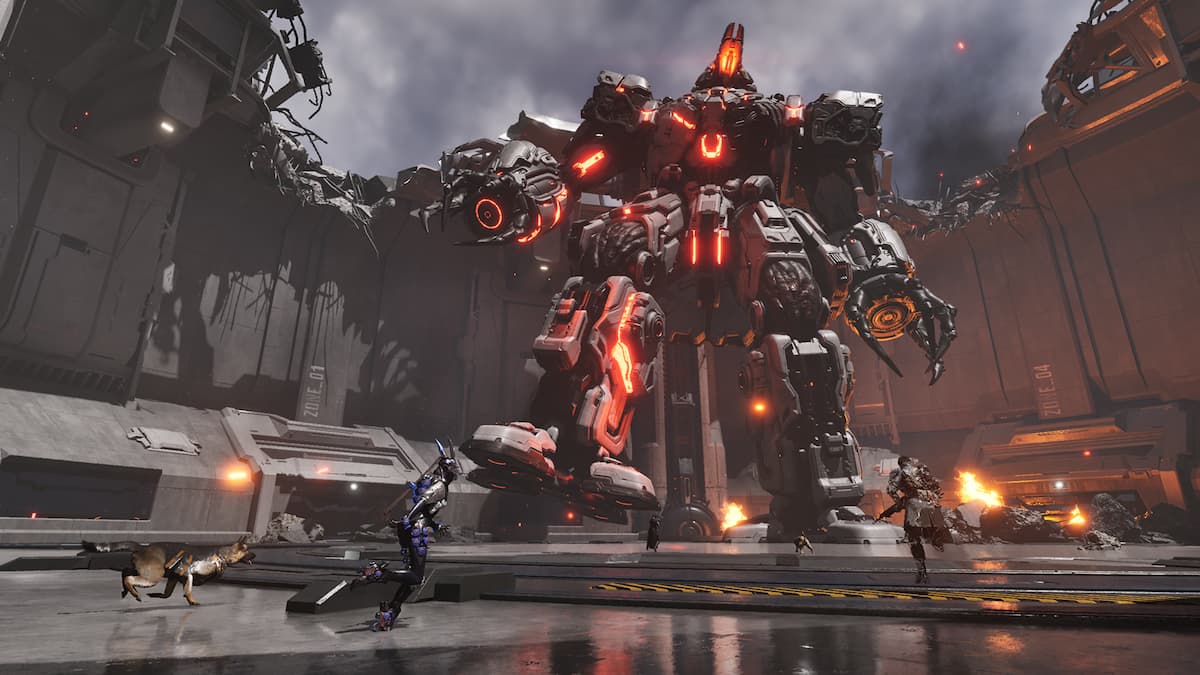




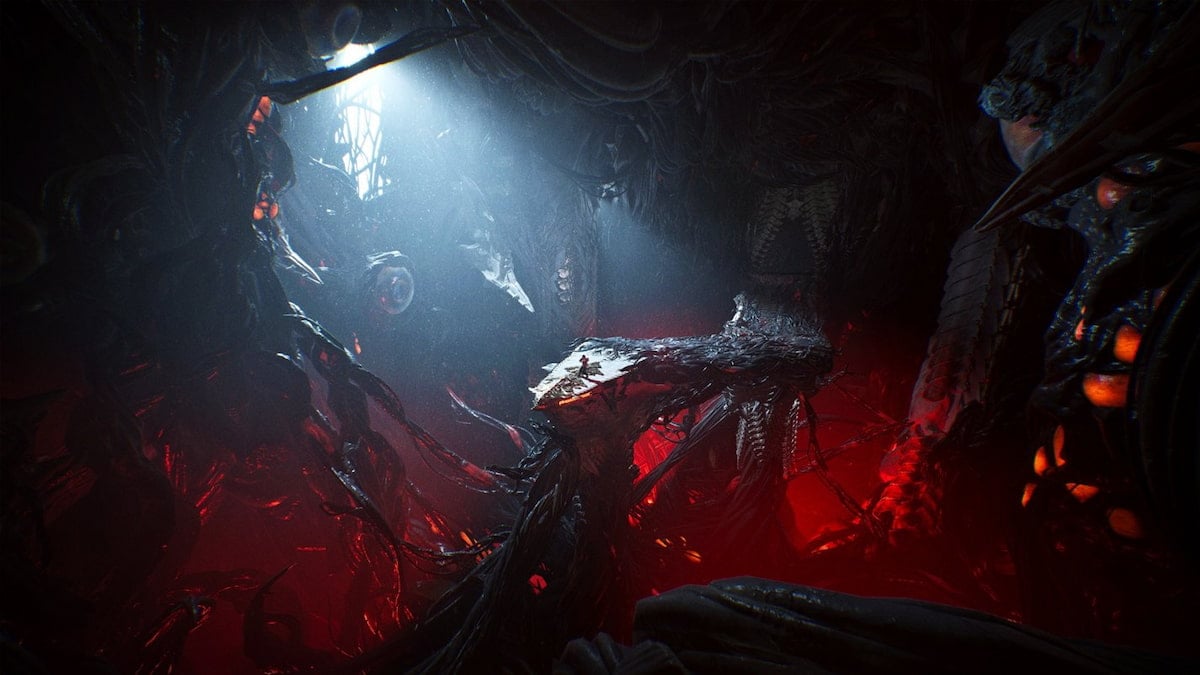
Published: May 26, 2024 09:16 am