The First Descendant players can face stuttering issues, as well as lag and graphics being bogged down as a result, so let’s see if we can help you with this game-hindering nuisance.
It doesn’t matter how good The First Descendant is, the experience is being tainted for many due to frustrating stuttering and lag technicalities. No quantity of Caliber can turn those frowns upside down if the overall experience isn’t as fun.
Lag and stuttering are affecting The First Descendant, but we’re here to help.
Stuttering and lag fixes in The First Descendant

The main ways to solve the stuttering and lag conundrum in The First Descendant include checking you meet the system requirements, lowering your graphical settings, updating graphics drivers, and trying some shortcuts.
Check PC specs
As forgiving as The First Descendant‘s PC specs are—the minimum settings are generous—it’s still possible you’ve overlooked one setting in your determination to play the looter shooter. Double-check the specifications, confer with your own hardware, and see if this is causing any issues.
Reduce graphical settings
I get it, you’ve got an outstanding rig with parts you’ve invested a lot of money in to be able to show off AAA titles in a shining light. This goes against your hard work. Pride hurts, though, so I recommend you put it to one side and focus on lowering the various graphical settings The First Descendant offers.
It lowers the stress on your system and may help with the potentially poor optimization of the shooter on PC.
Update Graphics Driver
System requirements are one thing, but updating your Graphics Driver is as important—if not more. If yours requires the latest update, you can understand why this could be problematic for The First Descendant. We need to address this issue.
For me, my gaming laptop uses the GeForce Experience for my graphics card. So, I use my computer’s internal search to find the application, allowing me to “Check for updates” for the driver.
Windows 8
Discord user COCATOX reported on The First Descendant‘s Discord server “W11 stutter can be fixed when you run game in compatibility mode Win (Windows) 8.”
This means, if you’re using Windows 11, it might be worth using Windows 8 as the input. It’s not a guaranteed fix, but it seems to have some solid potential if you’re desperate for solutions for stuttering and lag.
Windows shortcut
Pressing the Alt and Tab keys together is another quick and easy way to potentially alleviate stuttering and lag if you’ve exhausted the other options. Discord user Peylen claims it eased their troubles and attributed the problem to a “Driver bug.”
If other aspects of The First Descendant are giving you grief, check out how to fix more errors: NGS e3010509, Game Login Failed, preparing shaders, and the black screen error.



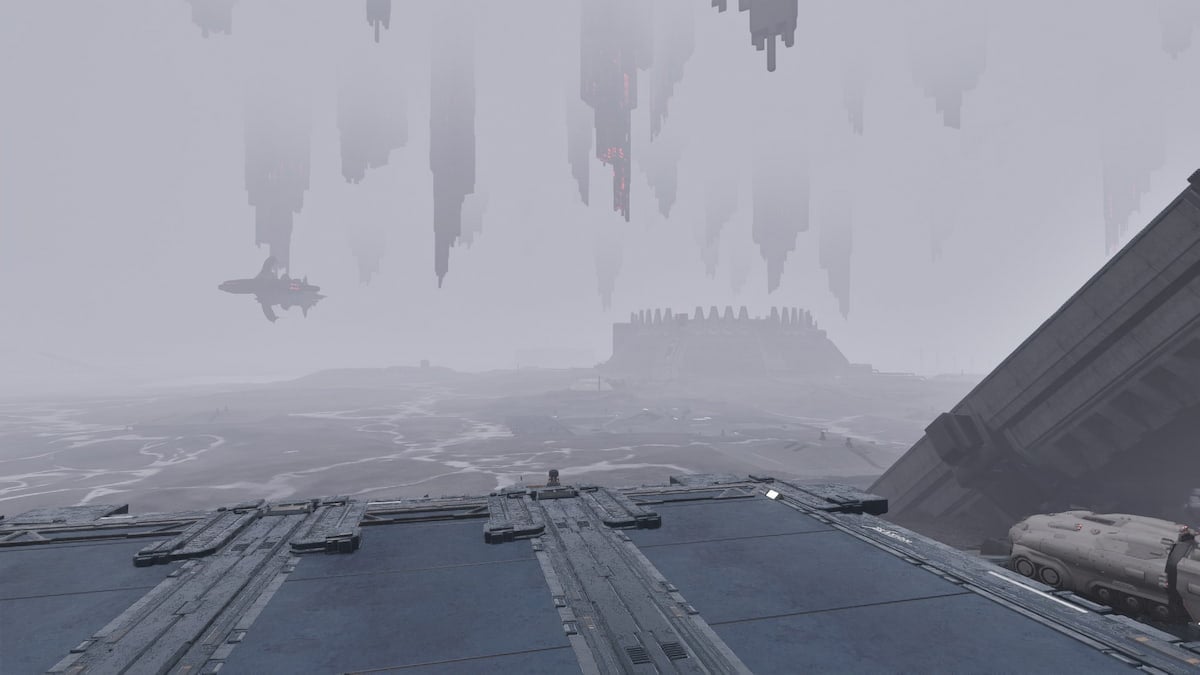


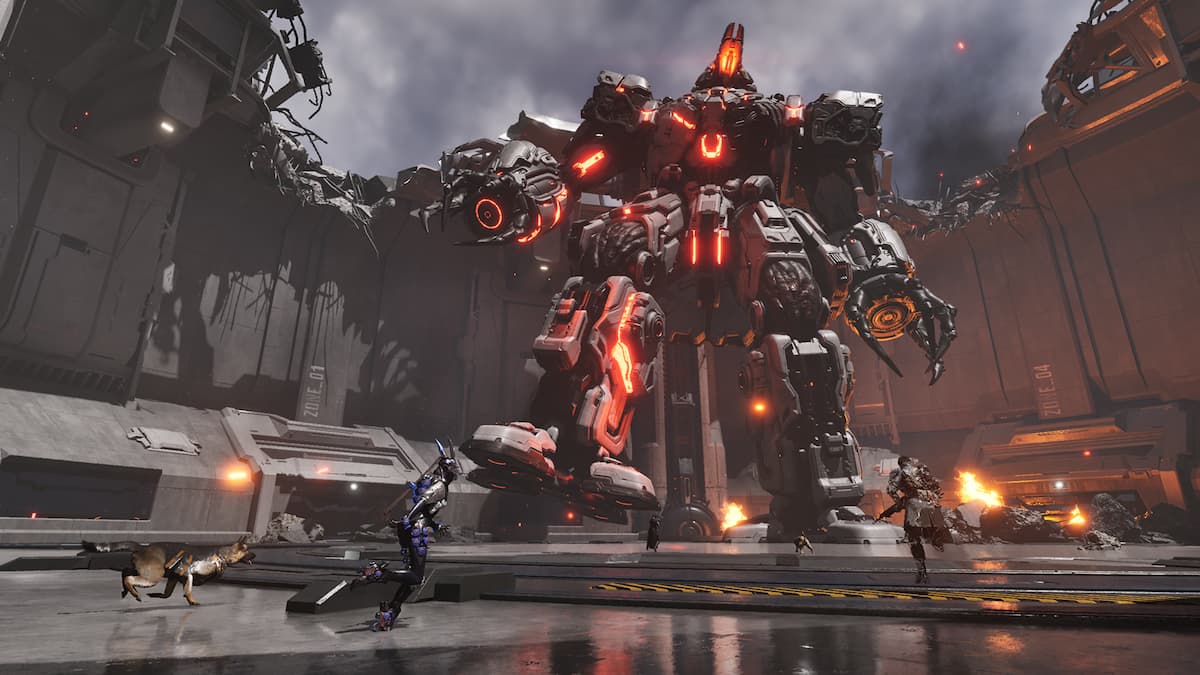




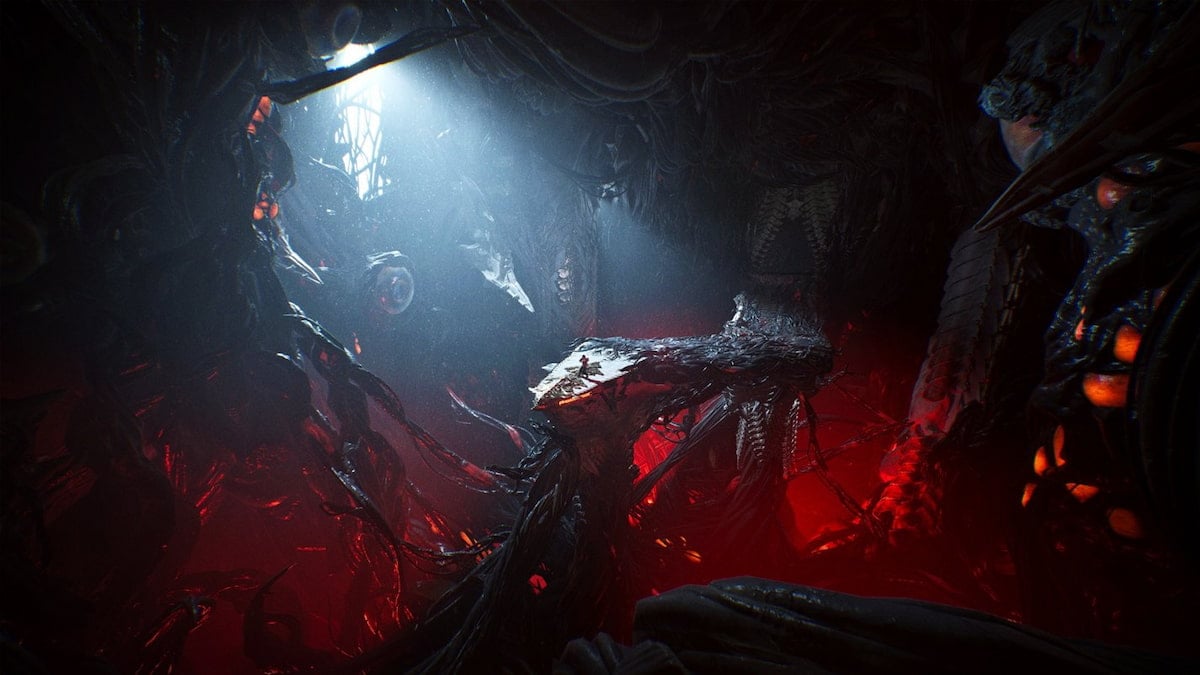
Published: Jul 2, 2024 11:31 am