The First Descendant is live, but multiple issues may stand between you and being able to play the game. One of the issues is the ‘Launch Error Easy Anti-Cheat is not installed’ error, and here’s how to fix it.
What is the ‘Launch Error Easy Anti-Cheat is not installed’ error in The First Descendant?

The ‘Launch Error Easy Anti-Cheat is not installed’ means you don’t have the Easy Anti-Cheat installed, or the game doesn’t see it. Since it’s the main anti-cheat software for The First Descendant, you must have it installed to play the game.
The Easy Anti-Cheat should’ve been installed alongside the game when you first launched The First Descendant. It’s possible you accidentally canceled the installation, or a firewall is blocking the software.
How to fix ‘Launch Error Easy Anti-Cheat is not installed’ error in The First Descendant
Manually install Easy Anti-Cheat
To solve this issue, you have to manually install the Easy Anti-Cheat. Head to the game’s files folder and locate the EasyAntiCheat_EOS_Setup file in the EasyAntiCheat folder. Right-click on the file, select Run as Administrator and follow the installation process.
Your game installation path should look something like this:
- C:\Program Files (x86)\Steam\steamapps\common\The First Descendant\
Add Easy Anti-Cheat to firewall exceptions
If the issue persists, your anti-virus software may be blocking Easy Anti-Cheat. Make sure to add The First Descendant game folder as an exception to avoid any conflicts. The exact steps depend on what software you’re using, so try Googling “how to add exceptions in” and write the name of your program.
Verify the integrity of the game files
The last thing you can do is verify the integrity of the game files. To do that, open Steam, right-clicking on the game in Steam, then select Properties and head into the Installed Files tab. Select the Verify integrity of game files and wait until the process is complete.
If any files are missing, Steam will re-download them. This may also prevent any unwanted crashes when playing the game.




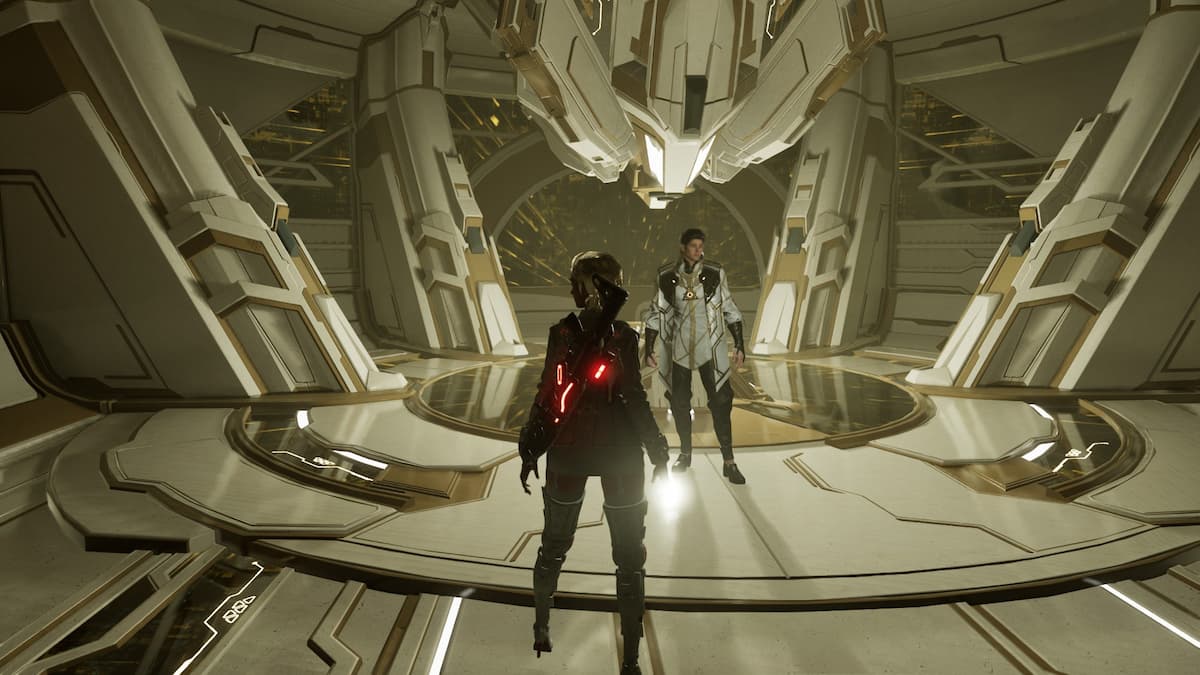




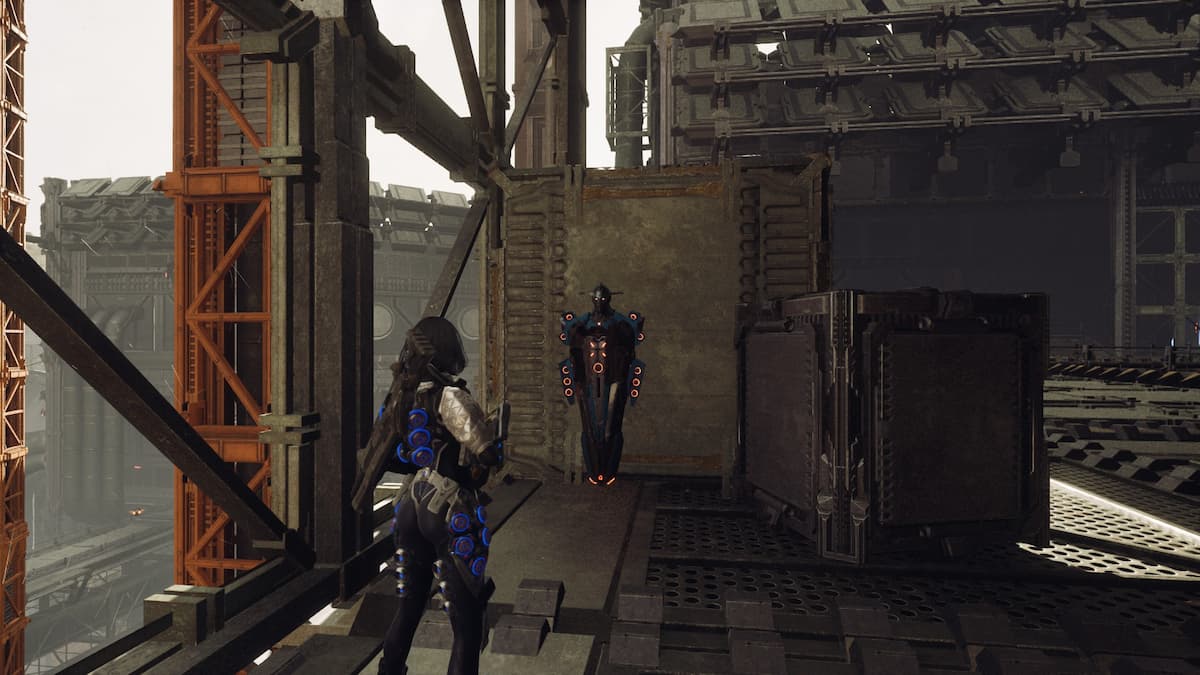




Published: Jul 2, 2024 04:07 am