The First Descendant is finally fully released after several beta sessions, but like any live service game, you may encounter errors like crashes. If this is a problem you’re experiencing, we’ve got some fixes to help.
Crashes in any game are frustrating, and The First Descendant is no different, particularly if a crash is preventing you from starting the game at all. But the fixes we’ve provided below should resolve your issue.
Best fixes for The First Descendant crashing errors

There are several reasons The First Descendant may be crashing on your PC, and the fixes depend on the cause, but it can be hard to decipher if you’re not tech-savvy. We’re here to help.
Firstly, check your graphics card driver is up to date. An out-of-date graphics card driver, or a faulty one, is a common cause of crashes, so check the official website of your graphics card manufacturer or use driver update tools like the Nvidia Control Panel to check for updates.
Another cause of crashes is through corrupted or missing game files, which can easily be fixed through Steam by following these steps:
- Right-click on The First Descendant in your Steam library.
- Select “Properties” from the pop-up.
- Click on “Local Files” from the left-hand panel.
- Select the “Verify integrity of game files” option.
If the above fixes do not work, close any background programs you are not using. The easiest way to do this is by using the Task Manager by hitting Ctrl+Shift+Esc and closing unnecessary programs.
Finally, use a system clean-up to remove junk files like temporary files and caches to clear storage space on your PC.
If you continue encountering crashing issues with The First Descendant, the next step is to use the official support channels to request help because the problem may be related to the game itself and not your hardware.



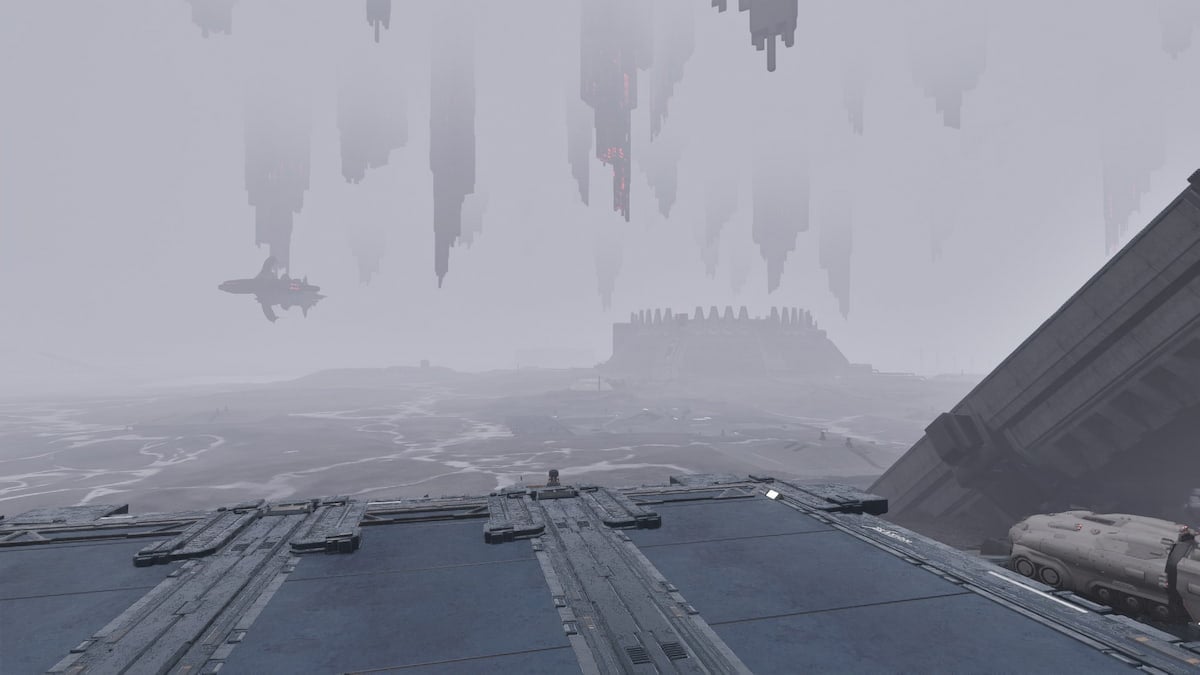


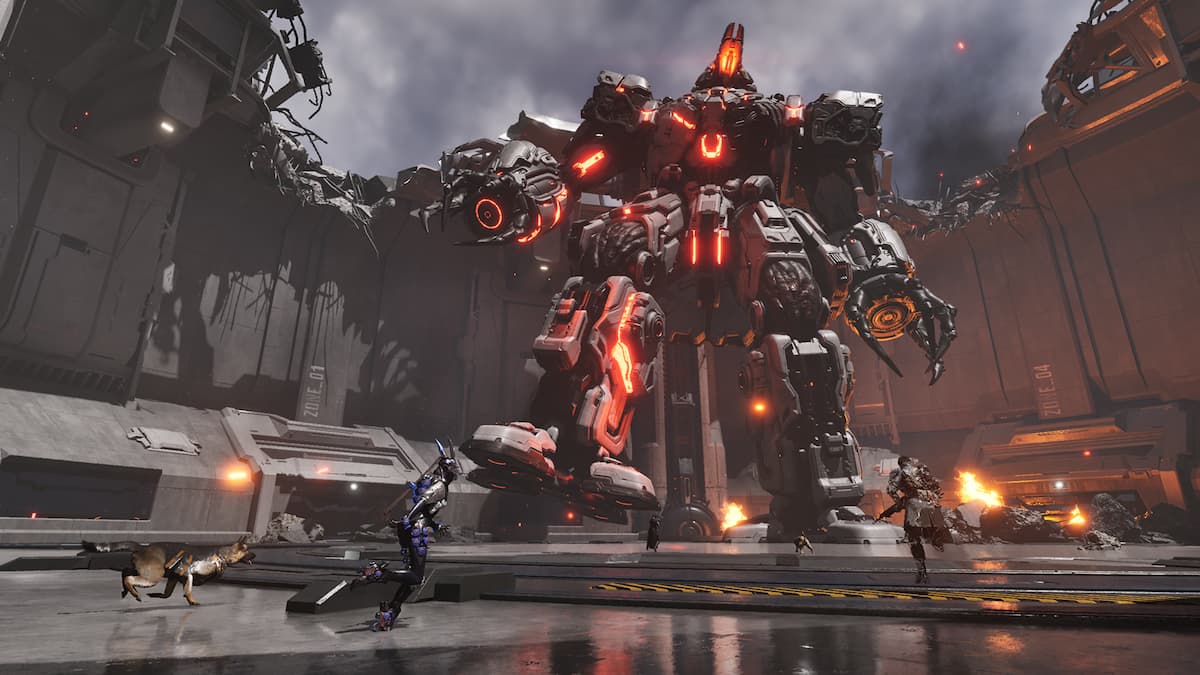




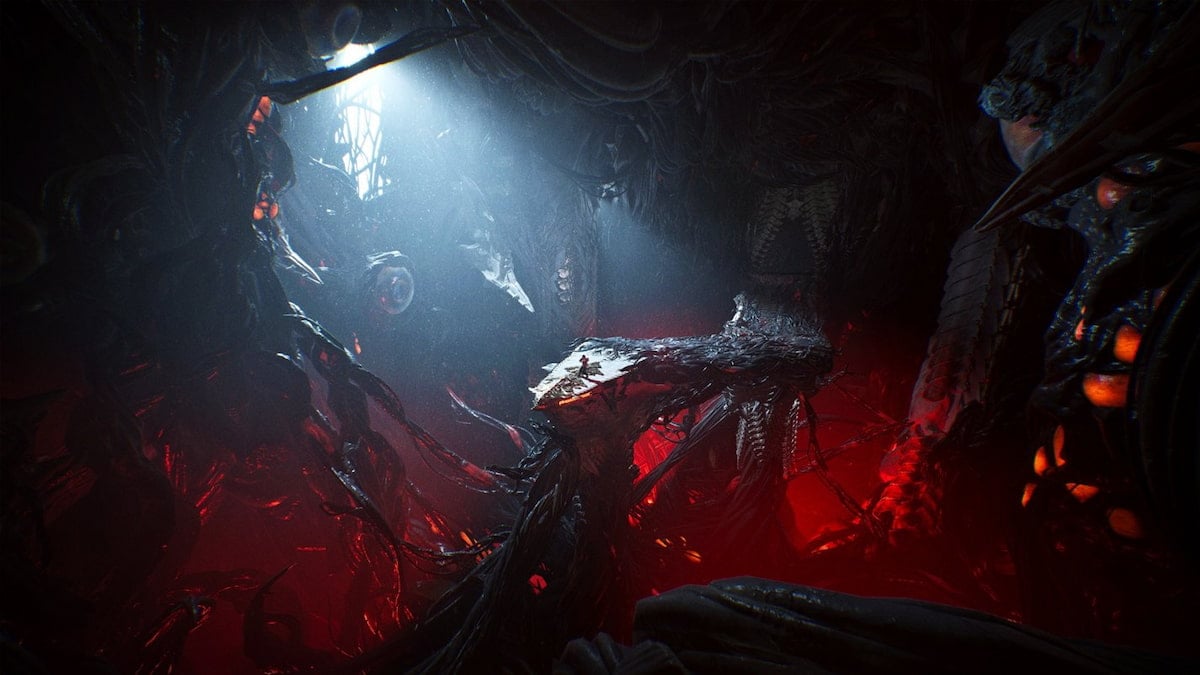

Published: Jul 2, 2024 03:30 am