THE FINALS is releasing soon after three largely successful beta phases. The shooter will feature fast-paced fights in vertical maps with environmental destruction and more fun elements to enhance the action.
Although the developer has yet to reveal the game’s release date, it’s planned for the end of the year. At launch, it will be playable on three different platforms, as well as three playable classes and several game modes on a few different maps.
Your controller settings can enhance your performance and allow you to get the win. Here are the best you can choose for your controller.
Best THE FINALS controller settings
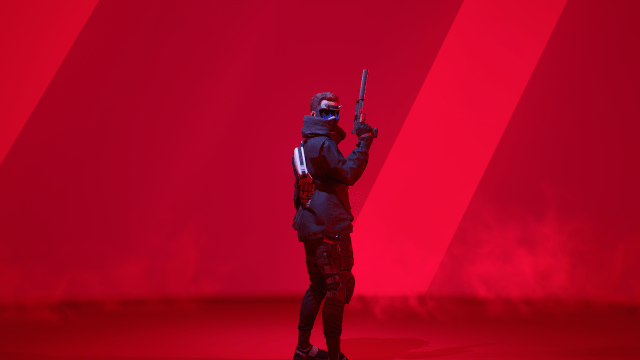
Below, you’ll find the best controller settings for those playing THE FINALS. Settings are vital to your performance in competitive games, especially in shooters. You have many customization options to adjust your controls to your unique playstyle or to adapt to your strategy.
Here is the go-to template for many players based on their experience with THE FINALS over the course of the three beta tests:
- Controller Look Sensitivity Horizontal: 160
- Controller Look Sensitivity Vertical: 130
- Controller Zoom Sensitivity Multiplier: 40 percent
- Deadzone: 10
- Controller Look Response Curve: Exponential
- Controller Invert Vertical Look Input: Off
- Controller Horizontal Look Boost: 220
- Controller Vertical Look Boost: 0
- Controller Look Boost Ramp Up Time: 0.5
- Controller Zoom Horizontal Look Boost: 40
- Controller Zoom Vertical Look Boost: 40
- Controller Zoom Look Boost Ramp Up Time: 1.2
- Controller Look Acceleration: 0 percent
- Controller Preset: Equipment Wheel
- Controller Crouch Behavior: Toggle
- Controller Sprint Behavior: Toggle
- Controller Zoom Behavior: Press
- Controller Aim Assist: On
This is only one template suggestion. Everyone has their playstyle, so it can be used as a base launching point you can tweak after experimenting with them in some games.
Even though you might want to hop directly into the arena after launching THE FINALS, take some time to go through the settings and change up any of your preferences. Included in the controller settings are the ability to adjust stick sensitivity, camera, and many other things.






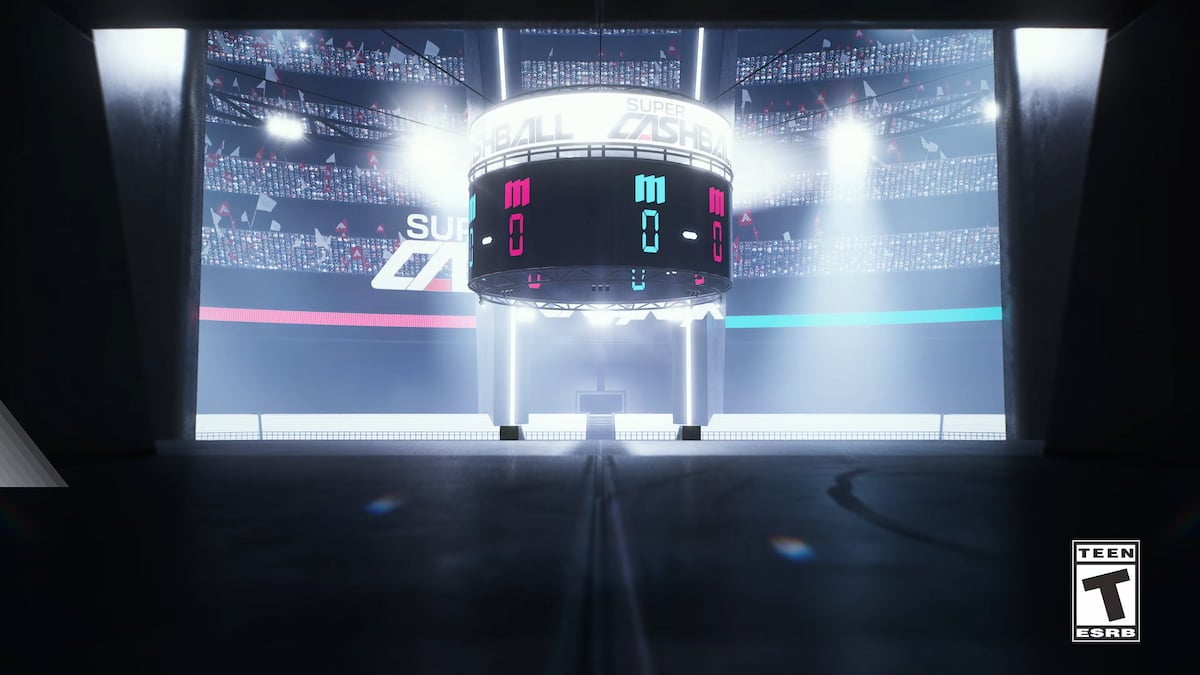



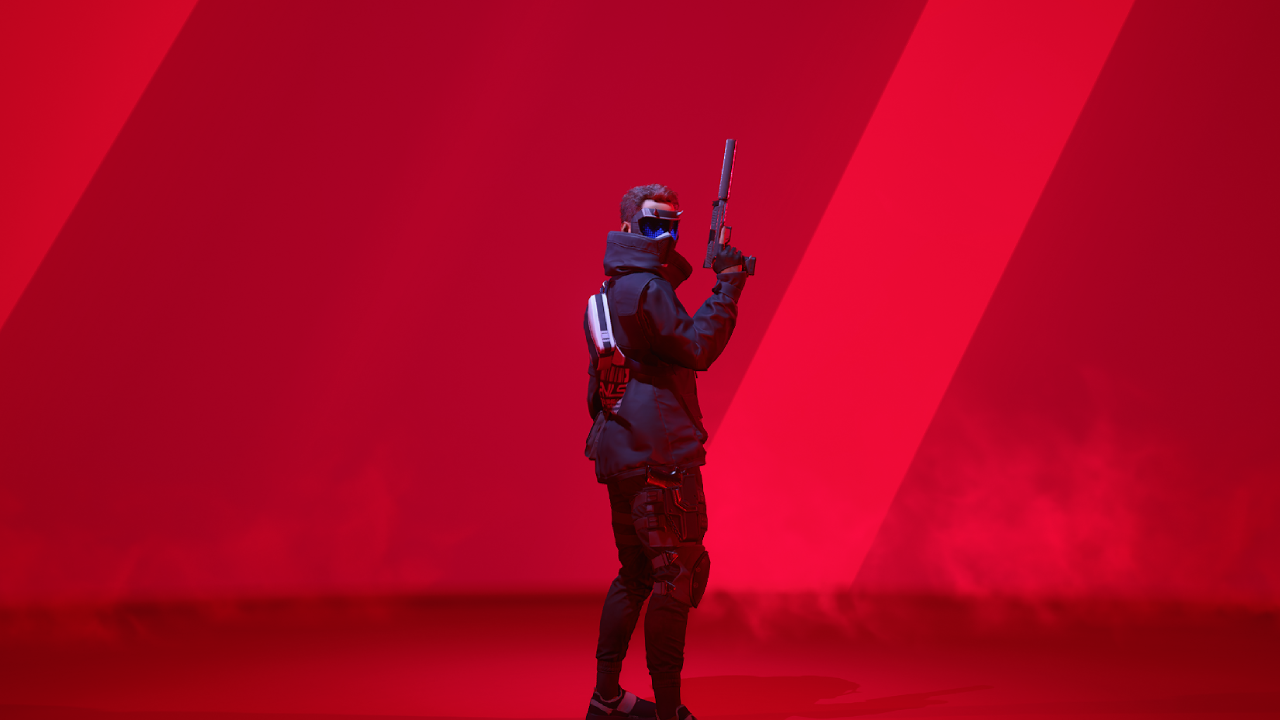


Published: Dec 1, 2023 08:40 pm