On Nov. 30, Twitch introduced a new feature to help streamers protect themselves and others against harassment, specifically hate raids. The new feature is called Shield Mode, and it does exactly what it sounds like. Essentially, it puts a shield over a streamer’s channel, allowing them to access safety settings and ban phrases and individuals who use the phrase in their chat.
Shield Mode can be as strong as streamers would like, as there are parameters they can set depending on their preference. While streamers can set that up at a later time, they first need to know how to turn on the feature for their channel. And, in case streamers feel they don’t need Shield Mode, they need to know how to turn it off.
Using Shield Mode on Twitch
The first step for streamers is to open Twitch and head to their channel page, which can be accessed by clicking your profile icon at the top-right of Twitch’s homepage. Next, streamers can either navigate to their chat screen or go to Stream Manager and access the chat there. Either way, all users need to do at this point is type the following command into their chat: “/shield.”
That command will activate Shield Mode. To turn off Shield Mode, type in: “/shieldoff.” Once players have activated the feature, a pop-up should appear that gives users a shortcut to the Shield Mode moderation page. Click “open” on this shortcut and you’ll open the Shield Mode moderation page.
Here, you can pick and choose what features of Shield Mode you want active. You can type in certain words and phrases that will be banned from your chat as well as the option to ban chatters that try to type in the specific words and phrases. You can view the banned chatters and decide what to do with them from there.
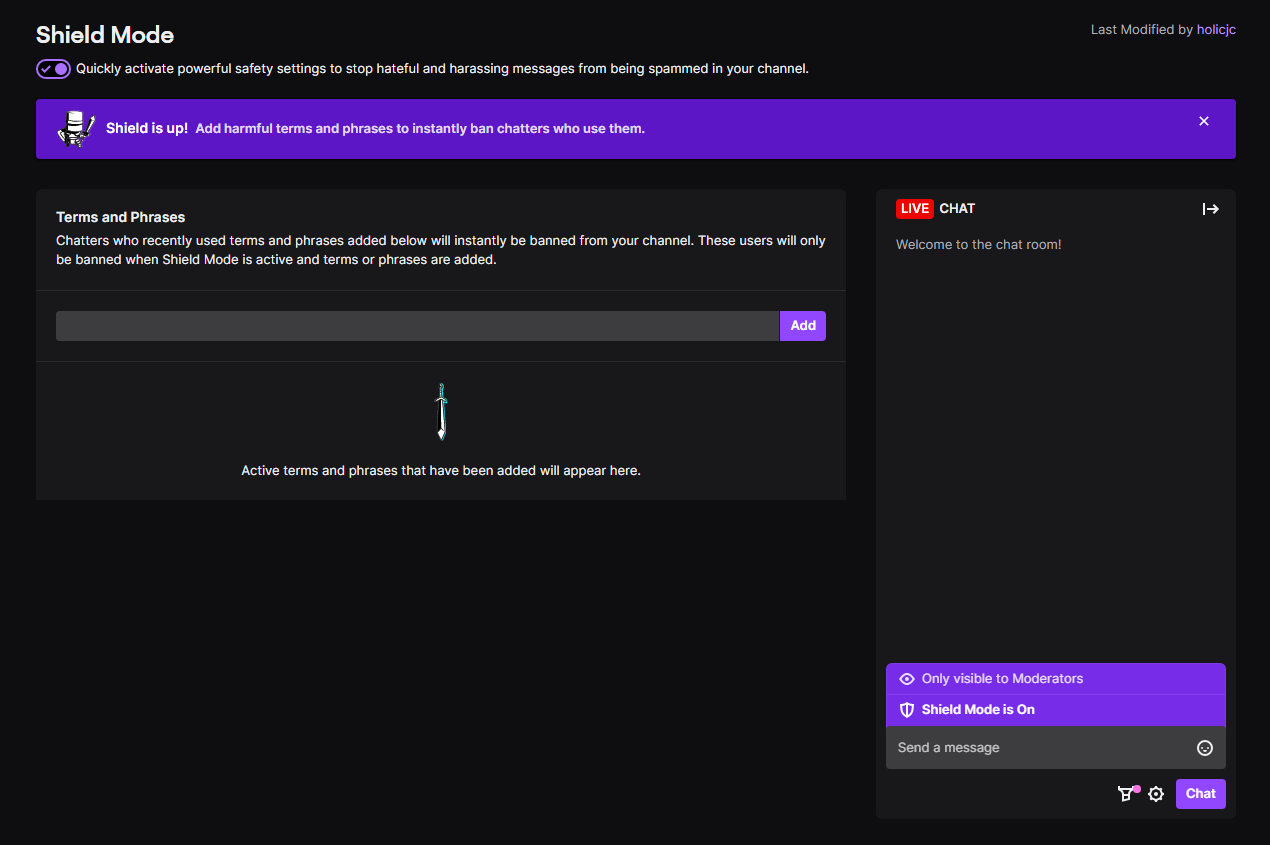
Shield Mode is a powerful tool that will hopefully put an end to harassment on Twitch. Streamers still need to be vigilant, though, even with the feature active.















Published: Dec 2, 2022 02:58 am