Community introductions are a new feature on Twitch which allow first time chatters an opportunity to make their presence known to the stream. The feature was initially announced in Jan. 2022, however did not see the eventual slow rollout until months later.
This latest Twitch offering allows livestreamers to create customized messages which can give first-time chatters the chance to make their introduction.
This feature gives a range of options in welcoming potential new community members, as content creators can use this to pose questions, encourage chat to welcome newcomers, or simply create a personalized message for viewers themselves.
How to enable and customize Community Introductions
This feature is accessible to eligible Twitch livestreamers through the ‘Creator Dashboard.’ Once in the dashboard, go to settings and clip on the ‘Moderation’ section in the drop-down menu. The Community Introductions feature will then be located in the ‘Chat Options’ panel.
Here, you can enable the feature and click to continue customization. In the available text box, streamers can set the message which will appear before every first-time chatter’s initial entry into chat. The streamer-created message is limited to 100 characters.
After saving changes, first-time chatters will have their introductory messages highlighted. Streamers can see the chat preview in the images just below the text box.
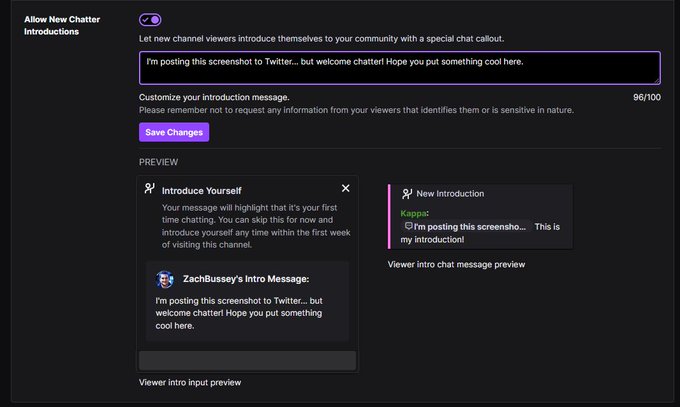
At the time of writing, the Community Introductions feature is not yet available to all Twitch streamers, and is restricted to select Affiliate and Partnered Twitch creators while the feature still undergoes development. There is no set release date yet, however, some creators may already have the tool kit in their Creator Dashboard.
Though a relatively small addition to Twitch creator’s arsenal, streamers looking to encourage chat interaction and cultivate a greater sense of community during their broadcasts could benefit from implementing this feature.













Published: Jul 21, 2022 07:22 pm