LIRIK made at least $700,000 in 2019 on Twitch from subscribers alone. Ninja made nearly $10 million in 2018. These numbers shouldn’t surprise you because Twitch is the top livestreaming platform with an average of 15 million viewers a day. But how do these streamers make money?
Anyone can be a Twitch streamer, but only people with entertaining personalities or riveting content make it to the first step of sharing revenue with Twitch. To become an Affiliate, Twitch streamers must meet the following requirements:
- 50 followers
- Streamed 500 minutes of broadcast over the last 30 days
- Seven unique broadcast days over the last 30 days
- An average of three viewers per broadcast
Once you reach Affiliate status, you’re able to use a few of Twitch’s features for monetizing a channel, including Bits, subscriptions, and ads. But you also get access to perks like uploading emotes and sub badges, which help entice viewers to engage in some of the revenue sharing incentives like subscriptions.
Here’s everything you need to know about how to make money by streaming on Twitch.
Bits
Viewers can cheer for amazing plays or incentivize the streamer to read out a special message by using Bits. They can be bought through Twitch and each Bit translates to $0.01 for the streamer.
Bits can be given in the range of one to thousands. At certain tiers, they can unlock perks such as a Bit Badge and even emotes for the channel. Some Bit tiers can be unlocked to provide Bit donors with special emotes that you upload to the channel, a new feature that’s being rolled out to all Affiliates.
Here’s a more thorough explanation of how Bits work on Twitch.
Tips
Using PayPal and Twitch panels, streamers can integrate a donation button into the panels that viewers can send money to. There’s even an overlay system you can use via Streamlabs OBS that will showcase all of the Bits and donations as visual art on your channel if you wish.
The point of the donation button is to be able to accept 100 percent of the money that viewers want to throw at you for things such as new equipment, maybe to fund an upcoming trip, or just because they’re enjoying your channel.
Subscriptions
There are three tiers of paid subscriptions on Twitch: $4.99 a month, $9.99 a month, and $24.99 a month. Anyone with Twitch Prime gets one free Twitch Prime (Tier One) subscription with their Amazon account per month.
Because of the ease with which people can subscribe and the perks involved, like channel-specific emotes, this is one of the most popularly marketed revenue sources by streamers.
Each tier unlocks different perks for viewers depending on how the streamer sets it up. This includes anything from enabling the settings on your channel to have VODs, subscriber-only chat, or ad-free viewing. Affiliates take home half of the proceeds they make from subscriptions. Streamers in the Partner Program often earn a slightly larger percentage that depends on an agreement with the platform.
Ad integration
Ads make up a small proportion of where proceeds for a Twitch channel come from. There’s a preroll that’s enabled every time a user enters your channel to watch the stream and you can set ads to play during breaks so you don’t do a chair stream.
Many of Twitch’s most popular streamers are now contractually obligated to run a certain amount of advertisements during their broadcasts. For some high-profile streamers, the ad-breaks are only 60 seconds each hour, but many are required to run more based on an agreement with Twitch.
Sponsorships
Once you’ve established yourself as a streamer with a reliable community, you may be able to benefit from sponsorship opportunities on the platform. Sponsorships on Twitch historically have come from endemic brands like game publishers and computer accessory brands. But in recent years, more non-endemic brands have come into the fray.
Sponsorships can be short-term or long-term, with shorter deals typically including less commitment from the broadcaster. You may notice popular streamers doing what they call “#ad” streams. These are one-off deals that creators will do dedicating a few hours of their stream to endorsing a brand or game.
Long-term sponsorship deals will often include branding embedded throughout a streamers channel on a regular basis. If a creator has a long-term deal, you’ll likely notice dedicated branding on the channel’s panels and social media accounts. Additionally, streamers will often exclusively use that brand’s products whether they are gaming chairs, peripherals, energy drinks, or PC parts. Long-term partnerships may also include occasional responsibilities through activations on-stream or at in-person events.
Game sales
Affiliates also have the ability to take five percent of game proceeds or in-game items based on the game that they’re playing. There’s a bottom button below the screen that will prompt viewers to buy the game through your channel where you’ll get a cut.
Buyers get an additional incentive to purchase through your channel by being rewarded with a loot crate for the game they purchased if they spend $4.99 or more. Not every game is available this way, but if you’re creating content for one of those titles, you’ll definitely want this as an option.
All of these ways combined can make money for Affiliate streamers. But you need to have earned at least $100 before you can receive your first payout.
Partners earn more from subscriptions and get access to other unique tools, such as the Bounty Board and other ways to earn money. To reach Partner status, though, it’s a grind. Here are the current requirements for Partner:
- Streamed 25 hours of broadcast over the last 30 days
- 12 unique broadcast days over the last 30 days
- An average of 75 viewers per broadcast
Even if you hit all of those benchmarks, there’s more that goes into determining whether a streamer is qualified for the Partner Program than just their numbers. Meeting those requirements is simply the baseline that makes you eligible for submitting an application to be a Partner.
Have you never tried streaming but want to start on the path to Affiliate? Check out our article on how to stream to Twitch.










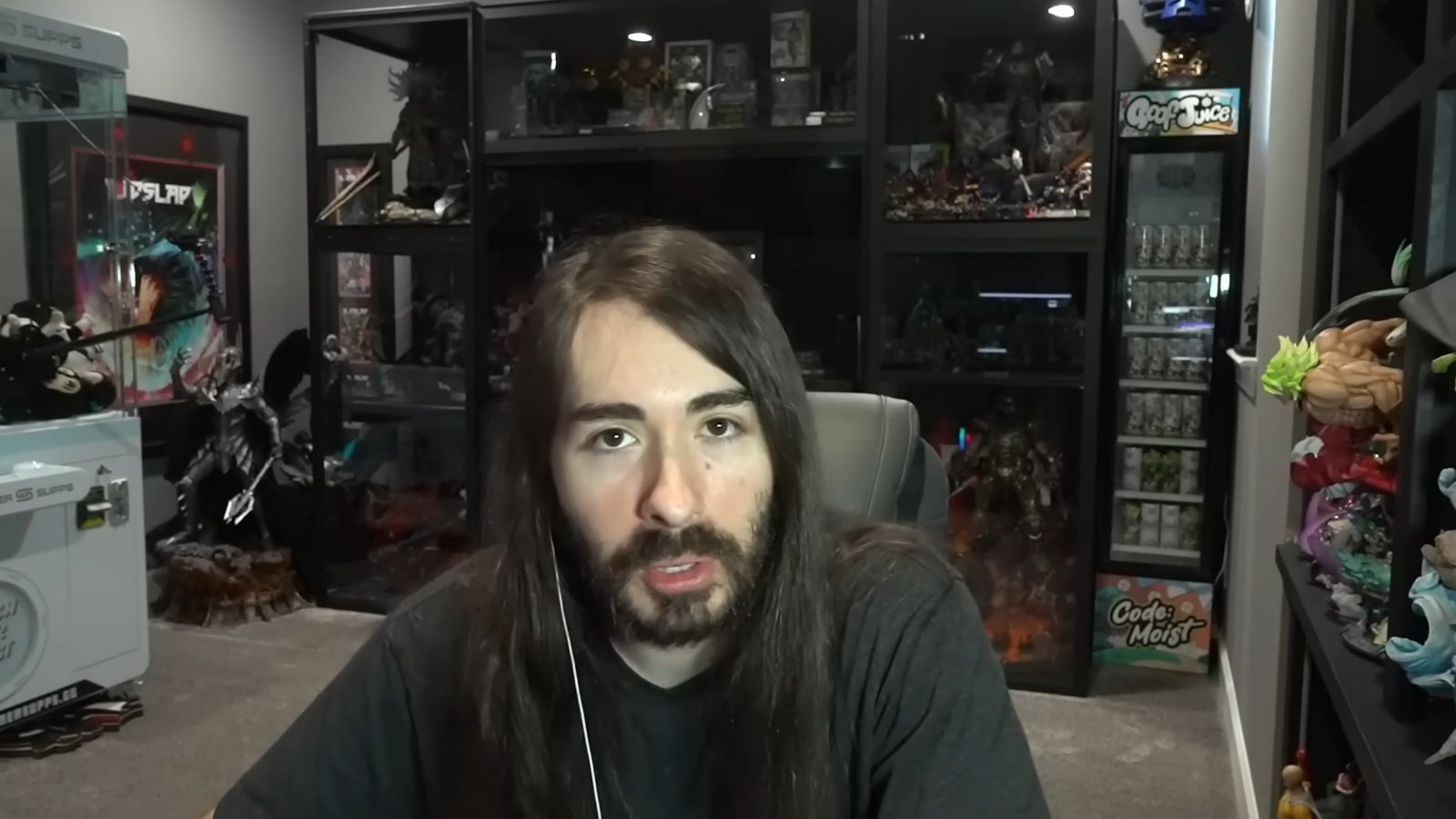

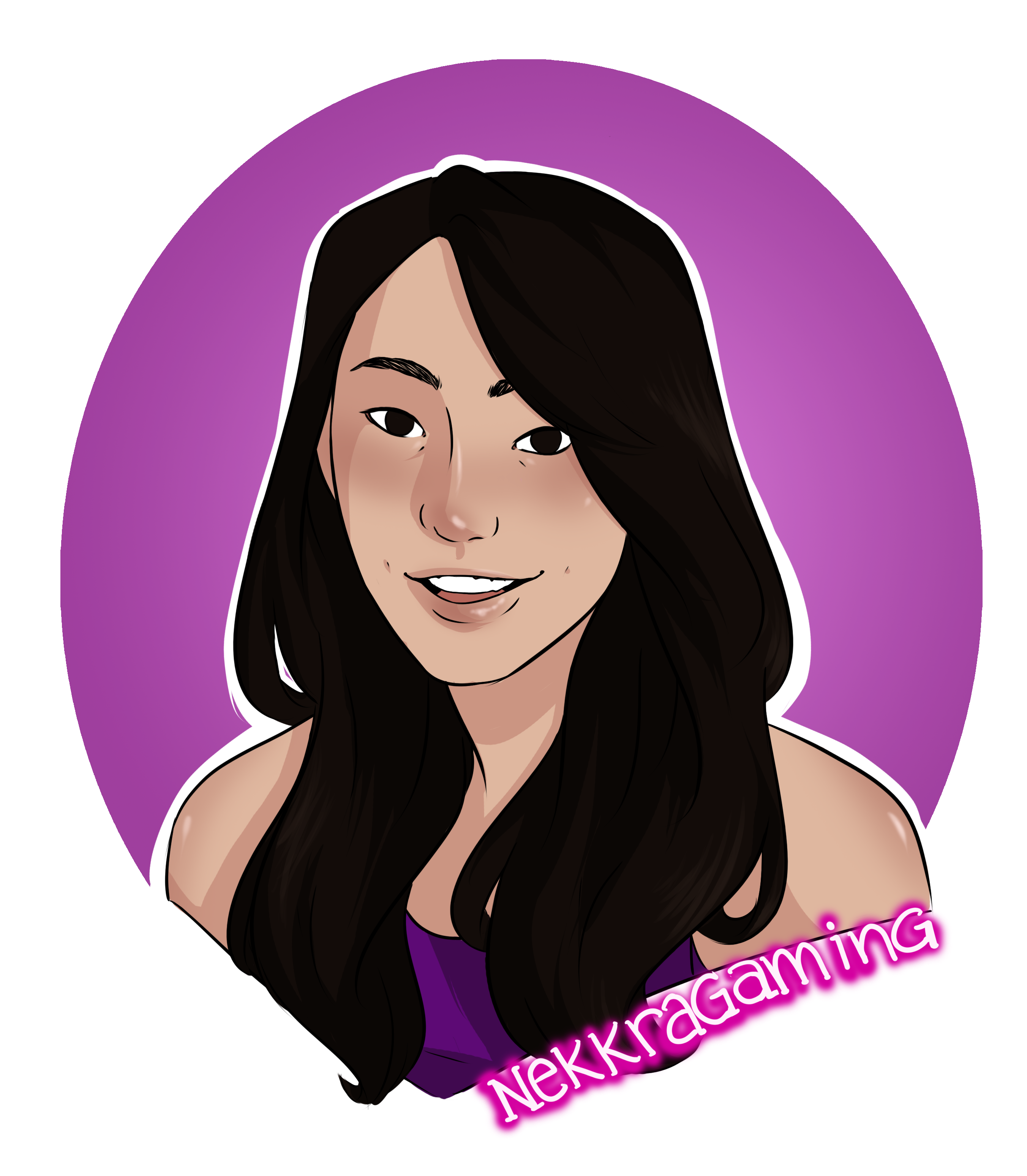

Published: Sep 2, 2021 04:00 am