The ability to chat on Twitch is one of the flagship features of the platform. And for many people, badges, usernames, and name colors on the platform help them create a unique feel while chatting.
Naturally, your username will appear as a random color in a Twitch chat, but it doesn’t always have to look that way. You can adjust the color of your username in a chat by navigating to your chat settings.
While you’re watching a stream, you can click the “Chat Identity” button, which appears to the left side of the chat where you type messages at the bottom of the screen.
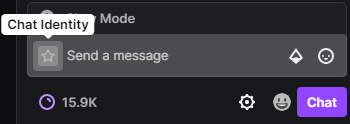
All users have the ability to pick from about 15 different username colors. But if you have Twitch Prime or Twitch Turbo, you can select any color using hex values.
Prime Gaming users can enter a hex color code for their chat username color by going to the “Prime Gaming” tab in their profile settings.
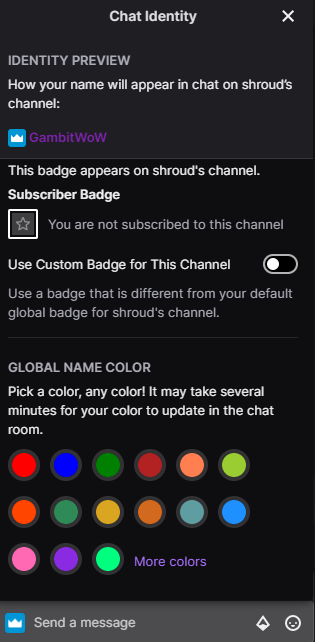
Once you’ve confirmed the color that you want, just type in your favorite streamer’s chat and you’ll see your name pop up in the color you’ve selected.













Published: Sep 10, 2021 03:36 pm