Discord is one of the most widely used communication platforms for gamers everywhere, allowing its users to create video and voice calls, send text messages, and stream gameplay to wide communities of fellow users. Individual servers can host hundreds of fellow members, with dozens of different channels used for any number of topics.
While text is a versatile form of messaging, it at times fails to convey the exact tone the sender may intend. Text effects such as bolding and italicizing, which are seen in countless other programs, are not explicitly integrated in Discord, though users can use the effects with some special knowledge.
If you are looking to add some boldness to your text in Discord but are unsure how, look no further. This is everything you need to do to bold your Discord text.
How to bold text in Discord
To bold messages on Discord, users simply need to put the text they want bolded between two pairs of asterisks.
Below is an example of how to input your text so it can be bolded:

After placing your desired bold text between asterisks, simply hit enter and the text will appear on the screen in bold. This is a simplified version of markdown, which is typically used in writing language in coding, and all text effects have some variation of this method.
For writing in italics, users sandwich their text between only one asterisk instead of two. For bold and italicized, use three asterisks on either side of your text. For other options such as underlining, simply use an underscore, and for strikethroughs, place tildes to achieve the effect. Below is a list of the text effects and corresponding methods:
- **bold**
- *italics*
- _underline_
- ~~strikethrough~~
Users can utilize any combination to create bolded strikethrough text, or underlined italics. While these effects may not be built into the text box, they are certainly there.









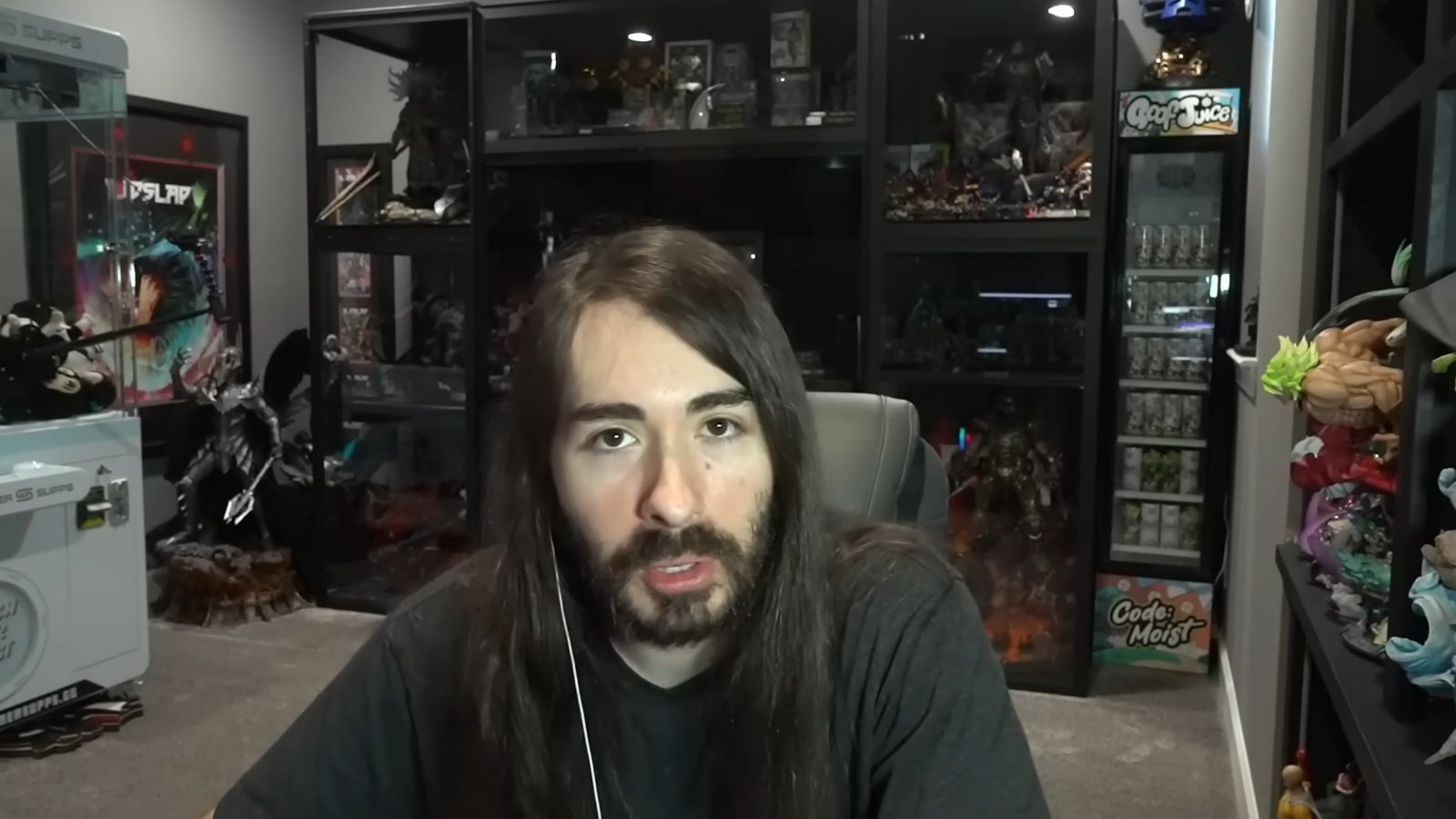



Published: Jan 9, 2023 07:59 pm