Customizing your Twitch channel’s aesthetic is a crucial element of growing your brand, and the strategic use of panels is one of the best ways to do that.
Just like imaging created by your broadcasting software and decorations you put in your stream room, panels are a way to make your channel look appealing while informing viewers of basic information about you as well as your schedule.
Panels are the images and text bodies that appear on a streamer’s channel below the actual stream.
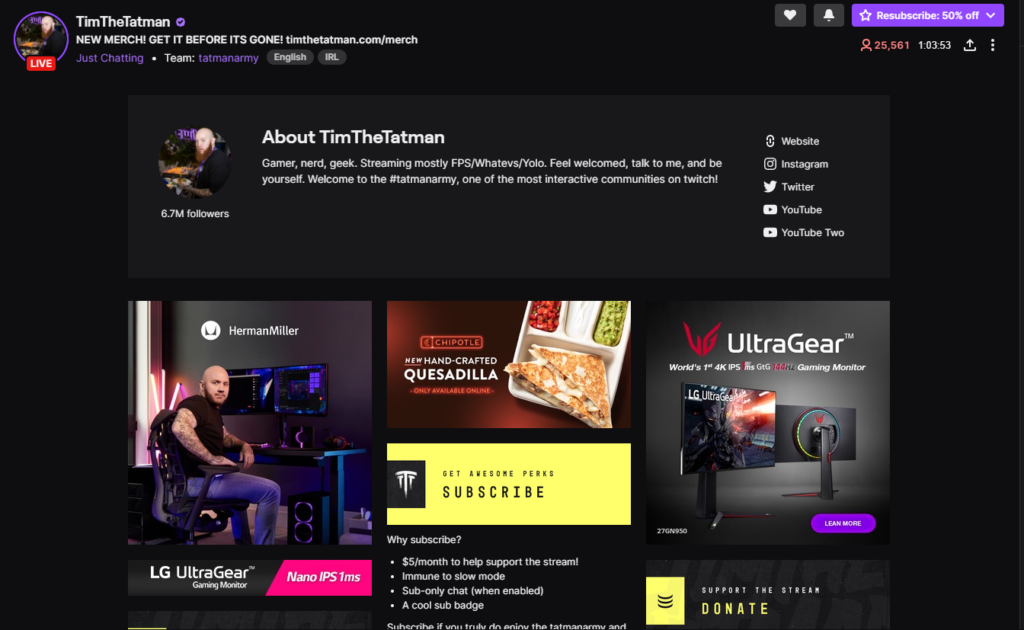
For many popular streamers, this space is used for things like advertisements, but it can also display information about top donors, subscription perks, scheduling, and social media accounts affiliated with the channel.
Panels are highly customizable, but there are many easy-to-use templates and extensions streamers can take advantage of to ensure their channel isn’t completely bare.
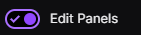
To add panels to your channel, all you need to do is go to your page and scroll down just below your channel description. There you’ll see a switch next to the text “Edit Panels.”
By clicking the switch, any panels that you already have will change to an editable format. Additionally, you will see a large panel with a “+” in the middle of it. Clicking that panel will begin the process of creating a new panel.
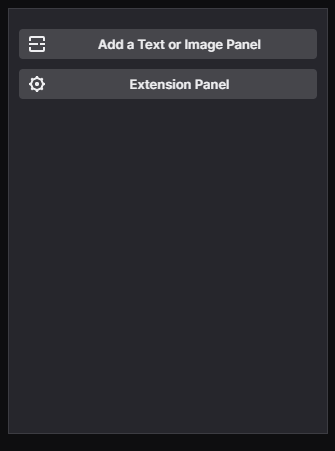
From there, you will be prompted to either “Add a Text or Image Panel” or create an “Extension Panel.” For those who are feeling more creative, using the first option allows you to add any previously designed panels onto your stream. If you need a little bit of help with a template, adding an extension panel gives you an extensive list of options for creating a panel that will do whatever you might need.















Published: Jun 18, 2021 06:15 pm